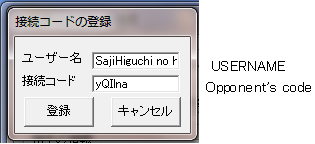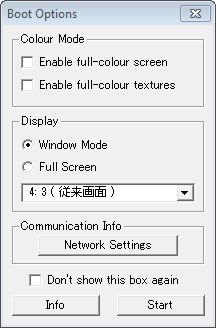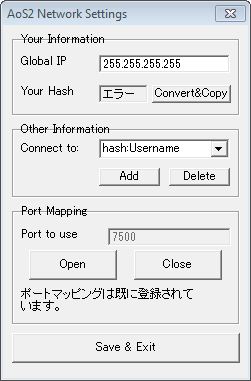Acceleration of Suguri 2/FAQ
How do I use X function in training mode?
Here are some in-depth details of the training and replay features of Acceleration of Suguri 2 added in Version 1.7.
Hitbox Viewer
Allows you to see the hitboxes of both characters. This includes their hurtboxes, all Melee attacks, all ballistic attacks and all beams and projectiles.
Save State
You can store one Save State at a time, and as long as you don’t overwrite it with another Save State you can Load it as many times as you want. Press the “Scl.Up/Save State” button to save a state, and the “Scr.Down/Load State” button to load a state (these can be configured on the Button Config Screen).
The screen borders flash green every time you save a state, and they flash yellow every time you load a state.
Hide Pause Menu and Time Control
Hide Pause Menu allows you not only to see the exact frame you paused, but also to rewind and fast forward time as much as you want. Choose how many frames you wish to move with the Up and Down arrows, rewind time with the Left button, and fast forward time with the Right button. In Memory mode this feature has no limitations, but here are some rules to keep in mind during Training mode:
- The Rewind Memory resets automatically once it hits 8000 frames.
- Every time you load a state it resets the Rewind Memory.
- The Rewind Memory only stores the past state, not the future, which means that every time you rewind a frame, the current frame is removed from the rewind memory and moving forward might result in a different situation.
Note: During Replay Training, since your replay turns into training mode, all rules from training mode take effect even though you are in Memory mode.
Frame Data and Frame Counter
Frame Counter checks which current frame you are on in the match. This means that if you wish to analyze a replay, you don’t need to specify a second anymore (which is inaccurate since a second has 60 frames), but you can specify a frame instead. Additionally, in Training mode you can reset the timer any time you want, as many times you want.
Frame Data is what you would expect of a Frame Data in fighting games, but with Acceleration of Suguri 2 specific rules. Total displays the complete amount of frames of each move, Start-up displays the start-up of each projectile of an attack (you can use Time Control to check for the start-up of each projectile individually) and displays each Melee attack of a string individually (so you can tell if you are making a mistake by inputting the next attack too early or too late), and HitStun displays how much time the character got stuck in the staggered state for.
There are plans to include the first frame that a character can dash cancel a move or the HitStun as well.
Quick Reset
Instead of Resetting the entire match, it loads a State saved at frame 82 (the first frame you can move a character). Useful for when you want to reset the positioning of the characters.
Replay Training
Acceleration of Suguri 2 allows you to take over the control of either Player one or Player two in a Replay. That way you can practice real match situations you have faced online as many times as you want until you find the best answers for that specific situation. This is revolutionary for practicing Match-ups and against specific players you might have trouble winning against.
To activate: save a state on the specific situation you want to practice (you can use Hide Pause Menu to help you find the exact frame you wish to Save). After a State is saved, “Take Over for P1” and “Take Over for P2” will be selectable. Select which side you want to control. The game will immediately load the state with you controlling the player of choice.
After you activate it, your Pause menu will become the same one as the Training mode one, and you will have access to all features from Training mode that do not involve setting the other player’s behavior (at the moment this means you cannot use the cheat code to make P2 mimic P1 or the cheat code that allows you to control P2).
Rewind will also behave like in Training mode (but its limit will be 10800 frames, or 3 minutes), meaning that the moment you load a state the Rewind Memory will reset itself. If you wish to return to a previous point in a match, just Quick Reset and use Hide Pause Menu to find the specific situation you want to practice. Fast forwarding at that point still plays the replay as normal as if you were not taking control over it.
JP Version FAQ
How do I unlock X?
Getting Hime: Finish Arcade Mode without continuing on any difficulty with either Suguri, Iru, Saki, Kae or Kyoko. Do this again twice to unlock each of Hime's stages.
Getting Star Breaker: Finish Arcade Mode without continuing on any difficulty with either Sora, Alte, Tsih, Sham or Nath. Do this again twice to unlock each of Star Breaker's stages.
Getting Sumika: Finish Arcade Mode without continuing on any difficulty several times, possibly with different characters.
Getting the Swordfish BGM: Unknown, but related to total wins across all modes or total arcade mode clears.
Getting the Remember me BGM: Get 120 total wins. Anything but Practice Mode will work.
How do I set up netplay?
After you click add, you should input the opponent's add code like this on the 2nd pop-up window: