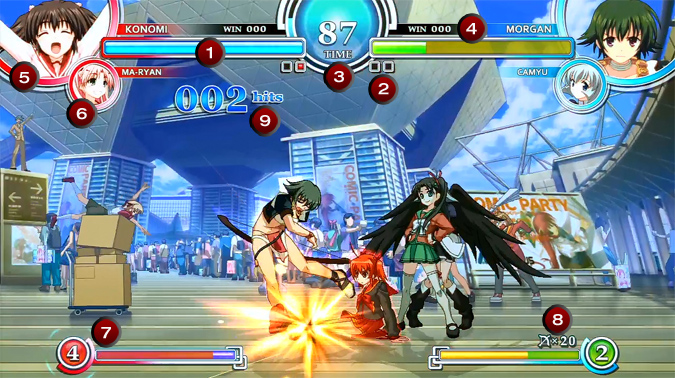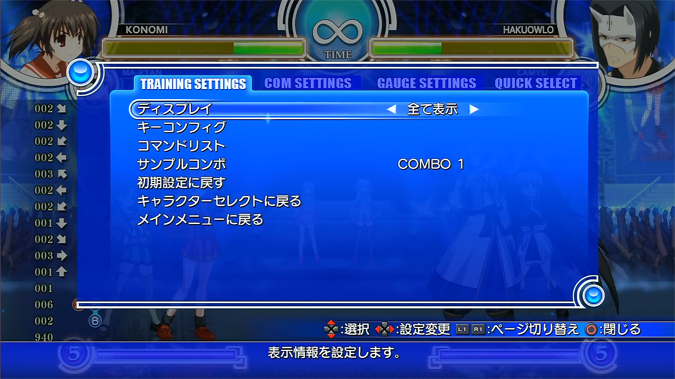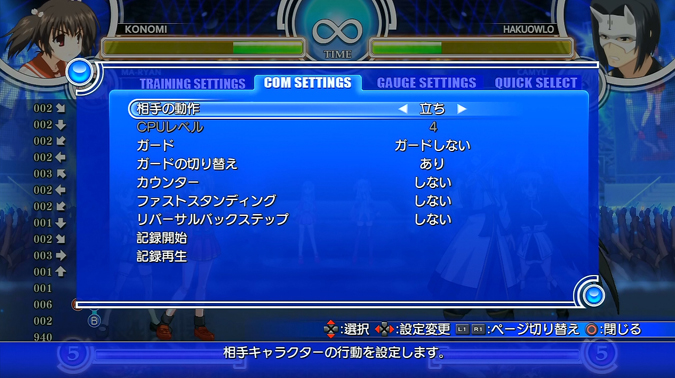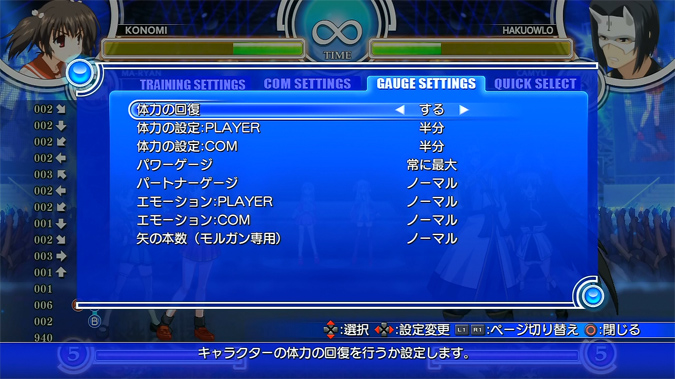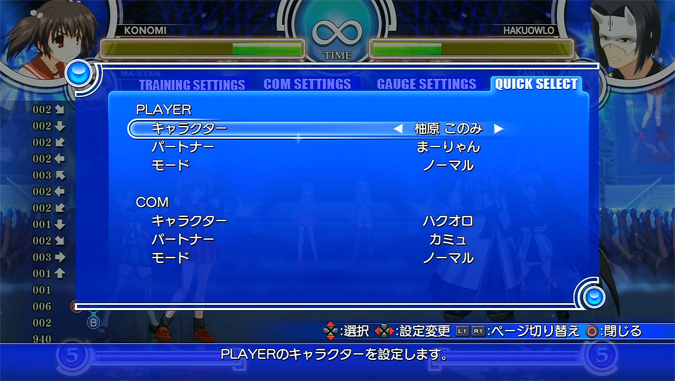AquaPazza/HUD
AquaPazza Heads-Up Display
① ― Health ・ This bar displays your current stamina. When it depletes, you are knocked out.
② ― Round Count ・ Represents won rounds with a red dot.
③ ― Round Timer ・ This timer shows how much time is left in the round. The timer starts from 99.
④ ― Win Count ・ This displays how many times player 1 or 2 has won in the current set.
⑤ ― Character Portrait ・ This display is your current character.
⑥ ― Partner Gauge ・ This display is your current partner. When your partner is in cooldown, their cooldown bar will appear around their portrait as well.
⑤ & ⑥ ― Emotiuon Gauge ・ The color around the character/portrait is the emotion gauge. Red is High Tension, white is Neutral, and blue is Low Spirits. When you are getting close to triggering a different emotion state, you will see arrows appear below your portraits with a color corresponding to the emotion you are about to change to.
⑦ ― Power Gauge ・ This shows how much meter you have. Both players start with 1 meter at the beginning of a match and the maximum meter you can hold is 5.
⑧ ― Arrow Counter (Morgan Only) ・ Display for remaining arrows. Only is displayed when a player picks Morgan as their character.
⑨ ― Combo Counter ・ Number of hits in the current combo. After a combo is completed, the total damage is displayed below the hit counter.
AquaPazza Training Mode Menu Translations
Page 1 (Training Settings)
Display ・ Turn on certain addition Training Mode displays (Input Display, Damage Display).
Key Config ・ Button config.
Command List ・ Checks Command List for P1's selected character.
Sample Combos ・ Use left and right to select from 1 of 2 pre-made combos that the computer will complete for you to get an idea of how the characters basics work.
Return to Default Settings ・ Restore Training Mode options to default settings.
Return to Character Select
Return to Main Menu
Page 2 (COM Settings)
Opponent Status ・ Can set the training dummy status. Options are Stand, Crouch, Jump, CPU, and Player. Choosing Player will prompt P2 to push the Start button on the controller they wish to use.
CPU Level ・ If CPU is selected, you can set the computer's AI level here. Goes up to LV8.
Guard ・ Set the guard state of the training dummy.
Switch Guard States ・ This is turned on by default. The option makes the training dummy block highs and lows properly in a block string.
Counter ・ If turned on, every hit will register as a Counter Hit.
Fast Standing ・ If turned on, the dummy will perform Fast Standing after every knockdown.
Reversal Back-Step ・ If turned on, the computer will perform a reversal back-dash after every knockdown.
Record Dummy ・ If this is selected, you can record up to 30 seconds of inputs for the training dummy to perform back.
Playback Dummy ・ If this is selected, the training dummy will play back whatever was recorded in the previous option. The playback will loop once it is finished, and if you push the Start button to bring up the menu, it will cancel playback.
Page 3 (Guage Settings)
Life Recovery ・ Turn on automatic life recovery for both Player and COM.
Player's Life ・ Can either set Player's life to full or half.
COM's Life ・ Can either set COM's life to full or half.
Power Guage ・ Settings for Power Guage. Options are Normal, Maximum, and Infinite.
Partner Guage ・ Settings for Partner Guage. Options are Normal and Infinite.
Player's Emotion ・ Can set the Player's emotion to Neutral, High Tension, Low Spirits, or Always Neutral.
COM's Emotion ・ Can set the COM's emotion to Neutral, High Tension, Low Spirits, or Always Neutral.
Morgan's Arrows ・ Only applies when playing as Morgan. Can set Morgan's arrow stock to either Normal or Infinite.
Page 4 (Quick Select)
On this screen, you can change the character and partner of both P1 and P2 without having to go back to the Character Select! For both PLAYER and COM, the first option is "Character", the second option is "Partner" and the third option is "Mode" (relating to Normal/Simple mode).