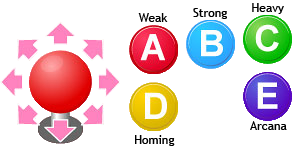Arcana Heart 3/AH3LMSS/Controls
Controls
This game has 3 standard attack buttons, a unique homing button, and an additional attack button that is associated with your Arcana:
This game also uses the following button combinations ("macros"). In keyboard/controller setup, you can map extra keys/buttons to these macros. If you are playing on a keyboard or gamepad, this is highly recommended!
![]() +
+ ![]() Supers (after inputting the correct motion)
Supers (after inputting the correct motion)
![]() +
+ ![]() Character-Specific Abilities (used by some characters only)
Character-Specific Abilities (used by some characters only)
Simple Mode
The button layout for simple mode is different. All of the content on this wiki assumes you are using Normal Mode and not Simple Mode. By using Simple Mode, you can perform specials and supers by pressing buttons without inputting the correct motions. However, you lose access to some normal attacks, some special attacks, Eclipses, and bursts. As a result, many combos become impossible in Simple Mode.
Simple Mode is normally allowed in tournaments because it is considered a large disadvantage to use it.
Notation
All of the content in this wiki (except for the info above) uses numpad notation as shorthand for writing motions. For example, instead of writing ![]()
![]()
![]()
![]() for a quarter-circle forward + A motion, you'll see 236A. If you do not understand what 236A, 214A+B, 5D, etc. mean, take a look here.
for a quarter-circle forward + A motion, you'll see 236A. If you do not understand what 236A, 214A+B, 5D, etc. mean, take a look here.
Exception: 360 means input a 360-degree motion, i.e. a full circle. Similarly for 720 (two circles) and 1080 (three circles). For example, Kira's command grabs are 360x (360 motion plus A, B, or C), her super grab is 720A+B (720 motion plus A+B pressed at the same time), and her Critical Heart (3-bar super) is 1080A+B.
Basic Movement
On the ground, dashes can be canceled at any point, e.g. you can dash and jump to jump farther, or dash and block.
You can also dash in the air, but you cannot block or do attacks immediately like you can after a ground dash.
On the ground, backdashes have invincibility (abbreviated "invul" for invulnerability). You can cancel the recovery into specials.
You can do at most one dash or backdash in the air. You can still air dash or backdash after a super-jump or a double-jump. You can still double-jump after an air dash or backdash.
In the air, jumping causes you to double-jump. You can do this at most once. Landing or getting hit will allow you to double-jump again.
Super-jump: ![]() or
or ![]() or
or ![]() - then -
- then - ![]() or
or ![]() or
or ![]()
(aka High-jump) A super-jump allows you to jump higher and farther than a normal jump. In addition, you can move left and right to change your jump arc after a super-jump.
Homing
To learn about homing, please read the very informative Tutorial Comic.
The D button can do the following things:
- 5D: neutral homing. Fly at the opponent.
- up, down, or any forward direction + D: directional homing. Fly at the opponent (or slide along the ground), but slower than 5D.
- 1D/4D/7D: back homing, a fully-invul spot dodge. You will then fly at the opponent (or slide along the ground), but slower than 5D.
To reiterate, because it's so important: 1D/4D/7D have around 5-8f of full invulnerability, allowing you to dodge most attacks and grabs and make them whiff.
- D while homing: speed-homing. Gives you a boost of speed. Can be used in a direction. Cancel into an attack to maintain your speed boost and fly really far really fast. (This is explained better in the Tutorial Comic.)
- 1D/4D/7D while blocking: back guard cancel, written as 4GC. You can cancel it almost immediately into an air special.
- any other direction + D while blocking: forward guard cancel, written as 6GC. You can cancel it almost immediately into a ground special on the ground, or an air special in the air.
- 5D after an attack hits or is blocked: neutral homing cancel, written as 5HC. Fly at the opponent and continue your combo or pressure.
- any other direction + D after an attack hits or is blocked: directional homing cancel, written as e.g. 6HC for a forwards homing cancel. Same as directional homing and back homing. On the ground, if you use 6HC you can do normals and specials almost immediately.
Universal Button Commands
After you've been hit, you can hold A, B, or C to tech (recover) in the air, against a wall, or on the ground at the earliest possible opportunity.
Teching is a complicated subject in Arcana Heart. Experienced fighting game players will find the following information important:
- You can air tech forward/neutral/back. You can ground tech neutral/back. You can wall tech up/down. Mix up your tech direction to make it harder for your opponent to hit you after!
- You can be thrown immediately once you air tech or wall tech. The throw is techable (A+D), but sometimes it's safer to just not air tech or wall tech and let their throw whiff.
- You can't do reversals immediately after neutral ground techs. There's a 2f window where you can only block. E.g. neutral ground tech into DP will lose to "meaty" attacks.
- You can cancel back ground techs into specials, supers, and homing (and backdashes?). This means you can do an early DP or a late DP and never lose invul. However, this cancellable window is also throwable. In this case, you can tech the throw (A+D), or avoid it with 4D or an invul special/super.
The Tutorial Comic also has a great section on teching with helpful visuals.
Throw-teching: ![]() +
+![]() after you've been thrown.
after you've been thrown.
(aka Throw-breaking) Won't work vs command grabs like Kira's 360x specials.
Neutral throws have a larger window to throw-tech than side throws. All character specials are done with a motion + A, B, or C, e.g. 236A. Some characters have charge moves similar to Guile's Flashkick ([2]8x), Sonic Boom ([4]6x), and more (see: Saki).
All character supers are done with a motion + A+B, e.g. 236A+B.
All Arcana specials and supers are done with a motion + E, e.g. 236E or 236236E.
If you fully-charge 5[E] or 2[E] by holding the E button, they will guard break the opponent. This deals no damage but gives you a chance to follow-up with a combo -- if they can't shake- and mash-out fast enough.
Arcana Eclipse: in EF (Extend Force, A+B+C), input ![]()
![]()
![]()
![]() +
+![]() . If you don't have a B+C button, you can also use 214A+B+C to do an Eclipse. This ends EF and your Force Gauge recovers normally. There is no drawback to using your Eclipse.
. If you don't have a B+C button, you can also use 214A+B+C to do an Eclipse. This ends EF and your Force Gauge recovers normally. There is no drawback to using your Eclipse.
Arcana Blaze: in EF, input ![]()
![]()
![]()
![]() +
+![]() +
+![]() . This has the same effect as bursting: your Force Gauge turns red and refills slowly. Because of this, Arcana Blazes are rarely used unless they can finish off the opponent in the last round of the game.
. This has the same effect as bursting: your Force Gauge turns red and refills slowly. Because of this, Arcana Blazes are rarely used unless they can finish off the opponent in the last round of the game.