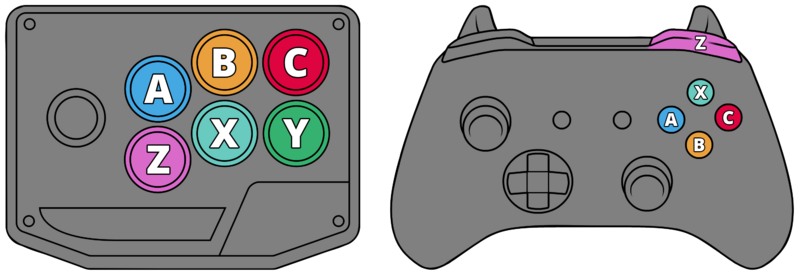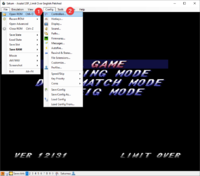Asuka 120 LimitOver/Controls
Numpad Notation
Through the whole wiki, we'll used the Numpad Notation, it's a prevalent method to share motions/combo in Fighting Games (even more in Anime Fighters).
It might look confusing at first, but it's actually pretty easy to understand:
- It's always written as if you were on player 1 side (looking toward the right).
- The numbers represent the stick motions: 5 is the neutral position, 6 is forward, 8 is up, 236 is a quarter circle forward, etc.
| ↖ | ↑ | ↗ |
| ← | • | → |
| ↙ | ↓ | ↘ |
| 7 | 8 | 9 |
| 4 | 5 | 6 |
| 1 | 2 | 3 |
Recommend Button Layout
Why not the Saturn layout?
A, B, C, Z are your main attacks buttons, as such it's better to have them under your fingers at all time.
You NEED to have easy access to Z & even better if you can press it with any attack buttons.
- High jumps are the most common reversal options as it has 7fr iframes on startup.
- A/B/C+Z can allow you to instant dash attack or instant hops/high jumps attack.
Which of X or Y is more useful?
Y is more useful to Megumi or Kumi that have a 632 input that can be finicky to get normally.
Also Y + 2C (+ direction) can be used to do supers.
X is only useful if you have trouble to do j6A in air series or to drift backward during j6A.
In-Game Controls
- - A = Light.
- - B = Heavy.
- - C = Counter Attack (Shortcut for A+B).
- - X Shortcut to command moves.
- - Y + directions give you special moves.
- - Z is a movement shortcut, and certainly the most useful:
- - 5Z to highjump,
- - 6Z to forward dash,
- - 4Z to backdash,
- - 2Z to hop (doesn’t go as high as a normal jump).
- - Y+Z is Taunt.
Character Select Screen Controls
- - A = Accept.
- - B = Cancel.
- - X switch to next mode (P1 vs P2 → P1 vs Com → Com vs Com → P1 vs Deku (Training)).
- - Y randomize your character and its color.
- - Z switch to previous mode (opposite order of X).
Universal Controls
Movement
- Dash / run: 44 or 66 / 4Z or 6Z.
- Hop: use the shortcut 2Z. The actual input is 88, but only work if buffered during a recovery.
- High Jump: 1 or 2 or 3, then 7 or 8 or 9, also the shortcut 5Z.
- Double Jump: 7 or 8 or 9 after a hop, jump or high jump.
Throws
- Throw: 6B to grab then 4B or 6B, respectively for back or forward throw (similar to Samurai Shodown grab).
- Air Throw: any direction (except 8) + B.
Defense & Tech
- GC C-Attack: when blocking 5C.
- Dodge: 2C.
- GC Dodge: 2C or also when blocking 4A (good if you're blocking overhead beforehand).
- GC Side-switch: when blocking 4B.
- Ground-tech: 88 or 2Z.
- Wall-tech: 66 or 6Z.
💡 Tips for teching:
An easy way to remember is to always double tap away from the surface you were sent to.
Setup your input
In RetroArch
Main emulator used for Online casuals & tournaments due to having Online Rollback.
The controls UI/UX is bad, but once done you never have to touch it again!
- Settings > Input > RetroPad Binds > Port 1 Controls
- Map your input as your default xbox/PS controls, NOT the game input (btw Retroarch's uses Nintendo's layout).
- Press F1, Control > Port 1 Controls
- Assign the previously set RetroPad buttons (shown on the left) to the current console controller (on the right).
- ⚠️This part is NOT intuitive! Don't worry, it's not you, it's the emulator's fault.
- Press F1, to go back in game & test your buttons. Good luck.
- Once done, go to Control > Manage Remap Files > Save Remap File As to never do this again.
In Bizhawk
Mainly used for Training (LUA scripts + TAS Tools), it can be used to play with Parsec if you prefer.
- First, you have to open the rom ("File">"Open" or click & drag it into BizHawk's window). BizHawk will know then which system to configure.
- Click on config and select the first option "Controllers..."
- Click on the fields: when it highlight in blue, press the key or button you want