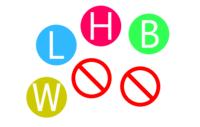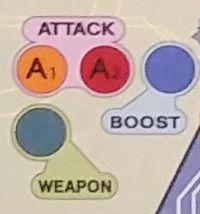Cyberbots/Controls
Jump to navigation
Jump to search
Notation and Button Layout
| Up | ||||||
| Up-Back | 7 | 8 | 9 | Up-Forward | ||
| Back | 4 | 5 Neutral |
6 | Forward | ||
| Down-Back | 1 | 2 | 3 | Down-Forward | ||
| Down |
Directional Notation
- Numeric notation is the preferred standard for Cyberbots as there are a number of non-standard inputs that would be difficult to explain otherwise. If you are unfamiliar with numeric notation, the chart above should help you out. The layout is the same as the numpad layout on a keyboard, so if you forget something, you can always look at that. As you can see the numbers correspond to a directional input.
- 4 and 6 are walk backward and forward.
- 7, 8 and 9 are jump backward, jump straight up, and jump forward.
- 1, 2 and 3 are all crouch inputs, with 1 being crouch-block, 2 being directly down, and 3 being down-forward.
- 5 represents letting your stick rest at neutral, not touching any of the directions.
- Special move inputs are notated by placing the numbers in a sequence that corresponds with the directional inputs required. So for example, to perform the Light version of Blodia's "Fullmetal Charge," a typical dragon punch style move, the notation would be written as 623L, meaning you press Forward (6), Down (2), Down-Forward (3), and then finally press the button (L) to perform the attack.
Button Notation
- The letters in the graphic above represent these functions:
- L - Light attack
- H - Heavy attack
- B - Boost
- W - Weapon
- If you have seen the official control layout given by Capcom, you will notice that we are not using the same notation. This use of "L" and "H" rather than the official Capcom designated notation of "A1" and "A2" is to make it easier to read numeric notation. Once you start mixing in numbers as part of your notation for normals, having other numbers represent your directional inputs gets more confusing. In addition, "A" for "Attack" is the conventional notation in a situation where either "L" or "H" might be used. For example, with Blodia's "Fullmetal Charge," a typical dragon punch style move, the input would be written as 623A, meaning that the directional input is 623, followed by either "L" for a light version of the attack, or "H" for a heavy version of the attack. This use of "L" and "H" over "A1" and "A2" has become standard both in Japan, and abroad.
Movement
Ground Movement
- In addition to being able to walk forward (6) or backward (4), each VA has a backwards and forward dash on the ground. This can be performed either with a purely directional input or with the Boost button.
- Forward dash: 656, 5B, 3B, or 6B. Any of these inputs will result in a forward dash on the ground. Since 5B will always result in a forward dash (towards your opponent) it can be beneficial to use 5B rather than 6B if you want to be certain you dash towards your opponent in situations where you are unsure of which side your opponent is on. If you try to dash with 6B, but mistake which side you are on at the time, the result will be a 4B, a backdash. Using 5B guarantees that you will dash towards your opponent.
- Backward dash: 454, 4B, or 1B. Any of these inputs will result in a backward dash.
- You can hold the dash until you run out of Boost meter. If you used a directional input continue to hold the last direction, so if you input 656, hold 6 and you will continue to dash. If you used the B button (6B) then you can just continue to hold the B button to maintain your dash.
- When dashing, VAs gain access to normals that can only be done while dashing, and cannot throw. Some of these look identical to their standing versions, but will have different properties if that's the case, making their application different.
- If you press the Boost button on the same frame as a normal, you will get the dashing version of that normal if you were in a state that would allow you to dash. For example, if you are standing at neutral (5) and press LB, you will get a dashing L attack. However, if you were to hit LB while in a state where you could get L, but not a dash, then you will just get L. For example, if you hit an opponent with an L attack, before you recover from this attack you can chain into another L attack, but you can't dash, so inputting LB would just give you another L attack.
- You can cancel your dash at any time by jumping (which will cause you to jump in the air) or by tapping B (which will stop you in your place on the ground). You might want to do this to approach quickly, but then use a non-dashing version of a normal, or do a throw.
Air Movement
- Other than your initial jump off the ground, which can be performed with 7, 8, or 9, air movement in Cyberbots must be performed with the Boost button. The options that a VA gains access to with the Boost button in the air are specific to each VA, and vary in terms of number of directions to move in, whether or not you can hold the Boost button for a continuous effect, and how much Boost meter each VA has access to.