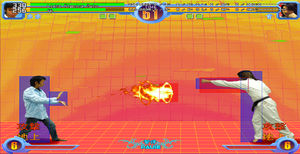Dong Dong Never Die/FAQ
Where can I download this game?
There's lots of versions of DDND. While this wiki only covers Judgment Day, links to download several versions are here. All of these versions are also available on the Discord, and on the Links page.
Judgment Day: The latest version, and the version this wiki covers. A fan-made patch developed by Dismas and the DDND Discord, intended to make the game more fun and competitively viable. Adds new mechanics and moves, and rebalances and reworks the entire cast.
Demo 1: A novel pre-release version by the developers made in 2007. It only features two playable characters (Dong Dong and Terminator),and is notable for having chainable air normals from light to heavy.
Demo 2: Not patched yet. Another pre-release version that is closer to the final v1.0 game. Meter in this version is gained by collecting items that opponents drop when hit.
V1.0: The original release from August 8th, 2009. Probably the most famous version.
V1.6: The first update to the game from August 5th, 2011. Contains additional moves for some characters, and accidentally allowed a non-playable character to be selected. Another version that's well-known.
V1.65: The first update from the Chinese community to celebrate the 10th anniversary of the game, authored by Baidu user hlwz. It reforms some of the characters, and aims to make the game more balanced overall.
V1.651: A slightly updated patch from hlwz
Dong Dong 2023: A huge update from Chinese developer lilihao120101, developed at around the same time as Judgment Day. Contains extensive changes to every character, and adds two new playable characters, Tuo Lei and Sheng Dan.
Why is my controller not working?
DDND's engine came out in 2002 and was pretty crusty even for the time. Unfortunately, it seems like many controllers are simply not supported by the engine. Even if your controller is supported, it might not work perfectly (a common one is the d-pad either not working or being glitchy).
For this reason, we highly recommend using Joy2Key or another similar software to convert your controller inputs to keyboard inputs.
Why is my game lagging?
There are a few reasons why this could be.
First, make sure you're on the latest version of Judgment Day, 2.0.1. The 2.0.0 version has some issues that may be causing lack of compatibility.
Second, try disabling the "JoyStick" option under Options > Game. This has been known to cause lag for some people. If you've been using a controller, you'll need to use a program like Joy2Key to convert your inputs to keyboard inputs.
While in a match in arcade or versus mode, pause the game. Then, while the game is paused, hold A+B+C at the same time. This will return you to the title screen.
Is there a training mode?
Yes. There are two things that, when combined, effectively create a training mode: the training stage and status view.
Training Stage
At the top left of the window, click on Option > Game to bring up the game options. Open up the drop-down menu under "BG," and scroll all the way down. At the very bottom of the list is a stage called 41 TRAINING. Select that stage, then start up a match in versus mode. On the training stage, all characters have infinite meter and gain all of their health back after being knocked down. The effects of the training stage will persist even if you back out and switch to another stage, so you can train on whatever stage you want by using pause+A+B+C to back out to the main menu, then swapping to another stage. If you want to return the game to its normal state, simply close the game, then start it back up again. The training stage effects will also end upon starting an arcade mode run. So you can back out to the main menu, select arcade mode, mash through the cutscenes, then back out to the menu as soon as you're able and go back to versus mode (though this is slower that just closing and re-opening the game).
Status View
Next, let's talk about enabling status view. There's a config file in the GAME folder called "game.ini". On Windows, right-click the file and open with Notepad. For other OSes, just try to open this file with a text editor. One of the first flags is called "Editor.TestPlay.HitJudge" and it should be equal to 0 by default. Change this 0 to a 1, and save the file. When you boot the game up after this, all hitboxes and hurtboxes will be visible. You'll also be able to see player health and other useful info. To turn status view off, simply set Editor.TestPlay.HitJudge back to 0. Don't touch "pristine_game.ini", as this is a clean copy of the game.ini file. In the case that your ini file gets deleted, copy this file and rename the copy to "game".
How do I play online?
You can play all versions of Dong Dong Never Die, (as well as any other game in the Fighter Maker engine), using an online client called Lilithport. It's delay-based, but the netcode is still fairly good.
See the Netplay page for instructions on how to set up and use it.
"The frame data seems off, usually I can react to a 25f startup move"
Dong Dong Never Die's engine runs at 100 frames per second, and the frame data is taken directly from the files. A 25-frame move in Dong Dong is the equivalent of a 15-frame move in a 60 fps game.
What does the tier list look like?
All placements are very subjective and should be taken with a pile of salt due to a lack of a significant competitive scene or exploration of the characters.
Version 1.651 (by [erasedfromexistence]
Banned: GOUKI, Violent Dong Dong, Bioman
Top Tier: A Shuang, Wu Liao Jun, Jian Ci Lang, Fei Fei, Yin Yin
High Tier: Dong Dong, Mario, Jie Mei Hua, Mian Hua Tang, Huo Chai Ren
Mid Tier: Ken, Ming Boy, Zhuge Liang, Mo Shu Shi, Da Lan
Low Tier: Liu Mang, Sun Wukong, Terminator, Jiang Bao
Trash Tier: Xiao Pan, Jie Jie
Judgment Day (by [erasedfromexistence], 2/3/2024)
Tiers are ordered.
S: Wu Liao Jun, Korone, Xiao Pan, Mo Shu Shi, Huo Chai Ren, Jian Ci Lang
A: Dong Dong, Sheng Hua Nan, Terminator, Ken, Mian Hua Tang, Yin Yin, Ming Boy
A-: Jie Mei Hua, Jie Jie, Mario, Jiang Bao, Gouki, Sun Wukong, Liu Mang
B: Da Lan, Fei Fei, Zhuge Liang, A Shuang