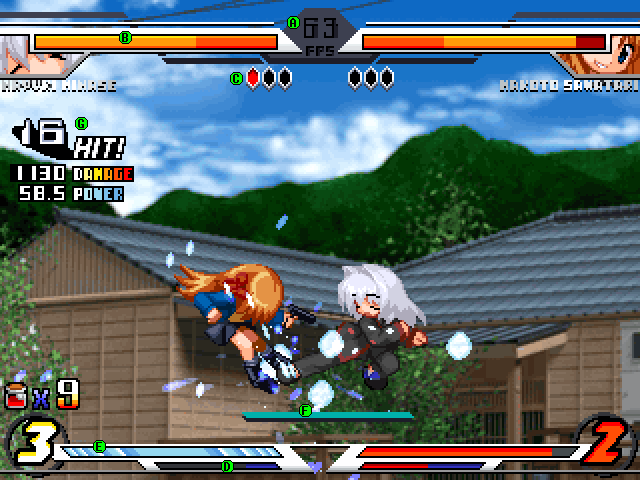Eternal Fighter Zero/HUD & Menus
Jump to navigation
Jump to search
Game Screen
FPS [A]
- Displays the number of Frames Per Second the game is currently running at. The normal value is 64 on EfzRevival.
- Each character has 10000 points of health.
Win Count (勝利カウント) [C]
- Displays the number of rounds won. Once a player's win count reaches the maximum number required, that player wins the match.
RF Gauge (RFゲージ) or RF Meter [D]
SP Gauge (SPゲージ) or Super Meter [E]
Untechable Time (受身不能時間) or Juggle Gauge [F]
Combo counter, combo damage, and proration [G]
Special/Unique
- Some characters have a special display added to the HUD when used. These will appear either above the special meter or under the health bar, on the corresponding character's side of the screen. Some examples are Nayuki (Asleep)'s Jam level (pictured), Mio's current stance, or the time left in an install.
Title Screen
The following choices are available to you from the title screen:
- Arcade — Play 7 matches against random opponents, then face off against either Kanna or UNKNOWN. Kanna will only appear if no continues were used, while UNKNOWN appears if a match is lost.
- VS CPU — Play a match against a CPU opponent of your choosing.
- VS Human — Play a match against a human opponent. On EFZ Revival, this is the option to choose if you want extra training mode settings.
- Practice — Train against a practice dummy of your choosing. On EFZ Revival, does not include the extra training mode options. Please use VS Human for this.
- Replay — Watch or record your own matches.
- Options — Goes to the Options Screen to adjust the game's settings.
- Exit — Exits the game.
Character Select Screen
Character Select
- A - Select character, press again to select palette.
- B - Cancel selection.
- C - Randomly select a character, can also press the ? button.
- S - Select custom palette for the currently selected character, can also hold ↓ and press A.
Stage Select
- A - Select stage.
- B - Return to character select.
- C - Randomly select a stage.
- S - No function.
Replay Menu
The following choices are available after you select a replay slot.
- Watch Replay - Plays back the selected.
- Record Replay - Allows you to record a replay to the selected slot, overwriting an existing replay in that slot.
- Exit - Returns back to the replay list.
Options Screen
The following choices are available to you in the option screen:
- FPS — Choose between "30" or "60" frames per second. EfzRevival will always force the game to 64FPS.
- Damage — Choose between "50%", "100%", and "200%" damage levels. 100% is the standard.
- Visual Effects — Choose between "Plain" or "Normal". Plain removes some of the extraneous hit-effects and particle explosions. Does not work with EfzRevival.
- CPU — Set the CPU difficulty level, from 1 (easiest) to 4 (hardest).
- Win Count — Set the number of rounds needed to win a match, from 1 to 3. 2 rounds is the standard.
- Loading Screens — Browse through all the loading screen artwork used in the game.
- Character Stats — Browse through a few statistics for each character. These stats are bugged with Revival.
- Number of matches played
- Number of matches won
- Number of matches lost
- Most damage in a single combo
- Most hits in a single combo