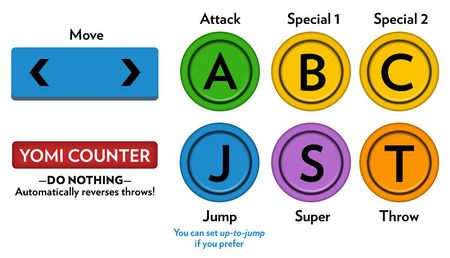Fantasy Strike/Controls
Basics
Fantasy Strike uses a left and a right directional button for movement, plus a jump button. There are three attack buttons and two optional buttons for throw and super.
Directional left and right buttons are also used for changing what attacks are executed.
Universal Command List
Movement
Walk - Hold ![]() or
or ![]() for backwards and forwards walk.
for backwards and forwards walk.
Jump - ![]() for jump. Adding
for jump. Adding ![]() or
or ![]() will do a backwards or forwards jump.
will do a backwards or forwards jump.
Attacks
Normal Attack - ![]() will perform a normal attack on the ground or in the air.
will perform a normal attack on the ground or in the air. ![]() or
or ![]() will give a different normal.
will give a different normal.
Special - ![]() or
or ![]() will perform a special on the ground or in the air. For some characters,
will perform a special on the ground or in the air. For some characters, ![]() or
or ![]() may give different versions of the special.
may give different versions of the special.
Throw - ![]() will perform a throw on the ground, throws cannot be blocked.
will perform a throw on the ground, throws cannot be blocked. ![]() +
+![]() will give a throw that side switches.
will give a throw that side switches.
Super - ![]() will perform a super on the ground or in the air. Supers require a full super meter to be used and will deplete it after being executed.
will perform a super on the ground or in the air. Supers require a full super meter to be used and will deplete it after being executed.
Defense
Block - Hold ![]() or
or ![]() away from your opponent to block attacks.
away from your opponent to block attacks.
Yomi Counter - Release all controls and enter an idle state.
Any throw done with ![]() will be countered and you will gain full super meter.
will be countered and you will gain full super meter.
Notation
Wiki Notation
This Wiki uses a visual icon notation that aims to be easy to read and serve as a middle ground.
- , indicates a Link or a pause between Attacks
- > indicates a cancel
- + indicates a combination of buttons
- Other notes may be written out to indicate a specific move or situation
Other Notation
The community will often use a concise notation that consists of letters.
- b, n, f, j indicate back, neutral, forward, jump.
- A, B, C, S, T indicate attack buttons.
Numpad notation
Due to numpad notation not gaining traction among the community it has not been adopted for this wiki.
Miscellaneous
Macros
Alternative input methods found in the Button Configuration in-game. 2-button macros must be inputted within 3 frames of each other.
Jump - Jump may optionally be performed with the Up direction.
Throw - Throw may be performed with ![]() +
+![]() or
or ![]() +
+![]() .
.
Super - Super may be performed with ![]() +
+![]() .
.
Input Buffer
In Fantasy Strike, you always get an 8-frame input buffer. Whenever you press the ![]() ,
, ![]() ,
, ![]() ,
, ![]() , or
, or ![]() buttons, if that move is able to come out within the next 8-frames, it will.
buttons, if that move is able to come out within the next 8-frames, it will.
This doesn't apply to movement buttons, however you can simply hold ![]() ,
, ![]() , or
, or ![]() and it will happen the first available frame.
and it will happen the first available frame.