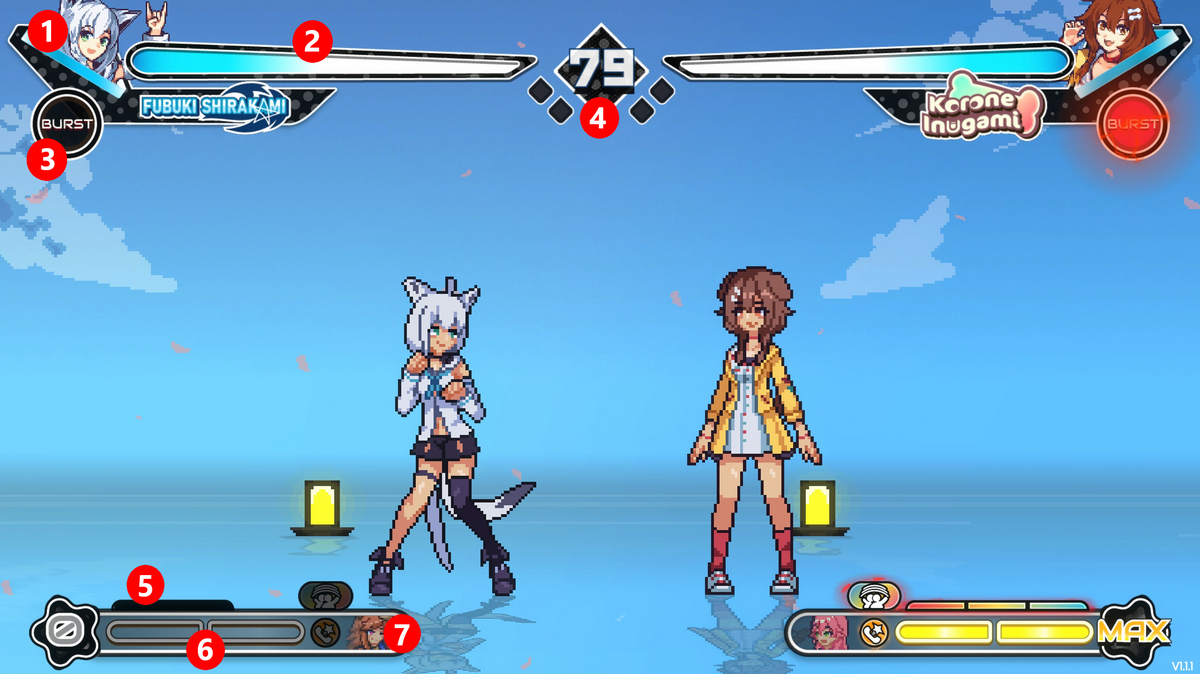Idol Showdown/HUD & UI
Jump to navigation
Jump to search
1. Character Portrait
- The character being played will have their portrait displayed here.
2. Health Bar
- The Health Bar represents the remaining health of your character. You lose the round when your health is completely drained. Shown here is a full health bar.
3. Burst Meter
- The Burst meter starts close to half full when the game begins. P1's side represents an empty Burst meter, while P2's side represents a full Burst meter, when burst can be used. Burst meter carries over between rounds.
4. Timer and Round Wins
- The timer starts at 99 seconds for each round, and drops by 1 every second. When the timer hits 0, the round is decided based on the player that has more health. Below it is the round win tracker. When a player wins a round, a golden Yagoo icon will be displayed inside one of the boxes. The player that wins 2 rounds first wins the game.
5. Superchat Meter
- The Superchat Meter controls when the player can use their off-collab assist. The meter starts empty and does not transfer between rounds. It passively regenerates, and will also be charged when the player uses special attacks or lands a burst. Once full, the icon to the right of the gauge (left on P2 side) will light up, signaling that the player may summon their off-collab assist. Superchat meter can also be used after specials to preform a "Superchat Cancel" by simply inputting a special besides the one that was just used.
6. Star Meter
- The Star Meter is the player's primary resource. It starts empty at the beginning of the game and will transfer between rounds. It can be filled by attacking, defending, taking damage, and using non-EX specials. The number to the left of the meter (right on P2 side) shows how many full bars of meter the player has, with a maximum of 4, where the number will say "MAX" instead. When the player has at least 2 bars, the Star Call-In icon to the right of the meter (left on P2 side) will light up, signaling that the player may summon their Star Call-In assist.
7. Assist Portrait
- The assist character chosen by the player will have their portrait displayed here.