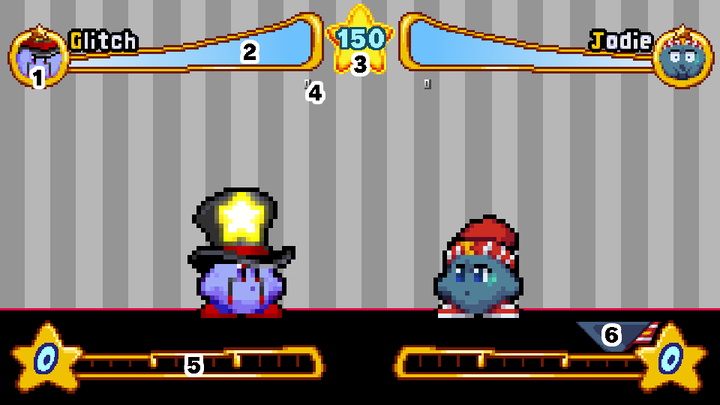Kirby Battle Blitz/HUD
Heads-Up Display Elements
1) Character Portrait
Here is the image of the character you have selected. Player 1's character is shown on the left and Player 2's character is shown on the right. Your portrait will flash white if you are countering and yellow if you are using Star Burst.
2) Health Gauge
Here is the character's health bar. Everyone in the game has 1000 health, so no there will be no visual decrements or anything. If the character's health hits 0, that character (and the player controlling him/her) will win the round. If both characters' health hit 0 at the same time, the game will consider it a "Draw" and both players will get a win.
3) Timer
This is the timer. Each round starts with 2 minutes and 30 seconds (displayed on the timer as 150 seconds). When the timer hits 0, the character with the most health (relative to health amount, not gauge size) wins. If both characters have the same health when the timer reaches zero, then the game is counted as a "Draw".
4) Score Counter
This is the Score Counter. It is somewhat important for Arcade and Boss Rush as your score has to be above 1000, but otherwise this will not be seeing any limelight in matches.
5) Meter Gauge
Here is the character's Meter Gauge. When you hit the opponent, take damage, or block attacks, your Meter Gauge will fill. When the gauge fills to certain amounts, you can perform actions that require meter such as EX Moves (C Moves), Specials, and Star Burst.
6) Character Specific Gauge
If a character has any mechanic that requires their own gauge, this is where that gauge will appear. Be sure to check the individual character's page to know what extra gauges they have and the requirements necessary to use the gauge.
Roadmap
| 17% complete | ||
|
|
| In Progress / Completed | To-do |
|---|---|
|
|