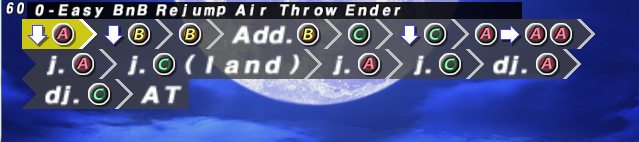Melty Blood/MBAACC/Trials
Accessing Trials
Trials are accessed through CCCaster v3.1+. They can be found through the offline menu. After launching you will be shown character select. Pick the character you wish to use in the trial.
Trial Menu
The trial menu is accessed by pressing F3 on the keyboard once in game or 3 buttons+direction on a controller.
Getting Trials
Some community members have provided trial files for a few characters, though for most characters new trials will have to be created (see below).
Creating Trials
Trials can be made by going to http://150.230.44.244/trialmaker and entering a combo string. Combos must match the input format specified below.
Combos are saved in the trials folder inside the cccaster folder under the character the trial is intended for.
Full Input Specification
Standard Input
A combo is made up of inputs separated by ">". An input is either a button input or a movement input.
Example: 2A > 2B > 5B~B > 5C > 2C > 5A6AA > j.A > j.C (land) > j.A > j.C > dj.A > dj.C > AT
Button Inputs
Normal Buttons
Normals: 5A, 5B, 5C, 2A, 2B, 2C, 6A etc
Specials: 236A etc
Charge: 5[B]
TK inputs: tk.236A
Hmoon 5A6AA
5A6AA
Followup Buttons
5B~B
623A~6
Rekkkas
236A~236A~236A
Jump Buttons
j.5A, j.5B, j.5C, etc
Throws
"Throw", "gAT", "AT"
Arc Drive
"AD", "AAD"
Heat
"Heat", "IH"
Movement
1-9 "walk forward"
"walk"
"dash"
"airdash"
"air backdash"
"airbackdash"
"airdodge"
"jc" [ "7" | "8" | "9" ]
"djc"
"dj"
"66"
"j.66"
"j.22"
Special Cases
Whiffed Buttons
Add "(whiff)" after the button, at the end of the input. Ex: 2A(whiff), 5A(whiff) > 6AA
Delayed Buttons
Add "dl." before the button. Ex: dl.5A
Hit number
Add "(<number>)" after the button. Ex: 5A(2), 2C(2-3)
C-Ryougi Custom Combo
63214C~[5C>5C>5C]
Satsuki 623A
For hit: 623A
For grab: 623A(grab)
Hime Fly
22D, 22D~6, 22D~4
combo: input (SEPARATOR input)*
SEPARATOR : ","
| ">"
TILDE : "~"
input : MOVEMENT
| notes_input
| norm_input
| var_input
| opt_input
| multi_input
| cc_input
| follow_input
| dir_input
| hit_input
| MOVEMENT
notes_input : input NOTES
norm_input : [ DELAY ] [ CH ] [ JUMP ] [ TK ] [ SPACING ] [ DIRECTION ] BUTTON [ NOTES ]
| AIRTHROW [ NOTES ]
| THROW [ NOTES ]
| series_input
| HEAT [ NOTES ]
| ARCDRIVE [ NOTES ]
var_input : "(" input ")" "/" "(" input ")"
opt_input : "|" input "|"
cc_input : input TILDE "[" ( norm_input [">"] )+ "]"
follow_input : norm_input ( [ " | "] TILDE norm_input [ "|" ] )+
dir_input : norm_input "~" DIRECTION
multi_input : [ DELAY ] [ JUMP ] [ DIRECTION ] BUTTON ( BUTTON )* [ NOTES ]
hit_input : [ DELAY ] [ JUMP ] [ DIRECTION ] BUTTON "(" NUMBER (TEXT)* ")"
series_input : [ DELAY ] ONETWOTHREE [ NOTES ]
MOVEMENT : "walk forward"
| "walk"
| "dash"
| "microdash"
| "airdash"
| "jumpcancel"
| "air backdash"
| "airbackdash"
| "airdodge"
| "catch"
| "jc" [ "7" | "8" | "9" ]
| "djc"
| "dj"
| "66"
| "j.66"
| "j.22"
| "2" | "4" | "6" | "7" | "8" | "9"
HEAT : "Heat" | "Heat"
| "IH" | "Initiative Heat"
| "j.IH" | "Initiative Heat"
ARCDRIVE : "AD" ["(~2)"] | "Arc Drive"
| "AAD" | "Another Arc Drive"
ONETWOTHREE : "5A6AA"
| "5A6A"
JUMP : [ "s" ] [ "d" ] "j" [ "7" | "8" | "9" ] ["."]
TK : "tk" ["."]
CH : "ch" ["."]
SPACING : ( "c" | "f" ) ["."]
DELAY : "dl" ["."] [" "]
| "(" "delay" ")"
AIRTHROW : [ "4" | "6" ] ["g"] "AT"
| "Airthrow"
| "airthrow"
THROW : [ "4" | "6" ] ( "Throw" | "Grab" ) [ TILDE "2" ]
DIRECTION : NUMBER
BUTTON : ( "A".."D" | "X" )
| LBRACKET ("A".."D") RBRACKET
| ("a".."d" | "x" )
| LBRACKET ("a".."d") RBRACKET
NOTES : "(" TEXT ")"
TEXT : STRING
| ( LETTER | DIGIT | "-" )+
LBRACKET : "[" | "{"
RBRACKET : "]" | "}"
File Format Specification
Filename: What gets displayed as the combo name