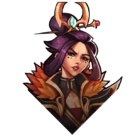Welcome to the Rushdown Revolt community Wiki!
This page is here to walk newer collaborators through the process of Editing this page. Mizuumi offers a wide variety of Fight Game specific templates. On top of that, there are a few Rushdown Revolt specific templates as well.
This site uses WikiText to edit the information on the site. This is rather powerful, but it can also be a bit daunting for newer collaborators. This page is a blank template that can easily be copy pasted into a new page or to reference back if you need a bit of help formatting something. A lot of the template is either blank or filled with variables like X or Y. Replace those with the relevant information.
There are some templates and formatting being used here. I'll take a brief look at some of them.
Caption text
| Formatting/Templates |
Description
|
| Move Data |
MoveData is a formatting template that is used for showing move data. The first part is for the Gif visualizer, while the second part is for the actual data. It hooks into "Template:AttackData-RushRev".
|
| Character Infobox |
This houses the Portrait and stat ratings. To choose the ratings, you just need to type "RushRev_Stars_X.png"
|
| Tabber |
Tabber allows you to input different tabs players can click through for different info on similar things. Like swapping between Afi and Galu's move data, or Reina's Chain and Blade forms.
|
| Asset Naming Format |
Assets like Photos and Gifs are named in a specific way to allow them to be sorted through and implemented easier. Generally they should follow the naming scheme of "RushRev_CharacterName_MoveName_ExtraInfo.gif".
|
Hitboxes can be a bit daunting to visualize here, but they generally get broken down into a few different categories. If a move has just 1 hitbox, You only need to place 1 MoveData block. However, if the move has Sweet/Sour spots, an addendum is necessary. It will be a second AttackData-RushRev template right below the first set, separated by 1 line with this "}}". In the template below, it shows what this would look like on Tab 2.
Introduction
XX
Signature Mechanic: XX
XX
About
XX
Character Spotlight
Provided ID could not be validated.
Overview
Attributes
| Walk Speed |
Dash Start Speed |
Dash Acceleration |
Dash Speed
|
|
|
|
|
|
| Jump Speed |
Short Hop Speed |
Double Jump Speed |
Double Jump Count
|
|
|
|
|
|
| Weight |
Gravity |
Fall Speed |
Fast Fall Speed
|
|
|
|
|
|
| Ground To Air Speed |
Air Speed |
Air Accel |
Air Friction
|
|
|
|
|
|
| Rush Jump Speed |
Neutral Dash Jump Speed |
Short Dash Jump Speed |
Short Standing Dash Jump Speed
|
|
|
|
|
|
| Float
|
Character Mechanic
|
|
|
|
Overview
Attributes
| Walk Speed |
Dash Start Speed |
Dash Acceleration |
Dash Speed
|
|
|
|
|
|
| Jump Speed |
Short Hop Speed |
Double Jump Speed |
Double Jump Count
|
|
|
|
|
|
| Weight |
Gravity |
Fall Speed |
Fast Fall Speed
|
|
|
|
|
|
| Ground To Air Speed |
Air Speed |
Air Accel |
Air Friction
|
|
|
|
|
|
| Rush Jump Speed |
Neutral Dash Jump Speed |
Short Dash Jump Speed |
Short Standing Dash Jump Speed
|
|
|
|
|
|
| Float
|
Character Mechanic
|
|
|
|
Moveset
Grounded Strikes
|
|
YY YY YY Hitbox
|
| Type
|
Hits
|
Version
|
| 'Move Name'
|
-
|
0.1.1.x
|
| Start Up
|
Active
|
End Lag
|
Total
|
Land lag
|
Whiff Lag
|
Frame Adv
|
iFrames
|
Grants Spark
|
| -
|
-
|
-
|
-
|
-
|
-
|
-
|
-
|
-
|
| Damage
|
Angle
|
Knockback
|
Knockback Growth
|
Shield Stun
|
Hitlag
|
Paralyzer
|
Chargeable
|
| -
|
-
|
-
|
-
|
-
|
-
|
-
|
-
|
|
Toggle Hitboxes Toggle Hitboxes
|
YY YY YY Hitbox
|
| Type
|
Hits
|
Version
|
| 'Move Name/Specific Hitbox'
|
-
|
0.1.1.x
|
| Start Up
|
Active
|
End Lag
|
Total
|
Land lag
|
Whiff Lag
|
Frame Adv
|
iFrames
|
Grants Spark
|
| -
|
-
|
-
|
-
|
-
|
-
|
-
|
-
|
-
|
| Damage
|
Angle
|
Knockback
|
Knockback Growth
|
Shield Stun
|
Hitlag
|
Paralyzer
|
Chargeable
|
| -
|
-
|
-
|
-
|
-
|
-
|
-
|
-
|
| Type
|
Hits
|
Version
|
| 'Move Name/Specific Hitbox'
|
-
|
0.1.1.x
|
| Start Up
|
Active
|
End Lag
|
Total
|
Land lag
|
Whiff Lag
|
Frame Adv
|
iFrames
|
Grants Spark
|
| -
|
-
|
-
|
-
|
-
|
-
|
-
|
-
|
-
|
| Damage
|
Angle
|
Knockback
|
Knockback Growth
|
Shield Stun
|
Hitlag
|
Paralyzer
|
Chargeable
|
| -
|
-
|
-
|
-
|
-
|
-
|
-
|
-
|
|
Toggle Hitboxes Toggle Hitboxes
|
|
Alternate Costumes
XX
Gallery
RushRev XX FullPortrait.png
RushRev XX CSSPortrait.png
RushRev XX MiniPortrait.png
RushRev XX DefaultSkin.png
Trivia
XX