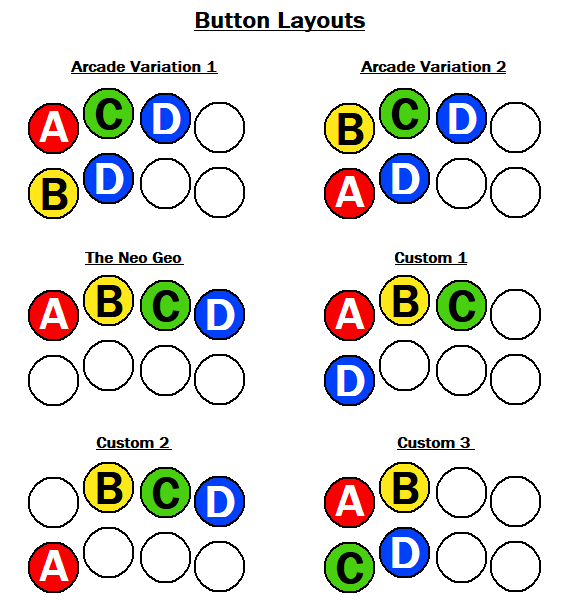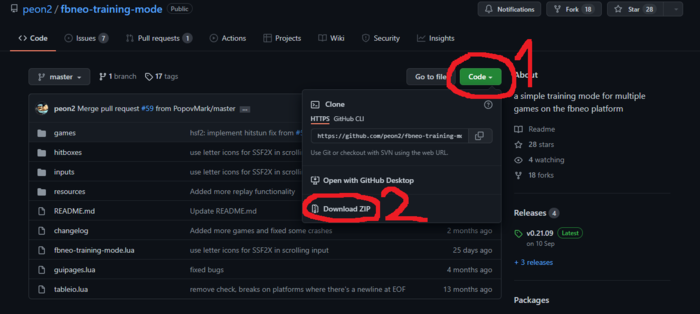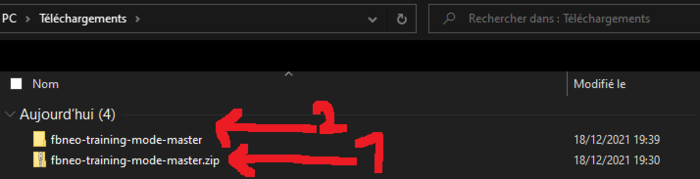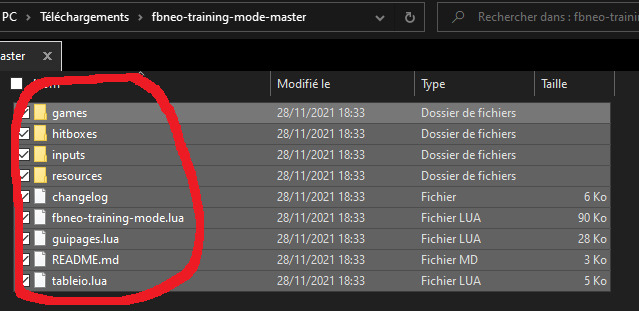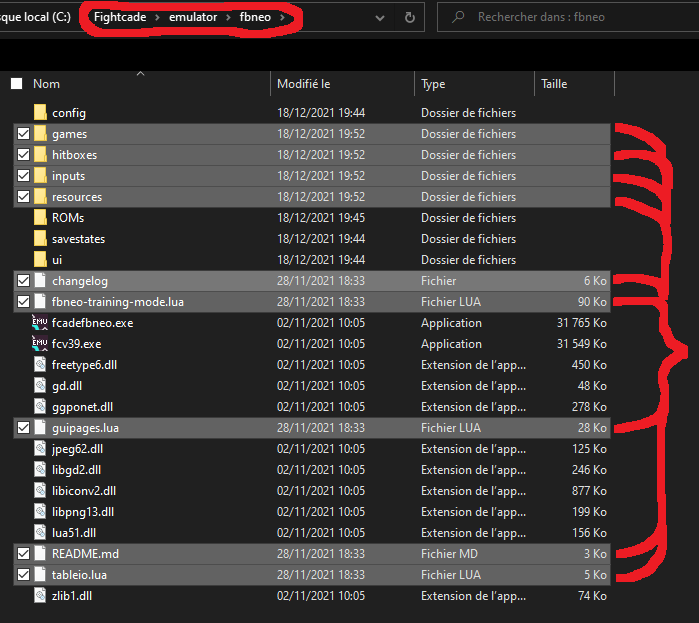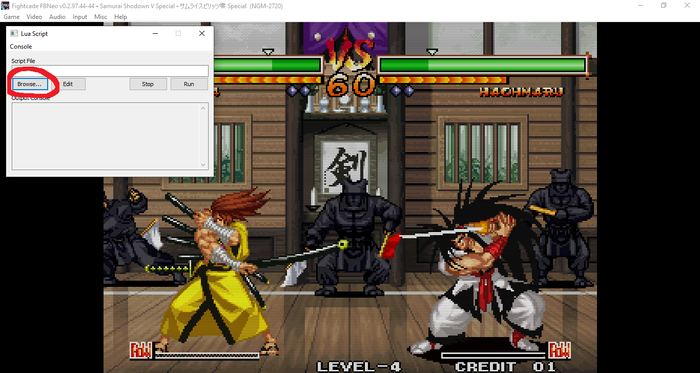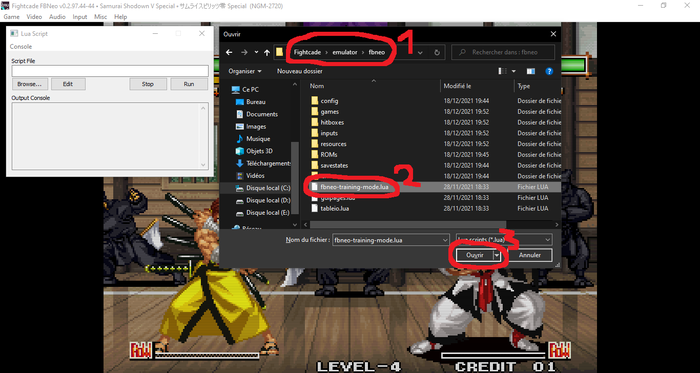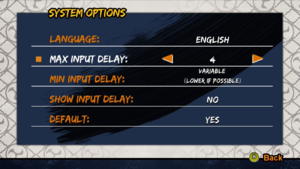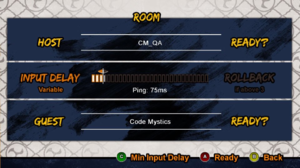Samurai Shodown V Special/FAQ
General
What is this game?
Samurai Shodown V Special is a 2D fighting game developed by SNK Playmore and Yuki Enterprise for the Neo Geo and released in arcades in 2004.
What makes this Special over the original Samurai Shodown V?
Special is a 'dream match' game, and effectively a balance patch over the original. All characters have been adjusted slightly, and system mechanics rebalanced. It also adds four playable characters: Amakusa, Zankuro, Gaoh, and Mizuki. Sankuro, Yumeji, and Poppy have been removed.
This was called something different in Japan?
In Japan, it's known as Samurai Spirits Zero SPECIAL (サムライスピリッツ零SPECIAL). Zero, as SS5 was a prequel to the rest of the series.
Is this game for me?
Do not play Samurai Shodown V Special if...
- You prefer games with a faster pace.
- You want to combo and blockstring all day.
- You like games where there are concrete walls not based around reads.
- You dislike short round timers.
- You dislike having very heavy damage readily available if they read you correctly.
- Random weird things happening due to insufficient playtesting bother you!
Do play if...
- You want a fighter without worrying about combos or blockstrings.
- You get a real kick out of spacing and movement games.
- You like being able to get huge damage off of a good read.
- You like a decently sized diverse and varied cast that is well balanced.
- You want something that's easy to pick up and mess around with.
Are there any articles on how to get started?
Samurai Shodown V Special - Introduction (archived)
Video tutorial series by DoctaMario
Are there any communities available?
The biggest Samurai Shodown community provides matchmaking, discussions and an extensive database of resources:
Gameplay
Who do I pick?
Whoever you like. While the differences in tiers are definitely palpable character matchups are more important than tiers and the game is balanced enough that every character has a fighting chance.
What are some beginner friendly characters?
Haohmaru, Charlotte and Genjuro. The closest thing you can get to shoto with some added extras.
Which button layout is used for this game?
Here are some button layouts that are commonly used.
Tiers
While there is no concrete matchup chart available, there are a few different tier lists around and they generally agree. However, tiers in this game are not far apart, largely due to the game's overall high damage, and it's still pretty much anyone's game.
Order within a tier is not relevant within the first two lists.
- Japanese tier list (old)
- A: Kusaregedo, Shizumaru, Ukyo
- B: Kyoshiro, Genjuro, Yunfei, Hanzo, Charlotte, Kazuki
- C: Rera, Haohmaru, Galford, Rimururu, Basara, Yoshitora
- D: Tam Tam, Sogetsu, Mina, Suija, Gaoh, Amakusa, Jubei, Rasetsumaru
- E: Gaira, Enja, Mizuki, Nakoruru, Zankuro
- mauve's tier list (old-ish)
- A: Kusaregedo, Shizumaru, Ukyo, Genjuro
- B: Charlotte, Haohmaru, Yunfei, Kyoshiro, Yoshitora, Hanzo
- C: Amakusa, Basara, Jubei, Rera, Kazuki, Galford, Rimururu, Suija
- D: Enja, Sogetsu, Tam Tam, Zankuro, Gaoh, Gaira, Rasetsumaru, Mina
- E: Nakoruru, Mizuki
- Aggregate tier list compiled by beansprouts (2019)
- S: Kusaregedo, Ukyo, Shizumaru
- A: Genjuro, Hanzo, Charlotte, Yunfei, Rera, Galford, Kazuki
- B+: Kyoshiro
- B: Haohmaru, Yoshitora, Basara, Gaira, Rimururu, Suija, Tam Tam
- B-: Amakusa
- C: Jubei, Rasetsumaru, Sogetsu, Gaoh, Nakoruru
- C-: Mina
- D+: Zankuro
- D: Mizuki, Enja
Third list can also be viewed in image format and with more details right here
Nakoruru sucks?
- Nakoruru has very little that is safe and hitconfirmable, making her reliant on mixups which leave her wide open to counterattack, most of which will do more damage to her than she would have done to the opponent.
Enja sucks?
- While it is true that Enja has high damage and one of the fastest jumps in the game, he has some of the weakest mobility in the game with very short range hitboxes. If you can zone out his jump arc, he has a very difficult time getting in.
Isn't Mina really cheap?
- Nope. If anything, she's actually a bit underpowered. Whatever you do, don't dash at her. Just walk in. You can react to her ground sliding arrow (2B) with either a crouch block or a hop. Everything else is easy to react to, just block if she flinches at all. Once you're about two character widths away, watch out for her flip move. If she does a jumping attack and you can't catch her in the air, run up and throw her. She has a small recovery period when landing from one where she can block but can't do anything about being thrown.
Tech Support
How can I play?
The most widely used platforms for the game are Fightcade (http://fightcade.com/) and the standalone Code Mystics port on Steam/PS4. Fightcade 2 is the current version of Fightcade, and is the most popular netplay platform as far as sheer numbers. It has a lobby, spectating, and replays, and is easier to matchmake in compared to other options. There is a legacy Fightcade 1 lobby, but it does not see use due to being outright inferior to Fightcade 2 as well as Steam/PS4.
The PS4/Steam ports feature far better emulation quality and was updated with Codemystics' rollback netcode to coincide with the release of Samurai Shodown (2019). These two versions are reportedly more consistent for low-latency connections than Fightcade. However, PS4/Steam versions don't have an online spectator mode, lobbies, or replays, which means netplay tournaments largely run on Fightcade.
The Samurai Shodown NeoGeo Collection is rarely used by PC players despite crossplay between the Epic Games Store and Steam versions, as the netplay is shoddy at best, and it still lacks lobbies/spectating/replays. Additionally, Samurai Shodown V Perfect is functionally the same game as V Special, with some slight cosmetic alterations that do not affect gameplay, so it does not have much of a playerbase. The NeoGeo collection however remains the only way for Xbox One and Nintendo Switch users to play V Special online.
Training mode
- Download peon's training mode (https://github.com/peon2/fbneo-training-mode)
- Unzip it then click on the "fbneo-training-mode-master" folder
- Select all files and copy them
- Then paste them into the fbneo folder (in "Fightcade > emulator > fbneo")
- Launch the game on Fightcade then click on "Game > Lua Scripting... > New Lua Script Window..."
- Click on "Browse..."
- Look for the fbneo folder (in "Fightcade > emulator > fbneo") and select the "fbneo-training-mode.lua" file then click on "Open"
- Click on "Run" then return on the game window (do not close the Lua Script window)
Do not works in one player mode (versus A.I)!
Troubleshooting
"My ROM didn't appear!"
Follow the below steps to manually point to your ROM(s) folder(s):
- In the ['Load Game'] screen, click the [ROMs Dirs...] button
- Click the [Browse] button and locate your ROM(s) folder(s)
- If a single, giant ROMs folder doesn't work for you and your ROMS list is still empty or giving you errors, you may need to sort your ROMs into their appropriate emulator folders (found in \\Fightcade2\emulator\fba)
- Path tabs 11-20 should already be set to the relative paths for each emulator folder, but you're still having problems you can use the empty Path tabs 1-11 to set absolute paths to your ROM(s)
"Samurai Shodown V Special isn't an expandable list!"
- Make sure your ROM(s) folders are set (instructions are directly above)
- If you still have this problem, still try to complete the steps anyway and see if the Practice mode option appears for you in game
- If you still have this problem after correctly setting your ROM(s) folder and following all of the instructions, then you you do not have the correct ROM on your machine
"I loaded up the game but can't control anything!"
- Ensure you have correctly mapped your control inputs for the version of the game you have loaded. You can do this by going to the Menu Bar and selecting 'Input' --> 'Map game inputs...'
Best netplay settings on PS4/Steam port?
The Code Mystics port of SamSho 5sp allows you to pick the cutoff frame delay before rollback kicks in. In simple terms, you can choose if you want to play using delay-based netcode, purely rollback netcode, or a combination of both. Code Mystics made a video showing how to tweak the settings in order to get the online experience you may want:
A general rule of thumb for having a smooth experience with rollback is to set input delay to a fixed 1-3 frames. This will cover most low-latency connections and minimize excessive rollbacks when playing against higher pings.
Other
What does frame data mean?
Frame data describes the full sequence of animation for an attack.
- Damage: This is how much damage the attack will do, given no Kenki Gauge modification. (So 12x2 does less damage than 24, because the first hit will reduce your Kenki Gauge.) The unit is the number of pixels removed from the life bar.
- Startup: States the first frame in which the attack will hit.
- Active: How many frames the attack can hit for.
- Total: The full duration of the move, from start to end.
- Cancel: If the attack has cancelable regions, they are described here, in the form: Start~End(Count), where Start and End are frames, and Count is the number of frames in total it is cancelable for.
- Weapon Clash: Displays the frames at which an attack has hitboxes that can trigger a weapon clash.
- Hit advantage: How many frames you can move before the opponent after hitting the opponent from the front. +5 means you recover 5 frames before the opponent, -3 means he recovers 3 frames before you.
- Backhit advantage: Same as hit advantage, except when hitting from behind.
- Block advantage: Like the other advantages, except when the move is blocked. Since there are recoil animations, this will often be very different from the others.
- Guard: Whether the attack has to be blocked mid, low, or high.
- Notes: States miscellaneous move properties, like attack strength or invincibility periods.
What's it good for?
Frame data is mostly for tuning your game and understanding how/why things happen. You don't need it to be able to play, but it helps iron out the wrinkles. A simple example is that you can look at the block disadvantage of a move, such as -21, and know that any attack with 21f or faster startup can punish it guaranteed.
What do the data numbers mean?
- Damage taken: How much more or less damage the character takes. (e.g.: 110% means he takes 1.1x damage.) This has no effect on fixed damage, such as throws and Issens.
- Rage duration: This is how long the character spends raged.
- Amount to rage: How many times the character needs to get hit by Haohmaru n.5A in order to rage. An arbitrary gauge, for sure.
- Walk speed / Backwalk speed / Dash speed: All values are how many pixels are crossed over the course of 256 frames, or 4.267 seconds.
- Jump duration: The full length of a jump.
- Width: This is how fat the character is.
- Throw range: This is how far you can throw beyond your width.
All characters' data are summarized on the Tables page.
Where did all these numbers come from?
Nearly all the numerical and frame data came from the Japanese frame data site. It was all parsed and made easier to read, particularly for English speaking players.
Some of this information is not accurate, particularly about recoil cancel, so if you see any errors go ahead and fix them.
What's with the move names?
For the most part, they're checked manually and compared with Kao Megura's FAQ, usually matching up for consistency. There's not many disagreements for names, though no translations are given.