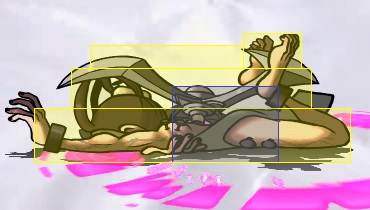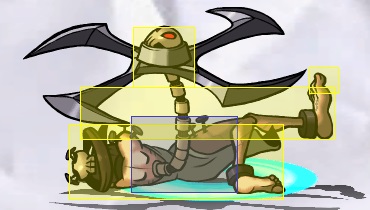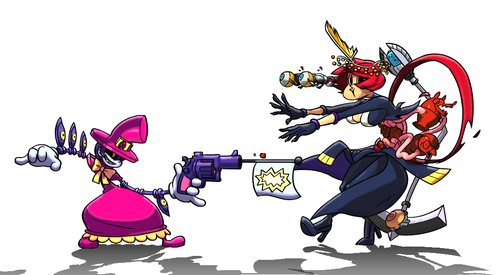Skullgirls/Attacks
Attack Classifications
Normal Moves
All characters have a set of normal moves which serve as the basic foundation for their move set. Each one of the 6 buttons (LP, MP, HP, LK, MK, HK) represents a distinct normal move. There are three sets of normals, standing, crouching, and jumping, which makes up 18 normals in total for each character.
Normal moves can chain cancel in combos, making many of them useful only in a sequence of attacks instead of on their own. Although normal moves usually represent a punch, kick, or an otherwise less complex action than other attacks, some of them have unexpected properties that make them more important than more advanced techniques.
Every character has a sweep attack on 2HK (2MK for Robo-Fortune) that breaks armor and causes a blue bounce, and a launcher attack which is on a different button depending on the character.
Command Normals
Some characters have command normals, additional normals that require a directional input with the attack button. Command normals will generally work exactly like the same button normal in a chain combo.
Special Moves
Performing a special move, often the most distinctive attacks for a character, requires a sequence of directional inputs, or motion, before pressing an attack button. Normals can cancel into specials at any point, with only a few exceptions. Specials can cancel into supers during their designated frames where a super cancel is allowed (typically during some but not all recovery frames).
Super Moves
A super move uses 1 or more levels of meter to executes a powerful attack. Supers are the primary use of meter in Skullgirls. Supers offer a wide variety of utility, such as an invulnerable reversal, a high damage combo finisher, provide a setup, or other advantages. Supers that use more than one bar of meter have minimum damage scaling, with (typically) 45% minimum scaling for level 3 supers and a 55% minimum for level 5s.
During start up, a super causes a super flash effect. This effect stops the timer, zooms in on the attacking character, and displays a background portrait image of the attacking character. The meter cost is not spent until the super flash occurs. Inputs during a super flash count towards special/super inputs but don't cause characters to change state. In other words, you can do 236 during the superflash, but you have to hit P after it's over or you won't get a fireball.
Supers are referred to by the in-game tutorial as blockbusters, and meter as dramatic tension.
Super Hitstop

At the end of the super flash, the defending character is forced into an induced hitstop before the attack continues. This buffers any inputs from the defending character until the hitstop wears off, essentially locking them out of acting until the hitstop ends. For most supers, the induced hit stop can prevent the defending player from blocking the attack after the flash if they weren't already blocking.
- Projectile supers typically induce less frames of hit stop, often allowing the opponent to block on reaction.
- DHCs do not apply hitstop, but hitstop from the initial super will still be present, unless you DHC into a throw super which will remove applied hitstop. This allows you to jump out after the DHC.
Attack Properties
Strike
A strike is any move that can be blocked. The large majority of moves in fighting games are strikes. These attacks will cause hitstun on hit and blockstun on block. This categorization of moves is primarily useful when thinking of which moves are affected by strike invulnerability, and are not affected by throw invulnerability.
Throw
Throw moves cannot be blocked, and can be avoided by jumping, or throw teching for normal throws.
Normal Throws
All characters have a ground throw and an air throw, inputted by pressing LP+LK simultaneously. Throws will beat opponents who are blocking, and must be countered either by throw teching (inputting a throw immediately after getting thrown) or by jumping away. Throw teching causes both players to recover at the same time.
Ground throws will miss opponents in the air, and when they're in jump startup. Similarly, air throws will only work on airborne opponents.
A back throw, inputted by holding back and pressing throw, throws them behind and switches sides with the opponent. This only applies to ground throws, air throws cannot be thrown backwards.
All normal throws have a 7f of start up, stay active for 1f, and have a tech window ending 13f after the throw hits.
All throws come with 50% damage scaling and deal 100% recoverable damage.
All normal throws will miss opponents while they are in hit stun or block stun, meaning combos into a throw are not possible under most circumstances. Opponents in a stagger state can be hit with a throw as a combo. Characters are vulnerable to throws on the first frame after hit stun, block stun, or after waking up. There are no additional frames of throw invulnerability, but holding up will avoid ground to ground throws that hit on the first frame after the stun, since throws won't connect during the opponent's jump startup.
Recovery after normal throws, or the animation after the hits, can be special and super cancelled.
A successful throw animation are invulnerable and cannot be interrupted by any other characters or attacks on screen.
It is possible to cancel the start up frames of a normal move into a throw, but only LP and LK. The popular kara throw technique, as seen in other 2D fighters with a 2 button normal throw command, is possible but considerably more restricted than in older games. Throws cannot cancel the active or recovery frames of any move.
Throughout the wiki, the universal throw mechanic will be referred to as normal throws. There are other types of throws in Skullgirls too, such as hit grabs and command grabs.
Command Grabs
Some characters have command grab special moves, which cannot be teched like a normal throw and must be jumped away from.
Command grabs are throw invulnerable during their active frames.
If two command grabs connect on the same frame, one randomly chosen throw will succeed.
Hit Grab
A move that can be blocked (is a strike) but has properties of throws, such as going into an invulnerable animation sequence on hit and breaking armor.
- Hit grabs require the hitbox to overlap with an opponent's hurtbox (same behavior as a strike), not the opponent's collision box (behavior of a throw).
- Hit grabs with multiple hits during the animation will not advance the damage scaling.
- Big Band cannot parry hit grabs using his Noise Cancel.
Anti-Air Grabs (While Rising Unblockable)
Anti-air grabs are grounded hit grabs that will only connect against opponents in the air. These moves are unblockable if the opponent is on the rising part of their jump or double jump arc. If they are on their way down, they can be blocked. They can also be blocked during double jump startup.
Projectile
In Skullgirls, projeciles are considered a special kind of strike. After being created, the projectile will be separated from the character and be regarded as an independent unit that moves in the screen through its range. Projectiles usually need to wait for the last identical projectile to disappear from the screen before they can be used again.
Beams
A type of projecile that will instantly cover its entire range and is active for a fixed amount of time.
Invulnerable
Invulnerable moves have a window of time where they cannot be hit. Moves that are invulnerable from the first frame are especially useful as reversals. When a move whiffs due to it hitting an invulnerable hurt box, there's a small visual effect to indicate this.
Fully Invulnerable
Fully invulnerable moves are invulnerable to anything and cannot be hit under any circumstances.
Strike Invulnerable
Strike invulnerable moves are invulnerable to strikes only, and can be thrown.
Throw Invulnerable
Throw invulnerable moves are only invulnerable to throws, and can be hit with a strike.
Projectile Invulnerable
Projectile invulnerable moves are invulnerable to projectiles only.
Armor
Hitting an armored character will cause a flash and hitstop, but not hitstun, allowing the move to continue afterwards.
Hits on armor will deal modified damage as follows:
Tested with Cerebella s.HP [1000]
- 1500 - Annie (+50%).
- 1000 - Beowulf, Painwheel, and Robo-Fortune (+/-0%).
- 750 - Sekhmet (-25%).
- 500 - Big Band, Cerebella, and Fukua (-50%).
An armored move can absorb a certain number of hits before it is "broken" and the hit causes hitstun. This is called its "hits" of armor, most commonly 1-3 hits.
Hitgrabs, Snapbacks, Sweeps, Throws, and Big Band's level 5 will also ignore armor (with some exceptions - see the next section).
Hyper Armor
An armored attack with no limits on how many times it can be hit and still negate attacks.
In addition, Cerebella's Level 3 and Big Band's Level 5 cannot be broken by either sweeps or snapbacks.
Sekhmet's armor can be broken by snapbacks and sweeps.
Sweeps
Sweeps will ignore armor, causing a hit on an armored opponent. All c.HK attacks (c.MK for Robo-Fortune) and a few specific attacks have this property.
Launchers
Launches the opponent and the attacker can super jump cancel to follow up with an air combo on hit.
Hit Effects
Red Bounce
When a character falls to the floor with a red bounce, they cannot ground tech. Instead, the attacking character has an opportunity to hit them off the ground after the bounce. Hitting a character like this is referred to as an "off the ground" hit, or OTG, and can only be done once per combo. If a red bounce occurs when OTG has been spent in the same combo, it will instead be a blue bounce, which the opponent can ground tech.
Knockdown
A character hit by a move that causes a knockdown will fall to the ground with a red bounce, and bounce back off the ground in a hit-able state. If the character isn't hit OTG and is allowed to touch the floor again, they will land with a blue bounce and be able to ground tech.
Sliding Knockdown
A character hit by a move that causes a sliding knockdown will fall to the ground with a red bounce, and slide across the ground in a hit-able state. If the character isn't hit OTG, their slide will end in an untechable wakeup animation. This is powerful for the attacker, who can then setup okizeme.
Blue Bounce
A blue bounce allows the character to ground tech when they hit the floor. With a properly timed ground tech, the attacker cannot combo using OTG.
Soft Knockdown
A character hit by a move that causes a soft knockdown will fall to the ground in a hit-able state, and hit the ground with a blue bounce.
Invulnerable Soft Knockdown
A character hit by a move that causes an invulnerable soft knockdown will fall to the ground in an invulnerable state, and hit the ground with a blue bounce. This applies to all c.HK attacks (except Robo-Fortune) and a few specific attacks, which are impossible to combo from as a result, as long as the opponent ground techs. The only exception is if the move causing the invulnerable soft knockdown hits as OTG.
Yellow Bounce
A yellow bounce puts the character in a hit-able state and will fall to the floor with a red bounce. Hitting them before the red bounce will not spend OTG. There are no limits with how many yellow bounces can occur in a combo.
Ground Bounce
The opponent will bounce off the floor with a yellow bounce and into the air in a hitable state. When they hit the floor again, it will be a red bounce.
Wall Bounce
The opponent will hit the wall with a yellow bounce and bounce backwards in a hitable state. If they touch the ground before or after touching the wall, it will cause a red bounce. When hitting the opponent with a wall bounce move at midscreen, be sure not to walk forward until they bounce off the wall, otherwise the screen will move with them and they will not hit the wall.
Wall Splat
The opponent will hit the wall with a yellow bounce, stick against it, then fall straight downwards to the floor in a hitable state using their trip animation. If they touch the ground before or after touching the wall, it will cause a red bounce.
Green Bounce
All moves that cause a red bounce will cause a green bounce when used as an assist. Green bounces can be followed up with an OTG like a red bounce, however, the opponent can ground tech after a certain window of time, like a blue bounce. In practice this effectively reduces the amount of time available to confirm with an OTG, and eliminates the possibility of getting a sliding knockdown from an assist hit.
Stagger
A move that causes stagger leaves the opponent in a unique standing stun animation.
All staggers start with a 60f period of vulnerability to everything for the defending player, including throws which would not normally combo. Note that normal throws can still be teched. The end of the stagger animation is 20f and is vulnerable to any attack but throws.
Players can "shake out" of a stagger and shorten the stun with rapid ← and → and/or punch/kick button inputs during the stagger. Successfully shaking out of a stagger reduces the throw vulnerable part of the stagger by up to 15f depending on how hard you mash. Getting counter hit by a stagger move will not allow the defender to shake out.
After the first stagger in a combo, any additional moves that would cause stagger cause a shorter, normal hit stun instead.
Crumple
Attacks that cause a crumple cause the opponent to slowly fall to the ground where they cannot ground tech. OTG can be used to combo off the crumple during the latter part of the animation, after the character getting hit falls to the floor. If OTG has already been used, they will become invulnerable during this time but still can't ground tech.
Hard Knockdown
The character will go through an untechable wakeup animation, regardless if OTG has been used or not.
Unique Cancel Properties
Chains Into Self
These attacks can press the button again to chain into itself, sometimes with a unique follow up move. This can be done on whiff, block, or hit.
Chains Backwards (Rebeat)
These attacks can cancel into an attack in a way that breaks the universal chain rules, such as canceling a super into a special, or canceling a medium normal into a light normal.
No Cancel
These attacks have restrictions on what they can be canceled into, atypical of the normal cancel rules.
Airdash Cancel
These attack's recovery can be canceled with an air dash
Flight Cancel
Painwheel specific, some of her attacks can have their recovery canceled by flight.
Jump Cancel
Robo-Fortune specific, she can cancel her air normals on hit/block with a double jump. She can jump cancel a successful air throw as well.
Whiff Cancel
These normal moves can cancel into another normal move on whiff. The only normals with this property are Big Band's jLP and jMP, which can whiff cancel into a jumping punch of higher strength.