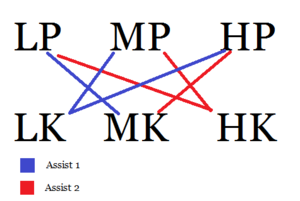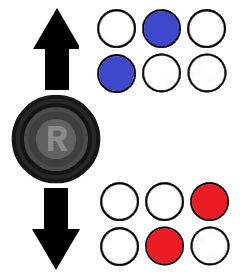Skullgirls/Controls
Basics
Skullgirls is controlled with six attack buttons and the standard fighting game nine direction joystick.
The buttons are comprised of three punch (![]() ) buttons and three kick (
) buttons and three kick (![]() ) buttons:
) buttons:
|
|
= |
|
LP = Light Punch / Jab MP = Medium Punch / Strong HP = Heavy Punch / Fierce LK = Light Kick / Short MK = Medium Kick / Forward HK = Heavy Kick / Round House
Directions are notated using numpad notation, which uses numbers to describe directions in accordance to their location on a numpad.
|
= |
|
= |
|
Directional motions are used to execute specials and supers. Here is a list of all the motions you will find in Skullgirls:
Universal Command List
Movement
Walk - Hold ![]() or
or ![]() for backwards and forwards walk, respectively
for backwards and forwards walk, respectively
Jump and Double Jump - ![]() or
or ![]() or
or ![]() for backwards, neutral, and forward jump respectively. Double jump is character specific.
for backwards, neutral, and forward jump respectively. Double jump is character specific.
Super Jump - ![]() then
then ![]() or
or ![]() or
or ![]() for backwards, neutral, and forward super jump respectively
for backwards, neutral, and forward super jump respectively
Airdash - ![]() +
+ ![]() while in the air. Character specific.
while in the air. Character specific.
Backwards airdash - ![]() +
+ ![]() +
+ ![]() while in the air. Character specific.
while in the air. Character specific.
Attacks
Air Throw - ![]() +
+ ![]() while in the air
while in the air
Defense
Block - Hold ![]() or
or ![]() for stand block or crouch block, respectively
for stand block or crouch block, respectively
Air Block - Hold any backwards direction (![]() ,
, ![]() , or
, or ![]() ) while in the air to guard any mid, high, or low attack. You can still block mids and highs during jump startup on the ground while holding
) while in the air to guard any mid, high, or low attack. You can still block mids and highs during jump startup on the ground while holding ![]() .
.
Pushblock - ![]() +
+ ![]() while in blockstun
while in blockstun
Ground Tech - Hold ![]() or
or ![]() and press any button after being knocked down to tech backwards or forwards, respectively.
and press any button after being knocked down to tech backwards or forwards, respectively.
Throw Tech - ![]() +
+ ![]() while being thrown. Must be standing.
while being thrown. Must be standing.
Burst - Any attack button once a combo becomes burst-able (indicated by special green/red/gold hit effects, see Combo Mechanics)
Team Mechanics
Assist (2nd character)
Assist (3rd character)
- When playing a duo, any of these will call your 2nd character.
Tag - ![]() +
+ ![]() or
or ![]() +
+ ![]() to tag to the 2nd and 3rd character, respectively.
to tag to the 2nd and 3rd character, respectively.
- When playing a duo, either input will tag to your 2nd character.
Snapback - ![]() +
+ ![]() +
+ ![]() or
or ![]() +
+ ![]() +
+ ![]() to tag to the 2nd and 3rd character, respectively.
to tag to the 2nd and 3rd character, respectively.
- If your opponent is playing a duo, either input will snap in the 2nd character.
- In all formats except for 1v1, the motion is actually 23 (

 ). This is to allow you to buffer a reversal snapback from blockstun without getting Alpha Counter instead.
). This is to allow you to buffer a reversal snapback from blockstun without getting Alpha Counter instead.
Alpha Counter - ![]() +
+ ![]() +
+ ![]() or
or ![]() +
+ ![]() +
+ ![]() while in blockstun or during a burst to alpha counter to the 2nd and 3rd character, respectively.
while in blockstun or during a burst to alpha counter to the 2nd and 3rd character, respectively.
- When playing a duo, either input will Alpha Counter to your 2nd character.
DHC - During a super, perform any super from the the next-in-line character.
- You cannot DHC directly to your 3rd character.
Macros
Two macro buttons (usually L1 and L2) can be mapped to any combination of simultaneous attack button presses.
- These are usually used for assist calls, but sometimes they're used for dash/pushblock inputs, throw inputs, tags, or any other input that is otherwise difficult on your input method.
- You cannot use these to perform sequences, or any directional inputs.
There are also two analog stick assist macros that are fixed in their mapping:
- Pressing up on the right analog stick acts as a
 +
+  macro (2nd Character assist).
macro (2nd Character assist). - Pressing down on the right analog stick acts as a
 +
+  macro (3rd Character assist).
macro (3rd Character assist). - These two macros behave exactly the same as the remappable ones. They are equivalent to holding down their respective attack buttons, just like the remappable macros.
- These macros are intended for pad players, but on the PC version they can be remapped to other buttons so anyone can make use of them.
- These macros are not remappable to other buttons on PS4, so you will need to have real right analog stick input. This is possible to implement in hardware on stick/hitbox.