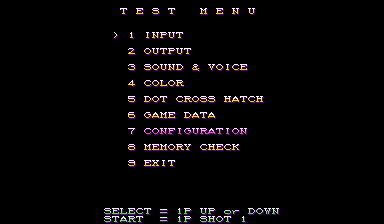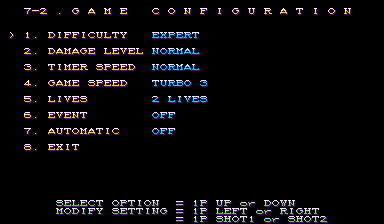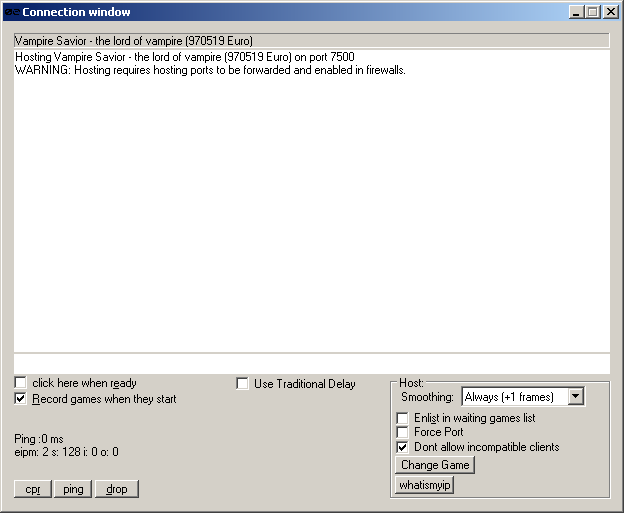Vampire Savior/Menus
Jump to navigation
Jump to search
- Above are the dipswitch menus for the arcade board. The default button for the dips menu in nFBA is F2. Once in the dips menu it's probably a good idea to set it to free-play, turn regulation off (toggles censorship of blood), and set the speed to turbo 3 (the tournament standard).
- The character select screen. This particular image features Oboro Bishamon using an emulation cheat to select him.
- The P2P Client connection window using nFBA. The Smoothing option should be adjusted to deal with choppy (laggy) connections. Typically it's recommended 0-2 for same-coast play, and 2-5 for cross-coast play. Generally speaking, less is better, so always set it to a lower setting unless it's necessary to increase it to compensate for choppy connections.