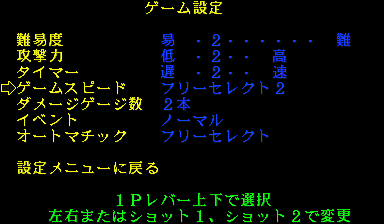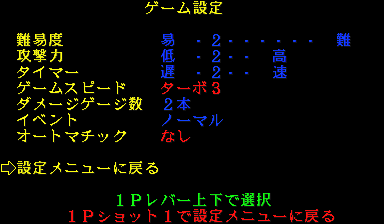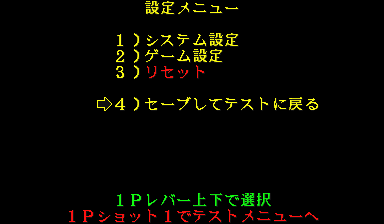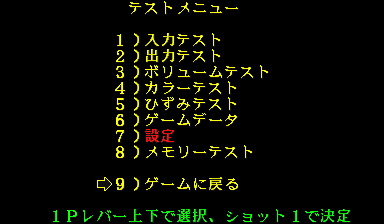Vampire Savior/vsavj menu
Jump to navigation
Jump to search
Configuring the Japanese Vampire Savior Arcade Board Settings
STEP 1
- Press the TEST button on the side of your arcade board or if you're using an emulator the F2 key on your keyboard to enter the "TEST MENU". All Test Menu navigation must be done from the Player 1 controls, so use the P1 Joystick to go down to "7 ) CONFIGURATION" and press the P1 Light Punch button.
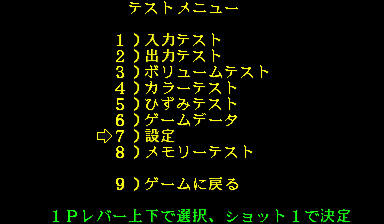
STEP 2
- Now at the "Configuration" menu, select the first option, "1 ) SYSTEM CONFIGURATION" with Light Punch.
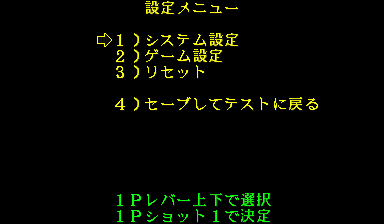
STEP 3
- In "System Configuration", you only need to change it to FREE PLAY, which the first option. If it's currently set to the original default settings you just need to press left once on the Joystick to get to Free Play. After that, press up once and select the bottom option with Light Punch to return to the "Configuration" menu.
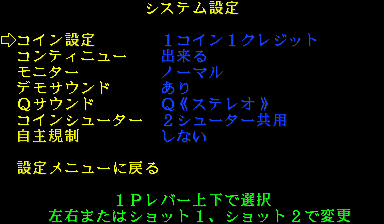

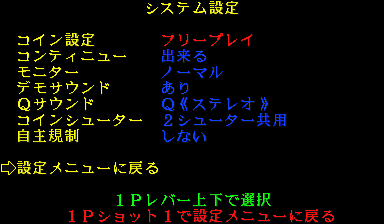
STEP 4
- Back at the "Configuration" menu, move down to the second option "GAME CONFIGURATION" and press Light Punch.
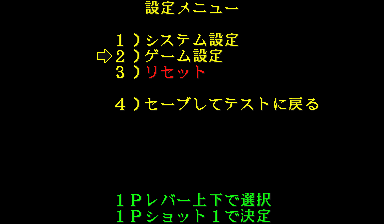
STEP 5
STEP 6
STEP 7