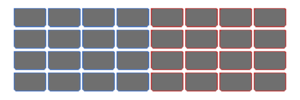Duelists of Eden/Controls: Difference between revisions
Jump to navigation
Jump to search
(→Basic) |
|||
| Line 58: | Line 58: | ||
|} | |} | ||
== | == Movement == | ||
[[File:DoE-Grid.png|thumb|Players Grid|link=]] | |||
Characters can only movement in their side grid, limited by 4×4 tiles for both players. Normal movement is also limited by one tile per command. | |||
'''Step Up''' - {{NotationIcon-DoE|up}} to step to tile upwards. | |||
'''Step Down''' - {{NotationIcon-DoE|down}} to step to tile downwards. | |||
'''Step Left''' - {{NotationIcon-DoE|left}} to step to tile to the left. | |||
'''Step Right''' - {{NotationIcon-DoE|right}} to step to tile to the right. | |||
Revision as of 15:06, 5 March 2024
Basic
Different from others fighting games, Duelists of Eden does not use the numpad notation.
|
|
= |
|
|
|
= |
|
Movement
Characters can only movement in their side grid, limited by 4×4 tiles for both players. Normal movement is also limited by one tile per command.
Step Up - ![]() to step to tile upwards.
to step to tile upwards.
Step Down - ![]() to step to tile downwards.
to step to tile downwards.