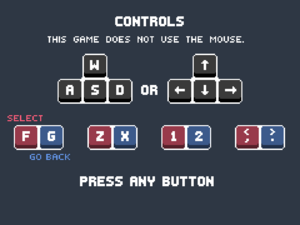Super Scratch Bros/Controls
Singleplayer/Online Multiplayer
All attack and Shield buttons can be used interchangeably in singleplayer modes
This game relies on a keyboard to play. Movement is used in the 4 cardinal directions. Most attacks use a movement and attack combination for example, NZ meaning Neutral attack. However there may be some variation between players like using FZ (Forward/Side Attack) instead of SZ, the more commonly used notation.
The Most Common Notations:
UP, DOWN, LEFT, RIGHT
Z, X, C, V
| Up Attack | Neutral Attack | Side Attack | Down Attack | Neutral Aerial | Side Aerial Attack | Down Aerial Attack | Special | Taunt |
|---|---|---|---|---|---|---|---|---|
| UZ | NZ | SZ | DZ | Nair | Sair | Dair | C | V |
Movement:WASD/Arrow Keys
Attack: Z or F or 1 or ","
Shield:X or G or 2 or "."
Special: C is (Special can also be done by pressing any attack and shield keys at the same time)
Taunt: V (Taunt can also be done by pressing down/S & any shield key at the same time)
Pause: SPACE
(The taunt and special buttons cannot be used in online multiplayer)
Offline Multiplayer
Offline multiplayer disables many buttons to function properly with 2 players. It removes special and taunt buttons in Melee, 4.0, 3.0 and 2.0. Menu navigation can be used by both players at any time.
Offline Player 1 buttons:
Movement: W, A, S, D
Action:F & G
Offline Player 2 buttons:
Movement: UP, DOWN, LEFT, RIGHT
Action:Z & X
| Player | Attack | Shield | Special | Taunt |
|---|---|---|---|---|
| 1 | F | G | F + G | S + G |
| 2 | , | . | , + . | DOWN + . |