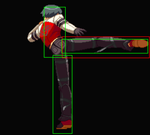Template:MoveData-CC
Move table for Chaos Code. If you do not specify a heading it does not appear. Variables must all be named, if they are not named they are not included. Possible variables are:
- No Header- placing any value in this will stop the template from generating headers.
- Name - The name of the move, used as a header and if absent an image will not appear
- Input - Shows up below the name in the header small
- Version - What Version of the move is being used, the value entered will display as a header
- Damage
- Stun
- Guard
- Startup (should include first active frame)
- Active
- Recovery
- Total - the total duration of a move
- Block Adv
- Cancelable - Weather or not a move is cancelable, only relevant on normals and command normals
- Cancel Routes - Which moves this move can cancel into, only relevant for Ray's Stance moves
- CH - Counter hit Properties
- Img - put the character in here and an image will automatically be generated using the move name with the format "CC_{{{Img}}}_{{{Name}}}.png"
- Image - Use this to bypass the image generator and insert raw image data instead
- Description - This is a notes sections for the move, it will take up an entire row regardless of if all headers are used or if only a few are. The presence of a Description will also extend the image cell if it exists.
- Style - This can be used to inject style code, such as for changing background colors.
- BG - This can be used instead of style to add a background color without having to use full style syntax
- Open - Put any value here to stop the template from closing off the table. Mainly useful in conjunction with Join
- Join - Put any value here to stop the template from creating a new table. Combine this with Open to create tables that contain multiple entries for moves, such as each version of a special move. When doing this without adding a new header, be sure that your values will match up.
The order the variables are listed doesn't matter, as long as they are named properly the proper header will show up in the correct position.
Some examples of use: Using very few parameters will give you something like this:
| 5A |
Damage |
|---|---|
| - | - |
Adding a description will make it something like this:
| 5A |
Damage | ||||||||||||||||||||||||||||||||||||||||||||||||||||||||||||||||||||||||||||||||||||||||||||||||||
|---|---|---|---|---|---|---|---|---|---|---|---|---|---|---|---|---|---|---|---|---|---|---|---|---|---|---|---|---|---|---|---|---|---|---|---|---|---|---|---|---|---|---|---|---|---|---|---|---|---|---|---|---|---|---|---|---|---|---|---|---|---|---|---|---|---|---|---|---|---|---|---|---|---|---|---|---|---|---|---|---|---|---|---|---|---|---|---|---|---|---|---|---|---|---|---|---|---|---|---|
| - | - | ||||||||||||||||||||||||||||||||||||||||||||||||||||||||||||||||||||||||||||||||||||||||||||||||||
| Lorem ipsum dolor sit amet, consectetur adipiscing elit. Morbi pulvinar ligula eget varius volutpat. Vivamus non pulvinar nisi. Aenean efficitur non magna eget convallis. Morbi laoreet rutrum aliquam. Maecenas vitae enim vulputate, sollicitudin lorem et, faucibus lorem. Proin vitae lectus eget ex volutpat volutpat vitae id lorem. Interdum et malesuada fames ac ante ipsum primis in faucibus. Nam interdum nunc id purus blandit sagittis. Donec auctor, sapien at accumsan fermentum, nulla nulla malesuada quam, at eleifend ex dui non felis. Donec nibh quam, vehicula a velit et, auctor pellentesque orci. In et hendrerit enim. Suspendisse in leo felis. | |||||||||||||||||||||||||||||||||||||||||||||||||||||||||||||||||||||||||||||||||||||||||||||||||||
It can look a little strange with so few headers so if you want to add one with no value, just use something like a "-"
| 5A |
Damage |
Stun |
Guard |
Startup |
Active |
Recovery |
Total Duration |
Frame Advantage (Block) |
Cancelable |
Counter Hit Properties |
|---|---|---|---|---|---|---|---|---|---|---|
| - | - | - | - | - | - | - | - | - | - |
By using Open and Join you can ensure that tables utilizing multiple moves have the correct spacing for each cell. When doing things this way, don't include image data for followups or a name field, as that will break the formating. Instead you can stack multiple images inside the first move, shown here making use of the Image paramater to make the followups collapsable.
| 5A |
Version |
Damage |
Stun |
Guard |
Startup |
Active |
Recovery |
Total Duration |
Frame Advantage (Block) |
Cancelable |
Counter Hit Properties | ||||||||||||||||||||||||||||||||||||||||||||||||||||||||||||||||||||||||||||||||||||||||
|---|---|---|---|---|---|---|---|---|---|---|---|---|---|---|---|---|---|---|---|---|---|---|---|---|---|---|---|---|---|---|---|---|---|---|---|---|---|---|---|---|---|---|---|---|---|---|---|---|---|---|---|---|---|---|---|---|---|---|---|---|---|---|---|---|---|---|---|---|---|---|---|---|---|---|---|---|---|---|---|---|---|---|---|---|---|---|---|---|---|---|---|---|---|---|---|---|---|---|---|
| A | - | - | - | - | - | - | - | - | Yes | - | |||||||||||||||||||||||||||||||||||||||||||||||||||||||||||||||||||||||||||||||||||||||||
| B | 1 | 1 | H/L/A | 1f | 2f | 3f | 5f | -5 | Yes | Stagger | |||||||||||||||||||||||||||||||||||||||||||||||||||||||||||||||||||||||||||||||||||||||||
| Words | |||||||||||||||||||||||||||||||||||||||||||||||||||||||||||||||||||||||||||||||||||||||||||||||||||
| Version |
Damage |
Stun |
Guard |
Startup |
Active |
Recovery |
Total Duration |
Frame Advantage (Block) |
Cancelable |
Counter Hit Properties | |||||||||||||||||||||||||||||||||||||||||||||||||||||||||||||||||||||||||||||||||||||||||
| B | 1 | 1 | H/L/A | 1f | 2f | 3f | 5f | -5 | Yes | Stagger | |||||||||||||||||||||||||||||||||||||||||||||||||||||||||||||||||||||||||||||||||||||||||
| Words | |||||||||||||||||||||||||||||||||||||||||||||||||||||||||||||||||||||||||||||||||||||||||||||||||||
| B | 1 | 1 | H/L/A | 1f | 2f | 3f | 5f | -5 | Yes | Stagger | |||||||||||||||||||||||||||||||||||||||||||||||||||||||||||||||||||||||||||||||||||||||||
| Words | |||||||||||||||||||||||||||||||||||||||||||||||||||||||||||||||||||||||||||||||||||||||||||||||||||
| B | 1 | 1 | H/L/A | 1f | 2f | 3f | 5f | -5 | Yes | Stagger | |||||||||||||||||||||||||||||||||||||||||||||||||||||||||||||||||||||||||||||||||||||||||
| Words | |||||||||||||||||||||||||||||||||||||||||||||||||||||||||||||||||||||||||||||||||||||||||||||||||||
Alternatively, you can stack full tables on top of each other, and as long as they contain similar values / headers, they should look fine.
| 5A |
Version |
Damage |
Stun |
Guard |
Startup |
Active |
Recovery |
Total Duration |
Frame Advantage (Block) |
Counter Hit Properties | |||||||||||||||||||||||||||||||||||||||||||||||||||||||||||||||||||||||||||||||||||||||||
|---|---|---|---|---|---|---|---|---|---|---|---|---|---|---|---|---|---|---|---|---|---|---|---|---|---|---|---|---|---|---|---|---|---|---|---|---|---|---|---|---|---|---|---|---|---|---|---|---|---|---|---|---|---|---|---|---|---|---|---|---|---|---|---|---|---|---|---|---|---|---|---|---|---|---|---|---|---|---|---|---|---|---|---|---|---|---|---|---|---|---|---|---|---|---|---|---|---|---|---|
| Caption |
A | 1 | 1 | H/L/A | 1f | 2f | 3f | 5f | -5 | Stagger | |||||||||||||||||||||||||||||||||||||||||||||||||||||||||||||||||||||||||||||||||||||||||
| Words | |||||||||||||||||||||||||||||||||||||||||||||||||||||||||||||||||||||||||||||||||||||||||||||||||||
| Move Name 236P |
Version |
Damage |
Stun |
Guard |
Startup |
Active |
Recovery |
Total Duration |
Frame Advantage (Block) |
Counter Hit Properties | |||||||||||||||||||||||||||||||||||||||||||||||||||||||||||||||||||||||||||||||||||||||||
|---|---|---|---|---|---|---|---|---|---|---|---|---|---|---|---|---|---|---|---|---|---|---|---|---|---|---|---|---|---|---|---|---|---|---|---|---|---|---|---|---|---|---|---|---|---|---|---|---|---|---|---|---|---|---|---|---|---|---|---|---|---|---|---|---|---|---|---|---|---|---|---|---|---|---|---|---|---|---|---|---|---|---|---|---|---|---|---|---|---|---|---|---|---|---|---|---|---|---|---|
| Caption |
B | 1 | 1 | H/L/A | 1f | 2f | 3f | 5f | -5 | Stagger | |||||||||||||||||||||||||||||||||||||||||||||||||||||||||||||||||||||||||||||||||||||||||
| Words | |||||||||||||||||||||||||||||||||||||||||||||||||||||||||||||||||||||||||||||||||||||||||||||||||||