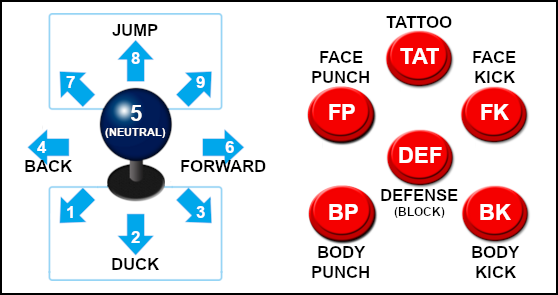Tattoo Assassins/Getting Started
Controls
Tattoo Assassins uses a modified version of the Klassic Mortal Kombat button layout,
with the addition of the extra "Tattoo" button which sits at top-center.
The numeric directional input assumes that the player is facing right and corresponds to the number formation on a keyboard's numpad. So in application, this makes 4 act as "back", 5 as "neutral", 6 as "forward", and so on. All further directional notation follows this template.
The input [REL] found throughout this wiki essentially translates to "Release any inputs that were previously being held".
When setting up your controls in an emulator, the corresponding button numbers refer to the following inputs:
• Button 1 = Face Punch
• Button 2 = Tattoo
• Button 3 = Face Kick
• Button 4 = Body Punch
• Button 5 = Defense
• Button 6 = Body Kick
Movement
- Walking
- 6 or 4
When you input the direction your character is facing, you get a forward walk. When you input the opposite direction, you get a back walk. You can cancel both of these walks into literally anything else at any point.
- Ducking
- 1 or 2 or 3
Place your character into a ducking animation. Whilst ducking your profile is smaller and you have access to crouching attacks.
- Jumping
- 7 or 8 or 9
Inputting 8 will make your character jump into the air. Inputting 7 or 9 will have them jump backward or forward respectively. Whilst jumping you have access to jumping attacks.
Basic Attacks
- Punches
- 5FP or 5BP
Inputting 5FP or 5BP will have your character perform one of their standard punch attacks.
Each of your characters punch attacks can be chained into another punch attack by inputting another 5FP or 5BP, and these can then be chained into another punch attack, and so forth and so on. This is referred to as rapid jabbing, and the standard punch attacks are the only attack in game to have this property.
- Kicks
- 5FK or 5BK
Inputting 5FK or 5BK will have your character perform one of their standard kick attacks.
Crouching Attacks
- 2BP or 2FK or 2BK
Inputting 2BP or 2FK or 2BK will perform the crouching version of said attack.
Despite any appearances or inputs, no crouching attacks are considered lows.
Defense
- Blocking
- [DEF]
Holding DEF will allow you to block all attacks that aren't lows.
- Low Blocking
- [1DEF] or [2DEF] or [3DEF]
Holding 1DEF or 2DEF or 3DEF will allow you to block all attacks.
Proximity Attacks
- 5FP or 5BP or 5FK or 5BK whilst close
Inputting 5FP or 5BP or 5FK or 5BK whilst close to your opponent will perform the proximity version of said attack.
The proximity version of attacks generally recover faster than your regular normals, but also generally do less damage. The game also doesn't take into account if your opponent is grounded or mid-juggle, meaning you may accidentally get a proximity normal during a combo when you actually didn't want one.
Universal Attacks
- Uppercut
- 2FP
Inputting 2FP performs an Uppercut. A big damage attack that's great for anti-airing.
- Roundhouse
- 4FK
Inputting 4FK performs a Roundhouse (or RH). A big damage attack that knocks your opponent fullscreen.
- Sweep
- 4BK
Inputting 4BK performs a Sweep. A low-hitting attack that knocks your opponent down.
Jumping Attacks
- FP or BP or FK or BK whilst airborne
Inputting FP or BP or FK or BK whilst airborne will perform the jumping version of said attack.
These attack may differ depending on whether you were neutral jumping, or diagonal jumping.
Throws & Grabs
- Throws
- 6BP whilst close
Inputting 6BP whilst close to your opponent will perform your characters Throw.
Throws can be defended against by [1DEF].
NOTE: A.C. and Hannah do not have access to a Throw.
- Grabs
- 6FP whilst close
Inputting 6FP whilst close to your opponent will perform your characters Grab.
Grabs can be defended against by just simply blocking.
NOTE: Tak does not have access to a Grab.
KDBs
- [DEF]FK or [DEF]BK
Inputting FK or BK whilst holding DEF will have your character perform an attack whilst blocking (a KDB).
NOTE: Derek does not have access to a KDB.
Universal Special Moves
There are 3 universal special moves in TA, usable by all the cast. These are Flatulence, Diarrhea, and Vomit. By default (factory settings) they are all available to use, however they can all be turned off individually in the test menu.
- Flatulence
- 44BP
Pretty useful in a number of situations, once you get past it’s atrocious startup. It’s a great anti-air due to having a large amount of active frames, and is the perfect combo extender for characters that don’t have the most “creative” combo routes with their character specific special moves, especially for corner combos where it’s needed for a number of max damage combos. It’s also the perfect move to set up the CJJI (a more detailed breakdown of the CJJI can be found on the mechanics page of this wiki). Completely unblockable, so it’s a great way to open up block-happy opponents, despite doing a minimal amount of damage.
Locks out if the combo count is 3+.
- Diarrhea
- [DEF]4488[REL]4
Basically useless. It does horrible damage, has a stupid input, and has bad frame data. There is absolutely no reason to use this move, unless you’re going for disrespect points. The only redeeming quality it has is that it can be stored, for as long as you input the [DEF]4488[REL] portion of the command, you can wait for as long as you want to input the final 4 input, and the move will still come out. Pressing anything else between releasing the DEF button and the final 4 will negate the storage effect. It can be combo'd into, as it doesn't lock out, however this is never worth doing, especially because the input is so stupid. It can also be juggled off of in the corner (as certain characters) if it connects with an airborne opponent at a very specific height, but the likelihood of this happening is basically nil.
- Vomit
- [DEF]6688[REL]6
The same as Diarrhea. Horrid damage, stupid input, bad frame data, can be stored, never locks out, and can be combo'd into. However, unlike Diarrhea, it cannot be juggled off of.
The Tattoo Button
- TAT
At the beginning of each match, each player is able to select one of three set special moves.
During the match, inputting TAT will perform the chosen special move without any other inputs required. Performing a special move in this way is limited to five times per round, and this is indicated by the coloured meter under each players lifebar. Inputting special moves this way has literally no downside, and even once you have exhausted all five uses in a round, you are still able to perform said special move with it's regular input.
NOTE: Performing the assigned special move with it's regular input will not spend one of your five uses of the TAT button.
Taunting
- [DEF]666[REL]
Inputting 666 whilst holding DEF will have your character perform a Taunt upon the release of the DEF button. It functions as you would imagine a taunt to function, serving no purpose other than to rile your opponent up. Similarly to the Diarrhea and Vomit special moves, Taunts can be stored to some degree. You can leave any amount of time between the final 6 input and releasing the DEF button and the taunt will still occur. Inputting anything else after the final 6 input will negate this storage.
NOTE: Luke and Hannah require an additional 6 input for their Taunts, meaning the input required for their Taunts is actually [DEF]6666[REL]. This is probably because they both have special moves that already use the input 666.