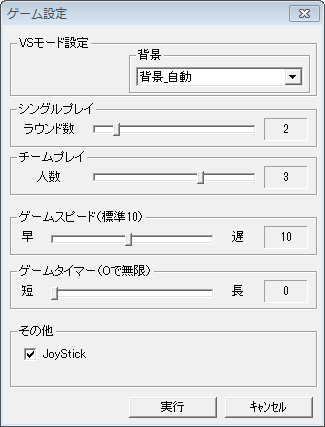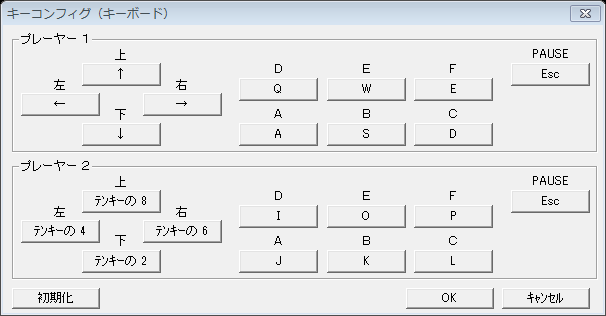KemoFre Fight/Menus
Main Menu
This is the main menu splash page. There are 3 Modes to select.
STORY
An arcade route vs CPU opponents.
Completing it once will unlock hard mode.
VERSUS & TRAINING
This is where VS and Training are accessed and can be toggled by pressing up and down on the control stick.
To exit this mode, pause the game then press A+B+C simultaneously.
TEAM BATTLE
Face off in a 3v3 Team Battle Mode, similar to that of the KOF series.
In this mode, the Beast Gauge will refill between rounds.
Systems Menu
This is the Settings Menu, which can be accessed in the game window via Options > Game.
Several settings are dev only and this is mostly for changing the stage in VS and fixing the gamepad.
STAGE
Set the background stage for VS and Practice Mode.
DO NOT SELECT STAGE LABELLED "背景_デモ" AS THIS IS FOR DEMOS AND DOES NOT HAVE PROPER COLLISION
SINGLE VS
Changes the number of rounds in a 1v1 VS match. Does not affect Story Mode.
TEAM VS
DO NOT ADJUST FROM THE VALUE OF 3!!
GAME SPEED
DO NOT ADJUST FROM THE VALUE 10!!
TIMER
DO NOT ADJUST FROM THE VALUE 0!!
EXTRA
This is for turning GamePad recognition off. We advise you to do this and use Joy2Key if your controller is not detected or partially detected.
Controller Menu
This is the Controller/Keyboard remap screen that can be accessed in the game window via Options > KeyBoard/JoyStick
The settings here are pretty straightforward, the left 4 inputs are for Up/Down/Left/Right and the right 2 are for ABCDEF Buttons. Note that ABC and DEF rows are oddly reversed.
Its also important to note that most controllers are not compatible with the game's software and as such, it is recommended by the staff that you disable JoyStick in the Game Options and use a program like Joy2Key to remap your pad as a keyboard using the default settings here.
2 Players can be configured at once.
The lowest left button resets to the default control scheme, OK sets new controls, and the lowest right button cancels the remapping and closes the window.