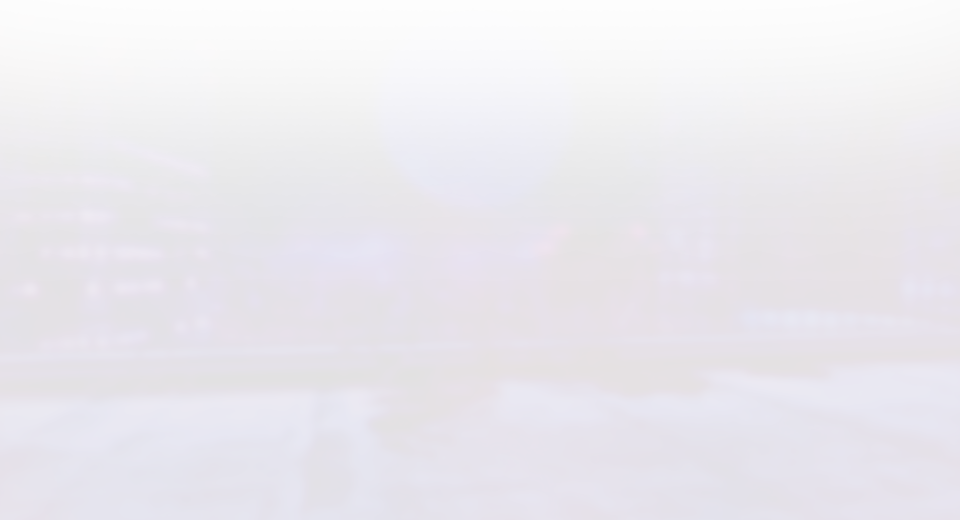User:Pixloen/FPANModding: Difference between revisions
Jump to navigation
Jump to search

No edit summary |
No edit summary |
||
| (24 intermediate revisions by the same user not shown) | |||
| Line 1: | Line 1: | ||
{{DISPLAYTITLE: | {{Disclaimer MFPG | ||
|border-color=#FF60B0 | |||
|bg-color= | |||
|image=UNI2_resources_icon.png | |||
|text='''Now, this is a surprise...'''<br/>This wiki is being rewritten from the ground up! If you're interested in helping, join the [https://discord.gg/RP2mN3YJps French Bread Modding Discord]! | |||
}} | |||
{{DISPLAYTITLE:French Bread Modding Wiki}} | |||
{{2 Column Flex|flex1=7|flex2=3|reverse=yes | |||
|content1= | |||
{{Content Box|content= | |||
<center><div style="max-width:686px;">[[File:PIXL banner.png|class=flex-image|link=]]</div></center> | |||
Welcome to the '''French Bread Modding Wiki'''! This wiki is meant to provide a comprehensive documentation of the engine used in modern French Bread games, as well as basic examples and tutorials. | |||
Games covered include '''UNDER NIGHT IN-BIRTH II: Sys:Celes''', '''UNDER NIGHT IN-BIRTH Exe:Late [cl-r]''', and '''MELTY BLOOD: TYPE LUMINA'''. Some minor information about '''Blazblue Cross Tag Battle''' and '''Dengeki Bunko Fighting Climax Ignition''' is included too! | |||
''' | ==Credits== | ||
*'''pixloen''' - Lead writer, proofreader and formatter | |||
*'''_Bootysama''' - Proofreader and Known Gatekeeper | |||
*'''Blake''' - Writer on .pat and Audio sections | |||
===Contributors=== | |||
*'''NerfNoobPls''' - MBTL section in HA6 Pattern Reference | |||
}} | |||
|content2={{Infobox Game | |||
| gamename = French Bread Modding Wiki | |||
| abbreviation = FBModdingWiki | |||
| image = PIXL hyde.png | |||
| system = Steam / PC Versions of Games Only | |||
| community = [https://discord.gg/RP2mN3YJps French Bread Modding Discord] | |||
| community2 = [https://discord.gg/uPUtrySvYp UNICLR Color Vault] | |||
| community3 = [https://discord.gg/meltyblood Melty Blood Server] | |||
| community4 = [https://discord.gg/HDX7STnDyb MBTL Palette Gallery] | |||
=== | | community5 = [https://discord.gg/melty-blood-community-server-851550129684086800 Melty Blood Community Server] | ||
| extra = | |||
{{!}} colspan="2" {{!}}<!-- | |||
* | -->{{(!}} style="margin:auto;" cellpadding="1" cellspacing="0" | ||
{{!}}+ '''Note''' | |||
{{!}}- | |||
{{!}} The Under Night In-Birth Player Hub has a rule that bans discussion of modding any games. Don't go there expecting any help with mods! | |||
{{!}} | |||
{{!)}} | |||
''' | }}}} | ||
====<span class="invisible-header" style="font-size: 0em;">For Beginners</span>==== | |||
{{Content Box|header=For Beginners|content= | |||
<div style="margin-left: auto; margin-right: auto; display: flex; flex-direction: row; flex-wrap: wrap; justify-content: center; max-width:1500px; align-items: center;"> | |||
= | {{PIXL FP Banner|image=started|name=Getting Started}} | ||
{{PIXL FP Banner|image=files|name=File Structure}} | |||
{{PIXL FP Banner|image=install|name=Installing Mods}} | |||
{{PIXL FP Banner|image=list|name=Example Mods}} | |||
{{PIXL FP Banner|image=glossary|name=Glossary}} | |||
{{PIXL FP Banner|image=links|name=Links and Resources}} | |||
</div> | |||
}} | |||
== | ====<span class="invisible-header" style="font-size: 0em;">File Formats & Software Guide</span>==== | ||
{{Content Box|header=File Formats & Software Guide|content= | |||
<div width="fit-content" style="display: flex; flex-direction: row; flex-wrap: wrap; justify-content: center;"> | |||
{{PIXL FP Bar|image=ha6|name=Hanteichan}} | |||
{{PIXL FP Bar|image=cg|name=CG}} | |||
{{PIXL FP Bar|image=pat|name=Pat Effects}} | |||
{{PIXL FP Bar|image=pal|name=Palettes}} | |||
{{PIXL FP Bar|image=dds|name=DDS Images}} | |||
''' | |||
=== | |||
== | |||
== | |||
</div> | |||
}} | |||
====<span class="invisible-header" style="font-size: 0em;">Engine Documentation</span>==== | |||
{{Content Box|header=Engine Documentation|content= | |||
<div width="fit-content" style="display: flex; flex-direction: row; flex-wrap: wrap; justify-content: center;"> | |||
{{PIXL FP Bar|image=audio|name=Audio}} | |||
{{PIXL FP Bar|image=bg|name=Backgrounds}} | |||
{{PIXL FP Bar|image=class|name=Classes and Methods}} | |||
{{PIXL FP Bar|image=cutsc|name=Cutscenes}} | |||
{{PIXL FP Bar|image=dfile|name=D File}} | |||
{{PIXL FP Bar|image=func|name=Functions}} | |||
</div> | |||
}} | |||
====<span class="invisible-header" style="font-size: 0em;">Guides & Tutorials</span>==== | |||
{{Content Box|header=Guides & Tutorials|content= | |||
<div width="fit-content" style="display: flex; flex-direction: row; flex-wrap: wrap; justify-content: center;"> | |||
{{Disclaimer MFPG | |||
|border-color=#FF1060 | |||
|bg-color= | |||
|image=PIXL hyde.png | |||
|text='''Disclaimer: Better not die on me!'''<br/>This section of the wiki isn't ready yet. If you are knowledgeable enough in modding, please consider helping! | |||
}} | |||
</div> | |||
}} | |||
==Navigation (old)== | |||
{{Navbox-MFPG}} | {{Navbox-MFPG}} | ||
[[Category:Modding French Bread Games]] | [[Category: Modding French Bread Games]] | ||
=== | <templatestyles src="Pixl/frontpage.css"/> | ||
<div style="position: fixed; bottom: 0; left: 0; z-index:-1;display:flex; width:100%;"> | |||
[[File:PIXL bg001.png|10000px|class=image|link=]] | |||
</div> | |||
Latest revision as of 20:49, 9 June 2024
| Now, this is a surprise... This wiki is being rewritten from the ground up! If you're interested in helping, join the French Bread Modding Discord! |

Welcome to the French Bread Modding Wiki! This wiki is meant to provide a comprehensive documentation of the engine used in modern French Bread games, as well as basic examples and tutorials.
Games covered include UNDER NIGHT IN-BIRTH II: Sys:Celes, UNDER NIGHT IN-BIRTH Exe:Late [cl-r], and MELTY BLOOD: TYPE LUMINA. Some minor information about Blazblue Cross Tag Battle and Dengeki Bunko Fighting Climax Ignition is included too!
Credits
- pixloen - Lead writer, proofreader and formatter
- _Bootysama - Proofreader and Known Gatekeeper
- Blake - Writer on .pat and Audio sections
Contributors
- NerfNoobPls - MBTL section in HA6 Pattern Reference
| French Bread Modding Wiki (FBModdingWiki) | |||
|---|---|---|---|
| Systems |
Steam / PC Versions of Games Only | ||
| Community Channels | |||
| UNICLR Color Vault | |||
| Melty Blood Server | |||
| MBTL Palette Gallery | |||
| Melty Blood Community Server | |||
| |||
For Beginners
File Formats & Software Guide
Engine Documentation
Guides & Tutorials
Guides & Tutorials

|
Disclaimer: Better not die on me! This section of the wiki isn't ready yet. If you are knowledgeable enough in modding, please consider helping! |