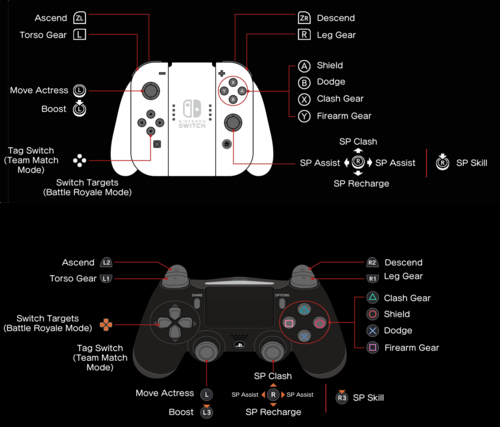Alice Gear Aegis CS/Controls
Button Layout
Alice Gear Aegis CS uses all of the available inputs on a controller. There are also three different control types that change up how certain actions are performed, but in order to streamline this page all actions are assumed using the default layout for control type A:
Also note that this page has a video demonstrating each action so it's easier to both understand how it works as well as what you should see if you execute it correctly. If you cannot see the video, try viewing it through Google Chrome or the Brave browser.
Movement and Defensive Actions
Basic Movement
Use the left analog stick to move your Actress. Pressing up moves your Actress forward, and pressing down moves them backward. You can adjust the speed of the movement by how much you tilt the analog stick in a given direction.
If you're using Control Type A (the game's default setting), pushing the left analog stick in any direction past its halfway point will activate Boost movement.
You don't have to worry about camera controls as the game automatically orients itself to lock onto your opponent's Actress at all times. This frees up the right analog stick for additonal commands that your Actress can perform during the match.
Boost
Other terms : Run
Boosting accelerates your Actresses’ default movement speed. The Boost Gauge prevents your Actress from using this all the time, so keep that in mind during the heat of battle as its usefulness is pretty obvious during those moments.
See the Control Type section to know how to activate it.
Ascend/Descend
Holding their respective button allows your Actress to move vertically up or down within the arena. These commands can also be used in combination with other actions as well.
Dodge (Japanese: Step)
Other terms : dash
Press once to quickly move your Actress a short distance in the direction you were holding the left analog stick towards. If you pressed the button without holding a direction, they’ll dart straight forward.
Performing this action has faster startup animation and movement speed than Boosting. You can also use it while Boosting if you feel like your Actress can't get out of the way of an opponent's attack in time.
Like Boosting, the Boost Gauge prevents your Actress from recklessly using it all the time.
Roll Step (During Dodge animation only)
Other terms: roll
Your Actress can perform a second Dodge Step in the form of an aileron roll anytime during their current Dodge animation by holding a direction on the left analog stick and pressing the Step button again. Your Actress can roll in a completely different direction from the original Dodge vector by holding the left analog stick in another direction before pressing the Dodge button.
Your Actress cannot perform any other action during this maneuver until the roll animation ends.
Angled Roll Step (During Dodge animation only)
Other terms: ARS, V-Roll, Vertical Roll
Press the Ascend or Descend button during a Dodge if you want your Actress to both roll and adjust their altitude at the same time. Like with a regular roll, you can also change the vector of the roll by holding down another direction on the left analog stick before pressing the appropriate button.
Also like a regular roll, your Actress cannot perform any other action during this maneuver until its animation ends.
Vertical Step
Other terms : step up, step down
If you hold Ascend/Descend prior to a step press, your Actress will Dodge in that vertical direction instead.
Unlike a regular Dodge, your Actress cannot Roll during this action, nor can they do anything else until the animation completes.
Get Up
Other terms : wakeup
When your Actress takes enough hits, they'll be knocked down. Like in most 2D fighting games, your Actress is invincible when in this state. Unlike most 2D fighting games, your Actress will stay like that for a long time before they get up automatically. You can press the Dodge button to get them back up before that happens.
You can also make your Actress "Dodge" in the direction that you want them to get up to as well by holding a direction on the left analog stick before pressing the button.
Shield
Other terms : guard, block
Hold down the button to create a "bubble" shield around your actress which protects her against incoming attacks. Your Actress can still move while in their shield, but cannot attack, Boost, or Dodge immediately from this state.
The Shield only mitigates the damage recieved (the Japanese wiki says only 10%), so your Actress can still lose a lot of HP if used incorrectly.
Shield strength is indicated by the color of the bubble. Blue is full strength, while a faint Red/Maroon is close to breaking. Shield strength automatically recovers after not using it for a few seconds.
If the Shield breaks, your Actress will go through her knockdown animation, but the more devastating consequence is that they lose all recoverable damage they've accumulated.
Reversal Step
Other terms : Emergency Evasion, Shield/Air Dodge
If your Actress is hit while their Shield is activated, continue to hold the Shield button down. Then hold the left analog stick in any direction while pressing the Step button during any part of the bubble's recoil animation. If done successfully, you should see your Actress perform a unique twirl animation as their shield slowly turns off.
Your Actress is invulnerable during this animation but is unable to do anything else until it's done. Your Actress' movement options are also temporarily crippled due to this action immedtiatley overheating the Boost Gauge.
Clash (Japanese: Cross) Gear
Other terms : Clash, Cross, C, C-Gear, melee
The Clash Gear button is your Actress' melee attack. Funnily enough, it also has unique movement options built into it as well.
Autoboost
What the game's built-in tutorial didn't explain to you is that there are four types of Clash Gear attacks, and three of them use a unique form of movement called the Autoboost. Basically what this means is that your Actress will Boost move automatically towards their target before she starts swinging her melee weapon. The parameters for what triggers her to swing her melee weapon are slightly different depending on the type of Clash Gear attack used.
Normal Clash Attack
Other terms : NC, Neutral Clash/Cross
Left analog stick neutral (no direction held) + Clash Gear Button
The default melee attack. If your Actress is not in striking range of the target when this button is pressed, she will Autoboost towards her target a predetermined distance and then stop moving before swinging her weapon either when she’s in striking range or has reached the max distance. You can swing her weapon prematurely during this process by pressing the Cross button again. Most Normal Clash Gear weapons have three swings to them, so you have to press the Cross button two more times to complete it after the first swing.
Forward Clash Attack
Other terms : FC
Left analog stick up + Clash Gear Button (direction can be held during Boost movement)
Your Actress will Autoboost toward your opponent and will swing their weapon while they still have intertia, which makes this attack more likey to hit opponents attempting to back away. Depending on the weapon, all of the swings might be done automatically without your input.
Side Clash Attack
Other terms : SC
Left analog stick held left + Clash Gear or Left analog held right + Clash Gear (direction can be held during Boost movement)
Your Actress will Boost strafe horizontally in a 90 degree angle either left or right of your target, and if they are still out of range, Autoboost towards them a short distance before attempting to swing. Most weapons have 2 swings that you must manually press down to confirm you want to continue the combo.
Back Clash Attack
Other terms : BC
Left analog stick down + Clash Gear (direction can be held during Boost movement)
This is the only Clash Gear attack that doesn't use an Autoboost since your Actress will immediately use their Clash Gear right where they hover. They will have also minor knock back resistance during their attack animation, and depending on the weapon, will position themselves in a way that will make them brace or avoid any incoming attacks. This melee attack has the fastest startup and is typically used when your opponent is closing in on your Actress with their own melee strike.
Projectile and Skill Abilities
Firearm (Japanese: Shot) Gear
Other terms : F, F-Gear, shot, S-Gear, S
F-Gear is your Actress' main projectile weapon. Each F-Gear has a set amount of ammo to them that automatically reloads itself after a short period of not using it. You can check the status of your Actress' F-Gear ammo by looking at the white numbers at the center bottom of the screen.
The F-Gear can be charged by holding down the button. Firing charged shots consumes more ammo. If there's not enough ammo needed to charge the weapon it will reload to the minimum amount required and pause again to perform the charging sequence.
Some F-Gear have two levels of charge.
Torso (Japanese: Tops) Skill
Other terms : T, T-Gear, T-Skill
Press the Torso Skill button to trigger your Actress' Torso Gear ability.
Like Firearm Gear your Actress can use a charged version of her Torso Gear by holding down the button, but only if the gauge is completely full. You can see your Actress' Torso Gear status levels to the left of the Firearm Gear Ammo Gauge.
Unlike Firearm Gear, the reloading cycle begins immediately after use, although it can still pause for the duration of certain charged Torso Gear abilities.
Leg (Japanese: Bottoms) Skill
Other terms : L, L-Skill, B, B-Gear
Press the Leg Skill button to activate your Actress' Leg Gear. They basically behave the same as Torso Gear, but doesn't have the option to use a charged up version of their abilities. Their charge status can be seen to the right of the Firearm Gear ammo gauge.
Not all Leg gear is offensive. Some help your Actress with defense, while others provide them with various passive support abilities. They also tend to consume more, if not all of their gauge compared to their Top Gear counterparts and reload a lot slower too.
SP Gauge Commands
SP Assist (Team match only; uses 1 SP Gauge)
Abbreviation : assist
If you're playing a Team match and have at least one non-KOed Actress on the sideline, you can bring her out to the current position of your point Actress to fire a unique attack based of their currently equipped F-Gear.
The Actress performing the SP Assist is completely invincible and cannot be targeted by your opponent.
The default command for this action is moving the right analog stick either left or right.
SP Recharge (Uses 1 SP Gauge)
Other terms : reload
Your Actress will completely reload all of the ammo to their F-Gear.
Keep in mind that no other action can be performed during the reload animation, and that your Actress will also announce that they're reloading their weapon to their opponent.
The default command is pushing the right analog stick down.
SP Clash (Japanese: SP Cross; Uses 2 SP Gauges)
Other terms: lv2, EX Move
Your Actress will draw out their Clash Gear and, if they're not already in striking range, attempt to close in on your opponent. When they're in striking range or they've travelled the maximum distance allowed, they will perform a series of automatic melee strikes. The attack parameters is based on what C-Gear they're using.
Your Actress is invincible throughout this entire sequence. Only another SP Clash or SP Skill attack can interrupt this.
The default command is pushing the right analog stick up.
SP Skill (Uses all SP Gauges)
Abbreviations : lv3, Super
Your Actress will execute a powerful unique ability based on her gear loadout and is completely invincible throughout this entire sequence unless they're hit by your opponent's own SP Skill. You'll have to check each Actress' page to find out what their SP Skill does.
Although the camera angle dynamically cuts to a closeup of your Actress during the startup animation of the SP Skill, this event is not a screen freeze meaning your oppnent(s) are still in full control of their Actress during this time and can react accordingly, so keep this in mind.
The default button is the right analog stick's internal button.
Miscellaneous Commands
Switch Lock-on Targets (Battle Royale match only)
Use the directional pad to switch targets. Really useful if you see a target that's low on health and want to finish them off before someone else does.
Tag Out (Team match only)
Other terms: replacement, tag
Use the directional pad to switch to another non-KOed team member. They will come in and swap positions with your current Actress.
There is a period of invincibility between your current Actress tagging out and switching places with her team mate, but be aware that the Actress tagging in cannot move for about a split second after they arrive, so you'd probably want to time this sequence in a way to safely avoid your opponent's incoming attacks.
Shift Attack (Team match only)
During a tag out, you can press the Clash Gear button to have your incoming Actress can use her equipped melee weapon to swing at them during the period where she's unable to move for a split second after tagging in. Your Actress' melee attack has priority over your opponent's basic moves, but she can still be beaten out by an opponent's SP Clash or SP Skill.
Control Types
The primary mechanic that Alice Gear Aegis CS players live and die off of is its Boost and Dodge (or Step in Japanese) mechanics. This mechanic is so important that there’s a special section in the controller options reserved for how Boost and Dodge activate.
Control Type A
The default setting which makes you boost by default and stop while holding a button. How it works is as follows:
- Tilting the left analog stick slightly in any direction will make your Actress move normally
- Pushing the left analog stick all the way to the edge in any given direction will activate Boost movement
- You can disable automatic Boost by holding down the Boost button. The default location of this action is the left analog stick’s internal button, but can be remapped to somewhere else on the controller
- Pressing the bottom face button on your game pad (B for Nintendo controllers, and X for Sony ones) activates Dodge
Control Type B
The inverse of Control Type A as it makes you boost by holding a button. This scheme works as follows:
- Your Actress will move at normal speed regardless of how far you tilt the left analog stick.
- Tapping the Boost button once engages Boost movement until you let go of the left analog stick. The default location for this button is the left analog stick's internal button.
- Pressing the bottom face button on your game pad (B for Nintendo controllers, and X for Sony ones) activates Dodge
Control Type C
This control scheme attempts to reduce button complexity by combining boost and step. It works as follows:
- Boosting AND Dodge Step is mapped to one button. By default, this is the controller’s upper-right trigger button (R for Nintendo controllers, R1 for Sony ones). Since you now have two actions mapped to one button, the left analog stick’s internal button does nothing now. It is possible to remap it to that location if you want to though.
- Tapping this uniquely programmed button activates Dodge as intended
- Holding down the same button for a few moments ignores the Dodge command and activates Boost movement instead for as long as it’s held down.
The trade off is you do not get instantaneous Boost activation like you do with the other types, and a few of the default actions for the first two Control Types were moved to different buttons on this configuration.