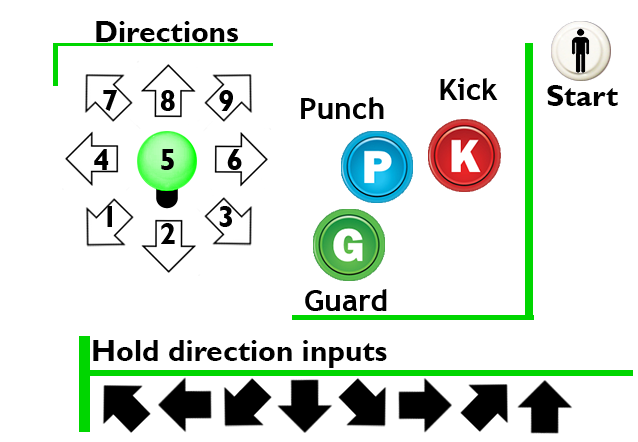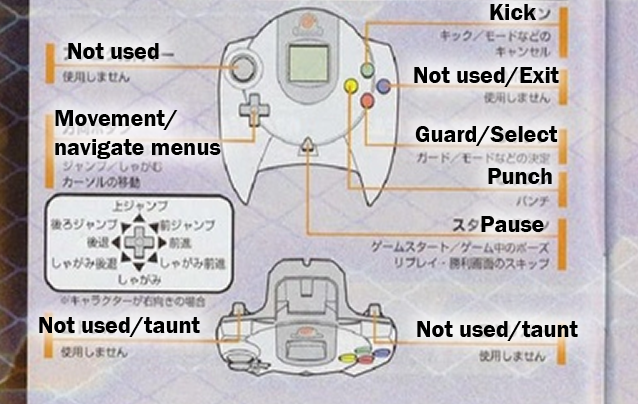Fighting Vipers 2/Controls
Jump to navigation
Jump to search
The numbers represent the numbered notations used in many fighting games. The notation that’s pretty much a numpad on a keyboard or calculator. 5 being neutral (doing nothing, really) 4 & 6 being back and forward respectively. You get the idea.
The white arrows represent tapping the appropriate direction. Black arrows represent holding the desired direction.
Movement

 - Dash forward
- Dash forward
 – Run
– Run – Also to run. The walk forward transitions into a run when far away.
– Also to run. The walk forward transitions into a run when far away. - Crouch
- Crouch - Move forward while crouching
- Move forward while crouching
 (while crouching) - Crouch Dash forward. You can spam
(while crouching) - Crouch Dash forward. You can spam 


 to crouch dash faster.
to crouch dash faster.
 - Dash backward
- Dash backward - Move back while crouching
- Move back while crouching
 (while crouching) - Crouch Dash backward. You can spam
(while crouching) - Crouch Dash backward. You can spam 


 to crouch dash faster.
to crouch dash faster. - Jump (Hold to jump higher)
- Jump (Hold to jump higher) - Jump Forward (Hold to jump higher)
- Jump Forward (Hold to jump higher) - Jump high Backwards.
- Jump high Backwards. (While jumping towards a wall) - Wall Spring
(While jumping towards a wall) - Wall Spring – Backflip (except Bahn and Sanman.)
– Backflip (except Bahn and Sanman.)
Main Combat Commands
The game primarily uses 3 buttons for combat but many special attacks/actions are tied to combined inputs like Virtua Fighter.
 Start (Arcade)/
Start (Arcade)/ R/L Button (Dreamcast) – Taunt. All taunts hit for very little damage depending on the animations themselves.
R/L Button (Dreamcast) – Taunt. All taunts hit for very little damage depending on the animations themselves. – Punch. Tap once for a single high with every character. Framedata differs per character.
– Punch. Tap once for a single high with every character. Framedata differs per character. – Kick. Press once for a high kick. Can be canceled with G for a feint.
– Kick. Press once for a high kick. Can be canceled with G for a feint. – Guard. Hold to block.
– Guard. Hold to block. +
+ – Throws.
– Throws.
 – Elbow.
– Elbow.
 - Middle Kick.
- Middle Kick.
 or
or 
 – Pursuit Attack (when opponent is lying on the ground)
– Pursuit Attack (when opponent is lying on the ground)
 or
or 
 – Stomp Pursuits (when opponent is lying on the ground)
– Stomp Pursuits (when opponent is lying on the ground)
 or
or 
 - Universal Guard & Attack (G&A).
- Universal Guard & Attack (G&A).
Recovery
After getting knocked down, you press ![]() (background),
(background), ![]() (backwards) or
(backwards) or ![]() (foreground) to roll out of the way. You cannot roll forward like in Fighting Vipers 1. I do not know why that is.
(foreground) to roll out of the way. You cannot roll forward like in Fighting Vipers 1. I do not know why that is.
 – Press (or mash, really) while on the ground to kick back up
– Press (or mash, really) while on the ground to kick back up or
or  – Press (or mash, really) to get up faster (no kick-up animation)
– Press (or mash, really) to get up faster (no kick-up animation) - Press while on the ground to roll back
- Press while on the ground to roll back or
or  - Press while on the ground to roll sideways
- Press while on the ground to roll sideways +
+ +
+ or
or 
 +
+ +
+ - Quick recover while falling
- Quick recover while falling (or
(or  )
)  +
+ +
+ - Tech roll to the side while falling
- Tech roll to the side while falling +
+ +
+ (while Airborne) - Air Recovery
(while Airborne) - Air Recovery
Other
 +
+ +
+ - High Tech Guard
- High Tech Guard
 +
+ +
+ - Low Tech Guard
- Low Tech Guard or
or  (after Tech Guard) - Tech Counter
(after Tech Guard) - Tech Counter
 +
+ +
+ or
or  +
+ +
+ (after Tech Guard) - Side Step
(after Tech Guard) - Side Step



 +
+ +
+ - Armor Flash
- Armor Flash



 +
+ +
+ (while Airborne) - Airborne Armor Flash
(while Airborne) - Airborne Armor Flash
 +
+ +
+ (After all armor is broken) - Super K.O. (one chance)
(After all armor is broken) - Super K.O. (one chance)