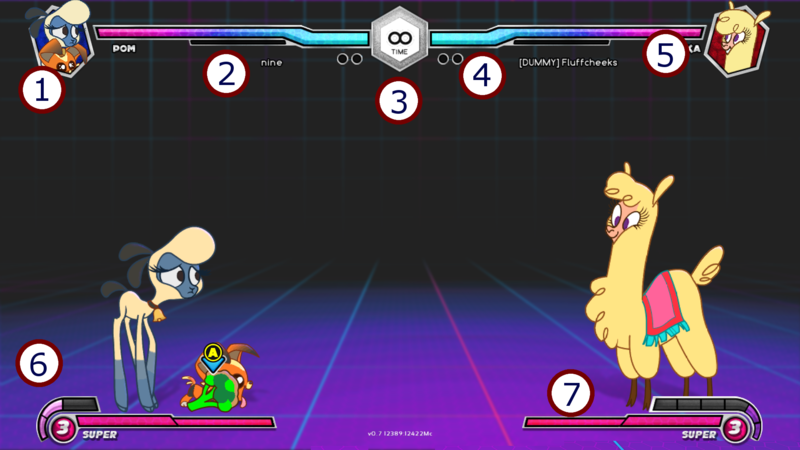Them's Fightin' Herds/HUD
Jump to navigation
Jump to search
HUD
HUD Details
- 1 - Character Portrait, changes when getting hit.
- 2 - Juggle Decay Bar - This fills as the character is being comboed. Once it reaches maximum, it will turn yellow, and as the combo goes on, it will steadily turn to a shade of pink. The initial green bar represents each characters initial Juggle Decay value, which is increased per hit of each combo. Once it reaches the maximum of 380, the bar then becomes a representation of the character's Juggle Decay Gravity, which affects how heavy they are during the combo. See Juggle Decay for more details.
- 3 - Timer - The timer lasts 99 real-world seconds. Once there are 10 seconds left, the timer will flash red. Once it hits 0, the player with the higher percentage of their health bar will win the round.
- 4 - Rounds - By default, a player must win two rounds to win a game. Once circle will fill immediately once a character's HP or the timer reaches 0.
- 5 - Health Bar - A direct representation of your character's remaining percentage of health. Every character has a different max health. There is no guts scaling in this game, so what you see is what you get.
- 6 - Magic Meter - The size of this meter is character specific. See Magic System for more information on each character's specific uses for this resource.
- 7 - Super Meter - The super meter holds up to 3 full stocks with two halves to each. Every character has a level 1 super that takes 1 stock, a follow-up to that super that consumes an additional stock, and a level 3 super that takes all 3 stocks. Performing a Cross Canter consumes half of a stock.
Advanced Attack Data
When Attack Data is set to Advanced in training mode, two extra elements are added to the screen. In the center bottom of the screen, the startup and recovery of the previous move are shown. Along the top of the screen, information about every frame of an attack string is shown. Each column of boxes represents a single frame, and the colors mean the following:
Center row shows vulnerability frames:
- Green: Vulnerable
- White: Full invulnerable
- Yellow: Throw invulnerable
- Teal: Strike invulnerable
- Orange: Projectile invulnerable
Top row shows active frames:
- Red: Attack
- Pink: Throw
Bottom row shows miscellaneous frames:
- Dark red: Can't super cancel
- Purple: Can pass through opponent
Note that if there are multiple hitbox types, only one will be shown. For example, Pom's [4]6A has strike invulnerability during startup, throw invulnerability during recovery, and projectile invulnerability for the entire duration. Training mode shows teal and then orange.