Pokemon: Close Combat/FAQ
Getting Started
Downloading the game
The game download is HERE.
This is a Windows game, there is not planned compatibility for Mac or Mobile.
Opening Pokemon: Close Combat
- Create a folder to save the game in. Don't make it to Users folders like "Documents" "Desktop" or "Downloads" as this can cause issues. Do not use special characters like periods for folder names, it can also cause issues.
- Save the .zip file into the folder.
- Right click the .zip file to extract the game folder from it.
- Go into the game folder and launch the game. The "pkmncc" exe is the offline game, where "LilithPort.exe" is the online client.
Your game installs to that folder after launching LilithPort, so you can't move the folder after that. If you want to move the folder, delete and re-extract instead.
Default Controls
Default controls are WASD to move, and JKL for actions. J is normal attack, K is special attack, and L is Parry.
You can change them by opening the Option>Keyboard tab in the game.
For more info about the controls, visit the Controls Page: Pokemon:_Close_Combat/Controls
Using a Controller
Controller is currently not natively supported through the game. However, Antimicro can be used to map controller inputs to keys.
Link to Antimicro
Go there to download "antimicro-2.24-win64.msi" and install.
It will quickly install itself, creating a Desktop shortcut you can open it with.
Don't know which keys to bind your controller to? Check out the Controls Guide: Pokemon:_Close_Combat/Controls
Game Modes
SOLO allows you to play the single player modes. The currently implemented single player modes include The Path and Training Mode.
VERSUS allows you to play against another player.
Video Setup Guide
Here's a guide by Slithy for setting up the game and antimicro:
Video Gameplay Guide
Here's a video guide for the basics for playing the game.
Online Play
PKMNCC uses LilithPort to connect players online.
Read how to use it at the dedicated netplay guide, found here: Pokemon: Close Combat/Netplay
Setup Help
Why can't I open the game?
You need to extract the entire folder from the .ZIP file, and the files MUST stay together. The game will not work if the files are moved apart.
OK, I did that. I still can't open the game. Why?
Check where you extracted the game. If it's in Documents, Desktop, Downloads, etc. it won't boot.
Windows has different settings for these User Folders, causing the issue. Put it in a main hard drive folder like in C: instead.
Why is my framerate choppy, even offline?
You probably turned on the "Joystick" setting. Disable it.
If you turned it on to use a controller, use a controller-to-key map program like Antimicro instead.
Why am I getting error 0xc0000022? / "The following feature couldn't be installed: DirectPlay"
Make sure you have Direct Play enabled.
This link will show you how to do that.
My screen is tiny and in the top corner!
Press F4.
It's a Retro engine, and outputs in 4:3. Play in windowed.
How do I change the volume?
Either use:
- The Volume setting in LilithPort (You can launch via LilithPort by doing Commands -> Start Game)
- Windows Volume Settings
Can I set this up on my Steam Deck?
As it turns out, yes! Check out this guide by Pacomermelax:
Pokemon CC Steam Guide by Pacomermelax
Will there ever be Mac, Linux, or mobile support?
We can't make custom versions for these platforms, but the game itself runs fine via Emulators like Wine.
Online, however, does not work.
I went into versus and got this weird menu bug, how do I fix it?
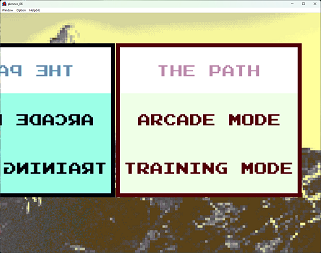
Options -> Settings -> Select BG
Select any option that's NOT "1PMenu"
You still didn't answer my question!
The Discord server will likely be able to help you with any further questions you may have!
You can find more guides in #game-resources and help in #ask-for-help.








