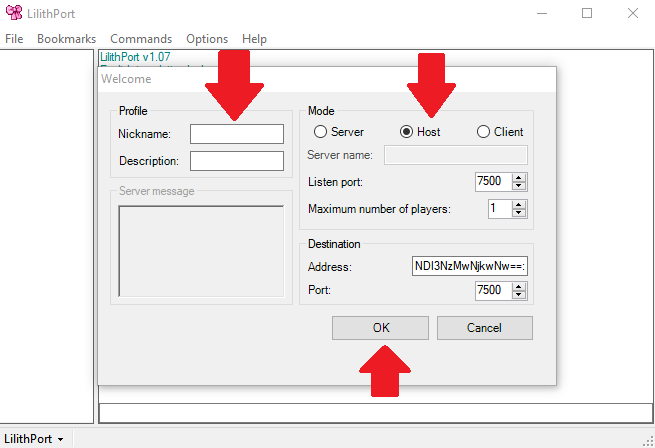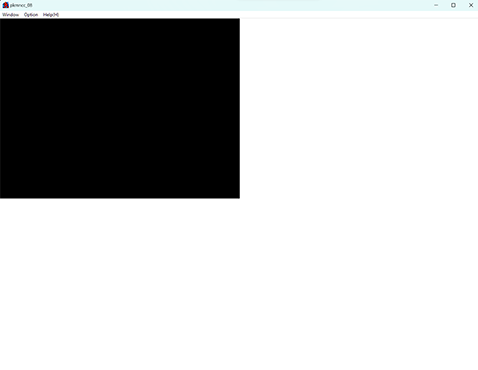Pokemon: Close Combat/Netplay
Online Play
Playing Online:
- Follow the initial set-up instructions in the FAQ: Pokemon: Close Combat/FAQ
- Open LilithPort.exe
- Enter your username, click host, then click OK.
You're now online!
If you're having trouble connecting to the server, try one of the other server addresses found below.
Challenging other players:
To challenge other players, simply right click their name, then choose Fight.
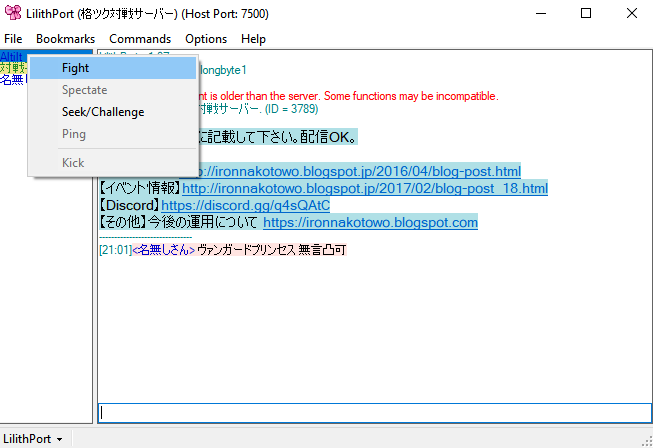
If you wish to simply make sure you configured your settings correctly, click commands, then start game.
If everything is proper, a single-player game should launch via LilithPort.
Servers
There are currently three commonly used servers:
Current Main Server:
MzAyODI2NDgzNw==:7500
Backup Server 1:
yukari.mydns.jp:60512
Backup Server 2:
MzQwNzIwNDUz:7501
Backup Server 3:
NDI3NzMwNjkwNw==:7500
Simply paste in the address box and hit OK to connect.
Note that matchmaking is Peer-to-Peer meaning their location doesn't matter. The server itself adds no lag. Just the connection between you and your opponent matters.
LilithPort Versions
If you're running into issues with LiltihPort, there are two other versions to try, all versions are cross-compatible online.
LilithPort Alpha
LilithPort Alpha is an experimental branch of LilithPort, using a newly translated version of LilithPort 1.08
This features full UPnP support, allowing players to bypass the need for Ports (assuming UPnP is enabled on your network).
It otherwise works mostly the same. Download LilithPort Alpha Here
You can find an additional README for LilithPort Here: https://pastebin.com/LmPX0Z7j
Worth noting that LilithPort Alpha is sometimes incorrectly flagged as a virus by some systems or browsers. Simply ignore/add an exception to bypass this.
1.08 JP
1.08 JP is a Japanese version of LilithPort. It has the same features as LilithPort Alpha, but it's compiled using an older version of Visual C++, which increases system compatibility.
The downside is, of course, all the windows are in Japanese. You'll have to learn how to use the Windows without reading (assuming you don't know Japanese).
Download 1.08 JP Here: https://ux.getuploader.com/ainefill/download/398/LilithPort_v108.zip
The small button under the bolded LilithPortv_108.zip is the download button.
Screen of Death
This is caused by a bug in an experimental feature in Windows 11. Until Microsoft fixes it, you'll have to do a workaround.
Follow this Process:
- Download ViVeTool: https://github.com/thebookisclosed/ViVe/releases/download/v0.3.3/ViVeTool-v0.3.3.zip
- Extract the contents of the .zip to a folder.
- Open that folder. Go near the top of the window and click on the folder location to see the filepath (ex: C:\ViveTool). Copy it.
- Open Command Prompt (cmd.exe) as Admin. You can do this most easily by typing "cmd" into your windows search bar, right clicking Command Prompt, and opening as Admin.
- If your Vivetool is in a drive that isn't C, type that drive name into Command Prompt. Ex, if it's in "D:\ViveTool" type D:
- Type cd into Command Prompt
- Type a space, then paste the folder's filepath. The result could look like: cd C:\ViveTool
- Press Enter
- Type ViveTool.exe and press enter.
- A number of actions such a /query should appear. If you see this, you've done things correctly.
- Copy this: vivetool /disable /id:41799415
- Paste into command prompt, hit enter. You should see a confirmation that your settings have changed.
- Restart your computer. LilithPort will now work on your next startup.
Help
Why do I get an error when trying to join a server?
Servers are individually hosted by various people. Sometimes they go down for a bit due to local net issues, etc.
Try a different server in the server list above.
Why won't my game open in LilithPort?
You likely tried to boot the game while it was inside the .ZIP, or moved the game after extracting it.
LilithPort automatically sets up when you first boot it, but can't detect if files are moved. Redownload, then re-extract files, then try again.
Why can't I Host on LilithPort?
Likely because your network is blocking port 7500. Try seeing if you can open it in your router settings.
Why can't I challenge this player online?
The server is used for multiple Fighter Maker games, so not all players are using PKMNCC.
Also, there is a Rest Mode (In Commands) that by default is visible if a player's name is yellow. You can't challenge players in Rest Mode.
Why am I getting "no response" from my opponent?
This is usually for one of five reasons:
- A player has been idle in LilithPort for too long, and was removed from matchmaking. Simply restart LilithPort to fix this.
- A player already has the game open. Close the game before challenging players.
- A player has saved their game to a Users folder like "Documents" "Desktop" or "Downloads" which prevents LilithPort from working. Use a C: drive folder instead.
- Both players are in the same building, AKA on LAN. You can circumvent this issue if one player uses a VPN.
- A player's network is actively blocking the server's port. You'll have to look up how to port forward on your specific Modem or Router and try again. The port is the number after the colon (7500, 7501, 60512)
Why did my game open, then close immediately trying to fight a player on LilithPort?
This usually means your opponent has something configured incorrectly.
Why are my games so laggy?
LilithPort is only designed for Ethernet connections. Lag will increase substantially on Wifi.
Our games aren't acting the same on both sides!
LilithPort occasionally desyncs, it does it more frequently on laggy connections.
While most online services will terminate a connection if a non-repairable desync occurs, LilithPort just keeps on going.
Simply restart and play again.
I get a "CheckInvalidPathChars" error when starting a game in LilithPort.
Your name has an invalid character in it.
Lilith creates replays using player's usernames, and Windows doesn't support < > : " / \ | ? * characters in filenames.
This will occur even if your opponent has the characters in their username.
Why can't I use LilithPort?
LilithPort requires Visual C++ and .NET Framework 3.5
Odds are, you already have these installed, because a large amount of programs will install them for you, but they're here just in case.
.NET Framework 3.5
Visual C++
If you are having trouble launching LilithPort even with those, it could mean an antivirus is blocking it. For some reason, LilithPort triggers a false positive for some antiviruses.
Note that the following fixes are only if LilithPort isn't opening AT ALL. If it opens at all, you do not need to try this.
For Windows Defender, you can do the following process:
Windows Security -> Virus & Threat Protection -> Manage Settings -> Exclusions -> Add an exclusion -> Your PKMNCC Folder
There's an additional backup for this issue, Locale Emulator, which allows you to circumvent issues with Antivirus and certain regional settings.
Running the game in Japanese hypothetically could fix these issues- but LE is notoriously buggy, so you're likely to run into different issues instead.
The link to LE is here: https://github.com/xupefei/Locale-Emulator/releases/tag/v2.5.0.1
How do I host a server?
You click "Server" rather than "Host" before clicking OK.
You need your corresponding port forwarded to host a server. Ports need to be forwarded on TCP/UDP.
Look up "Port Forwading" along with your ISP/Router/Modem on Google to learn more.
I still need more help!
Here is a link to a YouTube video that guides you through using Lilithport for the game.
The Discord server will likely be able to help you with any further questions you may have!
You can find more guides in #game-resources and help in #ask-for-help.