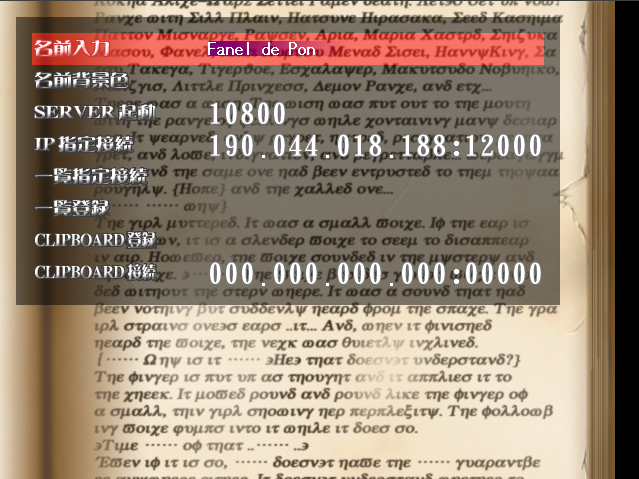Alice Senki 2/Netplay
Jump to navigation
Jump to search
Netplay Screen
- Name: Put your desired name here. If you play with the keyboard, you might have some troubles writing your name, you can try to change your name in the .ini file instead.
- Background color: Select the background color for your name.
- Host a game: Select the port and press A to host a game. Requires having ports forwarded.
- IP/Join a game: Input the IP:Port manually to join a hosted game.
- IP Address storage: Select an opponent from the registered IP list.
- IP Address registration: Here you can register up to 8 different IPs.
- Clipboard registration: You can register here an IP copied to the clipboard outside the game.
- Clipboard connection: Join a host with an address taken form the clipboard.