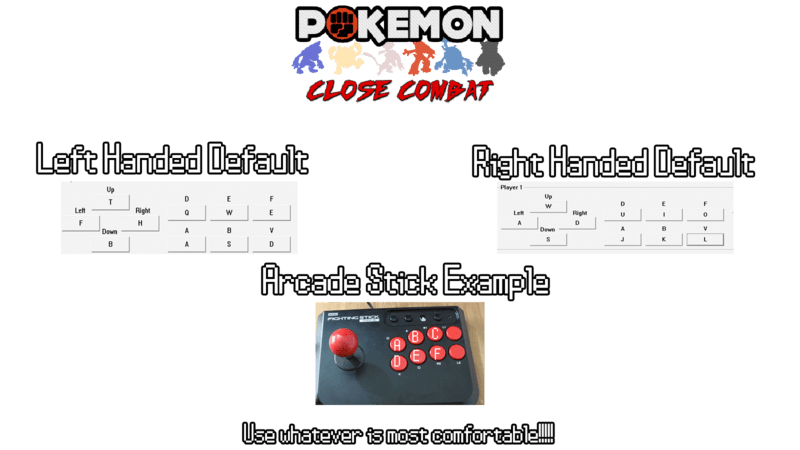Pokemon: Close Combat/Controls: Difference between revisions
Jump to navigation
Jump to search
No edit summary |
mNo edit summary |
||
| Line 16: | Line 16: | ||
As of now, only used for extra palette selection (For a total of 6 palettes, selected with A/B/V/D/E/F). | As of now, only used for extra palette selection (For a total of 6 palettes, selected with A/B/V/D/E/F). | ||
Using a Controller can be done via Antimicro or Joy2Key. <br> | |||
For more info, see the FAQ: [[Pokemon: Close Combat/FAQ]] | For more info, see the FAQ: [[Pokemon: Close Combat/FAQ]] | ||
Revision as of 08:23, 9 September 2023
Controls
Up, Down, Left and Right
Basic movement controls. Up makes your character jump, down crouches your character, and left and right move your character left and right.
A Button
The button used for all normal attacks (ex: 4A, 6A, etc.)
B Button
The button used for all special attacks (ex: 5B, 623B, etc.)
C Button
The button used for parries, grabs, and bursts. All notation using the button will use C. (ex: 5C4, 6C, 5C during blockstun)
D, E, F Button
As of now, only used for extra palette selection (For a total of 6 palettes, selected with A/B/V/D/E/F).
Using a Controller can be done via Antimicro or Joy2Key.
For more info, see the FAQ: Pokemon: Close Combat/FAQ