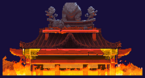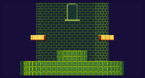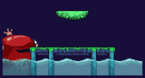Rivals of Aether/Controls
Basic Controls
Rivals of Aether’s in-game resources use controller-specific notation when referencing in-game actions, movement input is not always confined to the four cardinal directions, and whether or not characters are facing left or right is not dependent on where their opponent(s) are positioned. As such, there is not a consistent shorthand notation system like French Bread A/B/C/D or Guilty Gear P/K/S/HS/D, and the traditional number-pad notation used by most games on Mizuumi is not generally applicable. This section will be used to document the basic controls and define various terms used throughout this game's Wiki pages.
How to Define Custom Controls
Control Stick
Being a platform fighter, Rivals of Aether’s basic character movement can be done across a full range of analog movement directions. As this is typically performed with the left analog stick on most gamepads, movement inputs will typically be referred to as "Left Stick," or "Control Stick," more generally (ie: "Press right on the Control Stick to walk to the right."). In general, the magnitude/degree of tilt is not considered for any movement action, only the direction. For example, holding the Left Stick halfway tilted in a direction will result in the same action as if it was fully tilted.
In regards to orientation, the following terminology will be used when discussing Control Stick movement:
- Neutral: The Control Stick is in its resting position in the center of both X and Y axes; analogous to "5" in numpad notation.
- Forward: The Control Stick is moved in the direction that which the character is facing on the X axis. That is, if the character is facing left, "Forward" indicates a left press of the Control Stick. Similarly, if the character is facing right, "Forward" indicates a right press of the Control Stick.
- Back: The Control Stick is moved in the direction opposite of that which the character is facing on the X axis. That is, if the character is facing left, "Back" indicates a right press of the Control Stick. Similarly, if the character is facing right, "Back" indicates a left press of the Control Stick.
- Up: The Control Stick is moved up on the Y axis.
- Down: The Control Stick is moved down on the Y axis.
Movement can also be binded with the 4 cardinal directions to either a D-Pad on a gamepad or to buttons on a keyboard.
Basic Buttons
- Attack - Performs basic attacks
- Strong - Performs Strong Attacks
- Special - Performs Special Attacks
- Jump - Performs jumps
- Dodge - Performs parries, rolls, airdodges, etc.
- Taunt - Performs a Taunt
Right Stick
On a typical gamepad, the right analog stick can be used to act as a combination of a directional input and a basic button. These inputs are commonly referred to as “Right Stick” or “C-Stick,” the latter referring to the name given to the GameCube controller’s right analog stick. For example: binding Right Stick to Attack allows for the Right Stick to perform Tilts on the ground or Aerials in the air, binding Right Stick to Strong allows it to perform Strong Attacks, etc. (see Basic Attacks for more info on attack types).
On keyboards, Right Stick actions can be bound to four “C-Stick Buttons”: one each for up, down, left, and right. These buttons correspond to pressing the Right Stick in either of these four cardinal directions.
“Tilt Stick” vs “Strong Stick”
Tilt stick or A-stick refers to the right stick being set to perform tilt attacks, while strong stick refers to it being set to perform strong attacks. It is common practice to set the right stick to either, as it allows you to do grounded attacks without accidentally moving and aerial attacks without changing your aerial momentum with the control stick. Both tilt and strong stick are wildly used and one is not objectively better than the other. There are many reasons to decide which one to pick, including what character you play and what controller you are playing on
Special stick or B-stick is an option allowing the right stick to be set to do special attacks. This is significantly less common due to how much more restrictive it is
Other Control Options
When defining a custom control scheme, there are various other options that can be adjusted to your preferences.
Tap Jump
Strong Attack
Rumble
Short/Full Hop Buttons
DPad Action
Stick Sensitivities
Default Control Schemes
The following table lists the default control schemes for a handful of different controllers:
| Movement | |
|---|---|
| Attack | |
| Strong | |
| Special | |
| Jump | |
| Parry | All Bumpers and Triggers |
| Taunt | DPAD |
| Default Stick Sensitivity | ??? |
Notes on Keyboard Usage
While keyboards are certainly a viable option for competitive play, they do come with their own quirks and considerations - some of which are advantageous, and some of which are not. The most notable of these is that keyboard bindings are determined by the Keyboard settings found in the Settings menu in game.
...
Rivals cannot distinguish between multiple keyboards. If multiple players wish to play using a keyboard on the same local system with different control schemes, they will unfortunately be unable to do so. In practice, tournaments have taken a handful of different approaches when two keyboard users meet at in-person brackets, with a best-case scenario being a netplay match arranged between two systems with one player on each system. However, due to venue/resource constraints, this may not always be an option. Keyboard players tend to be relatively rare compared to gamepad users, so this isn't a constant danger that will be likely to occur multiple times at every event, but it is worth keeping these possible risks in mind if you do choose to use a keyboard as your controller of choice.