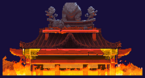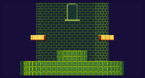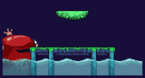Rivals of Aether/FAQ
General
What platform should I buy Rivals on? Is there crossplay?
Rivals of Aether is currently on three different platforms, Windows (via Steam), Switch and Xbox One. The Steam release is the recommended version for competitive play for a few reasons:
- The Steam release is the only version with rollback netcode.
- New patches and content arrive on the Steam release first before later being pushed to other platforms.
- In a tournament setting, it is the most compatible with the widest assortment of controllers - most importantly being natively compatible with both Xbox controllers and GameCube controllers (via Mayflash Adapter).
- Because of these above factors, it has the largest player base.
You might've noticed that Xbox is totally absent from being mentioned on the page. The reason for that is that the Xbox version is severely out of date (to the point where it's missing multiple characters) and shouldn't be purchased for any reason outside of novelty. The Switch version is comparatively more up to date but is still often a bit behind and lacks rollback netcode.
There is no crossplay between any of the different platforms.
What do these terms like "Side B", "C-Stick", "Forward Strong", etc. mean?
Rivals' community and development has many of its roots in the Smash Bros scene, so you might hear jargon from that series used in conversation about Rivals, particularly in relation to the Smash scene's quintessential controller of choice: the GameCube controller. This means that regardless of what controller/control scheme they might be using, people will often refer to the default GameCube control scheme for Smash (and Rivals) when discussing inputs; "A" refers to the Attack button, "B" refers to Special, "C-Stick" refers to the right analog stick, and "Smash Attack" is used interchangeably with Rivals' analogous term of "Strong Attack."
See the Controls Page for more info on control terminology.
Can I use my GameCube controller with this game on PC?
Yes! On any Windows machine, Rivals of Aether will natively accept GameCube controllers with a compatible USB GameCube adapter. Specifically, a Mayflash GameCube Adapter (Amazon link) is strongly recommended. Just set the mode switch to PC mode and it'll just be plug-and-play.
Nintendo-made Official GameCube Adapters can be made to work, but require some extra setup beforehand and require the use of an external software tool. They can work in a pinch if you have no other options, but they are not recommended. See this Reddit post for a guide on setting up an official adapter for use on Windows PCs.
What are the tournament rules?
Rivals of Aether has a built-in tourney mode that regulates stock/timer settings, set counts, and stage striking - access it on the Character Select Screen's settings tab.
- Stocks: 3
- Timer: 8 Minutes
- Basic Formation Stages
- Team Attack: On (for doubles)
A full PDF copy of the RCS ruleset can be found https://rivalsofaether.com/RCS-Rules.pdf.
Where do I meet with other players?
You can find Rivals to fight with or talk with in either the Rivals Discord, Rivals Academy Discord or Rivals Switch Discord.
Who should I play in Rivals?
Start with whoever looks the most fun to you. Don't be worried about balance; Rivals of Aether is a pretty balanced game where every character can compete at a high level if you put in the effort to get there. The difference between the best and worst characters is usually considered to be relatively minor, and you're more likely to not get wet in a rain shower than find two players who agree on a tier list.
If you’re really not sure where to start, check out some character pages here on the wiki. Reading some character summaries might help give you a better idea of their different strengths, playstyles, and general archetypes.
How can I help this wiki?
You should join up using this link and get registered. Then you should hit up either nemi#6072 or ping the RoA role in order to ask for direction.
Technical/Game Performance
Why isn't my controller working?
If you are using GameCube controller via Mayflash adapter, try switching to a different controller port on the adapter. Additionally, make sure your adapter is set to PC mode (NOT Wii U / Switch mode).
If you are using a controller other than Xbox or GameCube, refer to Steam's controller settings.
Where did my game audio go?
Any time your computer's default audio playback device changes, Rivals will not switch properly and all sound will be lost until the game is rebooted. In a tournament setting, this will commonly happen when PlayStation controllers are connected, and their built-in headphone jacks assert themselves as the default playback device. Once your controllers, speakers, headsets, etc. are all plugged in restart the game with the desired audio devices selected.
Why is my game stuck at 58/59 FPS?
Rivals of Aether is built on several years of code spanning multiple versions of GameMaker and multiple major engine revisions, so it tends to push GameMaker to its limits at points which can manifest in some performance issues. If you are experiencing unexplained steady sub-60 FPS performance and are using an NVidia GPU, see this Tweet for some fixes to try.
Press F2 on your keyboard to reset keyboard controls to their default configuration.