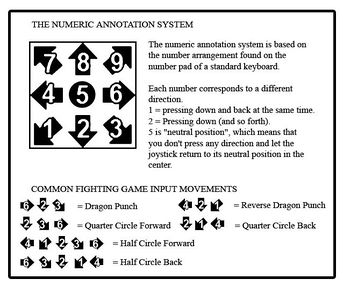Fight of Animals/Controls
Full control scheme:
- D-Pad or Analog stick: Movement. Up to jump (and left or right to jump in that direction), down to crouch and directional movement. Hold back to block standing or down-back to block crouching. Double-tap forward or back to dash.
- L: Light Attack
- H: Heavy Attack
- S: Skill
- SUPER: Super Skill / Burst
Assistant Mode: Select Assistant mode at character select to change how your L and H buttons work. Mashing L and H either standing or crouching will perform specific auto combos. This mode does not change how Skill or Super buttons work.
How to Read or Write Combos
The most common language for writing combos in fighting games is through numpad notation (see image to the right). Your direction button presses are numbers (if no button is pressed, use 5), and you will describe attacks using their button type (L,H,S and Super).
For example, the following basic combo for Crowrilla:
5L 5H 6SS Super
In this combo I press Light attack with no direction, Heavy attack with no direction, press Forward + Skill on my controller and keep forward pressed while I press Skill again (two S presses is SS), then I press Super.
Please consider using this notation in any fighting game that you play, since most players will understand anywhere in the world.