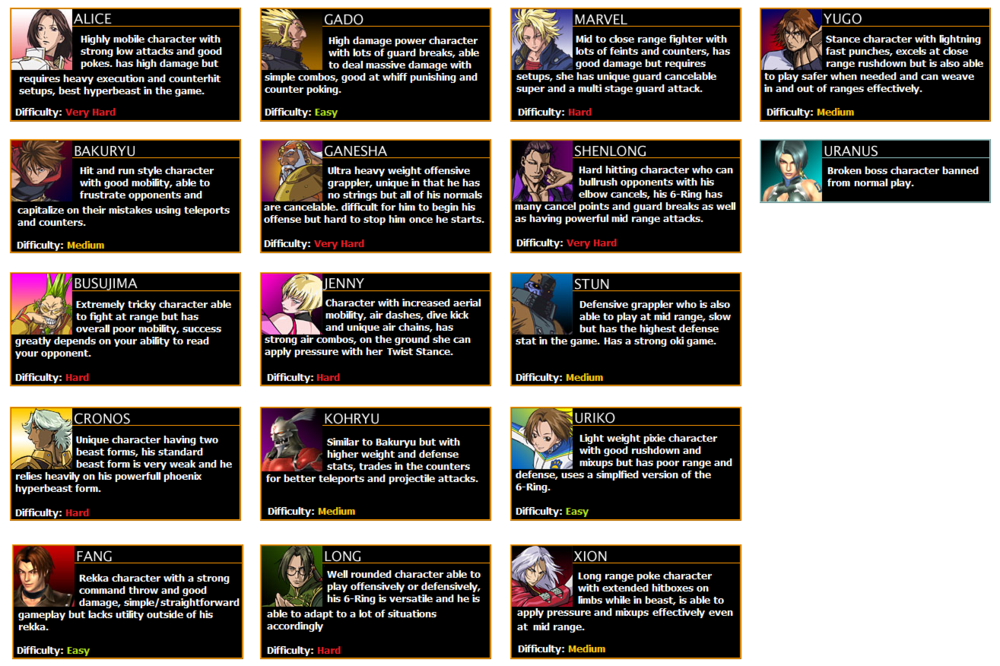Bloody Roar Extreme/FAQ
General
What is Bloody Roar Extreme?
Bloody Roar Extreme is a 3D fighting game with a strong focus on meter management and many 2D fighter elements. In Bloody Roar Extreme, each character has 3 forms: Human (which is weak), Beast (which is strong) and Hyperbeast (which is very strong but has a limited duration). Core gameplay revolves around trying to force situations where the player is in their Beast form while their opponent is stuck in Human form.
Does this game have online?
Bloody Roar Extreme is played online via Dolphin Netplay. A video guide on how to set the game up can be found here.
What is the preferred ruleset for this game?
The preferred ruleset for Bloody Roar Extreme is as follows:
- Attack Level: 4 (Default)
- Handicap: 4/4
- Time: 60 Seconds
- Rounds: 3 Rounds
- Walls: either Default or Final (Up to the TO)
What does the Tier List look like?
While character placements within tiers vary from player to player, they generally look quite similar.
- Banned: Uranus
- S: Xion, Yugo, Cronos, Alice, Jenny
- A+: Shenlong, Fang, Gado, Long
- A: Ganesha, Uriko, Stun, Kohryu
- B: Marvel, Bakuryu, Busuzima
Is this game a port of Bloody Roar 3?
No, it is not a port. It is a sequel. IGN is to blame for this confusion.
Isn't this just Bloody Roar: Primal Fury?
No, it is not, but the confusion is very understandable because there is a total of 4 different versions of the game; most of the version differences being based on the region in which the game was sold.
- The original release, Bloody Roar: Primal Fury, was the first revision of the game, launched in North America before anywhere else; the European version was the last released and is identical to the US version. This version is notorious due to its broken sidestepping.
- The Nintendo Gamecube version of Bloody Roar Extreme, exclusive to Japan, fixes sidestepping and includes other minor bugfixes, in addition to slightly rebalancing the game. This is the first version to include Fang as an unlockable character. The Japanese XBOX version of the game inherits these fixes and features enhanced graphics, as well as a new CGI opening.
- The international XBOX versions of Bloody Roar Extreme feature the enhanced graphics and the CGI opening, include Fang as a playable character and make Chronos and Ganesha available by default, but are otherwise identical to Bloody Roar: Primal Fury; as a result, these versions do not have any of the game-changing updates introduced in the Japanese Nintendo Gamecube version.
Who is Fang?
Fang is a guest character from the Bloody Roar: The Fang manga, which takes place in an alternate setting to the games; he is that universe's version of Yugo. Mechanically, his moveset and playstyle are much closer to Yugo's original Hyper Beast Duel incarnation before he was changed into a boxer character in Bloody Roar 2 onward.
Which character is best for beginners?
Bloody Roar Extreme is a technical game, but a few characters are easier to pick up than others; for example, Gado, Fang and Uriko are relatively simple. New players should avoid the Six-Ring characters (Long, Shenlong, Uriko) to avoid picking up bad habits. At the end of the day, players should pick whichever character they like, without forgetting some characters require a lot more effort to play than others. Below is a quick list on character difficulty, as well as a brief overview of each character's playstyle:
Esoterics
What type of notation does the community use?
The community uses numpad notation in conjunction with in-game nomenclature.
- Kick is notated as K.
- Punch is notated as P.
- Beast is notated as B.
- Guard / Throw is notated as G.
- Hyper is notated as H.
- Near Side are Far Side are notated as L-Step and R-Step, respectively.
Below is a layout that assumes the player is facing right (layout is in reference to an arcade cabinet, not the buttons of the GameCube controller, but the principle stands):
7 8 9 ( P )( K )( B )
4 5 6 ( G ) \ \ \
1 2 3 \Punch Kick Beast
Guard
What is the terminology used in this game?
Below are some terms and bite-sized definitions frequently used in the context of the game:
- Air Cancel: The term describes the ability to jump into the air immediately after an opponent is airborne. Air Cancels will cancel the recovery of the move that launched the opponent, and are primarily used to continue a combo while in the air. Characters can only Air Cancel in their Beast or Hyperbeast Forms (except for Uranus, who can Air Cancel in Human Form).
- Ability Plus: Traits that characters receive when entering Hyperbeast; these traits can range from Super Armor and Life Steal to other effects. Each character gains 2 unique traits.
- Air Recovery: When being launched into the air, it is possible to escape by pressing any of the 4 face buttons (P/K/B/G; only G allows for directional teching). It is also possible to use air recovery when receiving knockback. Spinfall air launch cannot be teched.
- Beast Change: Every character has 3 forms: Human, Beast, and Hyperbeast. The term "Beast Change" will appear at the bottom of the screen when the fighters are capable of entering into their Beast Form.
- Beast Drive: The most powerful Beast moves available and the equivalent to a super move in other games. Most characters are limited to only having 2 of these attacks at their disposal. Generally performed as either 236236 (double quarter-circle forward) and 214214 (double quarter-circle backward), but some characters have a third Beast Drive with specific motions or requirements that need to be met to execute them. Using them, however, comes at the cost of depleting all remaining Beast Gauge and reverting fighters to their Human Form (unless they're in Hyperbeast Form).
- Beast Form: When the Beast Gauge at the bottom of the screen is 50% full (signified by the Beast Gauge changing into a yellow color), fighters become capable of entering their Beast Form. While in Beast Form, characters gain access to new abilities and other advantages; it is also possible to perform a single Beast Drive, after which they will return to Human Form.
- Beast Gauge: The small gauge at the bottom of the screen, which fills gradually as time passes and by other interactions (with varying amounts based on the interaction); the Beast Gauge will also fill dramatically faster when low on health. The Beast Gauge can enter 4 different states: Blue (when the fighter is in Human Form and the gauge is filling up), Yellow (when a character is capable of transforming; has "Beast Change" text on top of it), Yellow/White (when the character has transformed) and Red/White (when the character has entered their Hyperbeast Form). Any damage taken in Beast Form also deals damage to the Beast Gauge.
- Blocking: Bloody Roar uses a multi-layered guarding system: Light Guard (activated when a character is left in a neutral state) and Heavy Guard (activated by holding the Guard button). Light Guard protects the character automatically, but is susceptible to Guard Breaks; on the other hand, Heavy Guard can be used to defend against Guard Breaks, but characters take significantly increased blockstun against *all* attacks in exchange.
- Cancel Points: Certain attacks have a property that allows canceling them into a Command Move; characters in Beast Form have additional Cancel Points. In Training Mode, Cancel Points can be determined if Key Display is enabled, and any of the H/M/L segments are highlighted when using a given move.
- Command Moves: Moves that require more than one direction alongside a button; equivalent to special moves in other games. Common joystick motions such as 236 (quarter-circle forward) and 214 (quarter-circle back) are Command Moves. Joystick motions such as 46, 64 and 28 are also Command Moves, but not all characters have these motions assigned to them.
- Command Throw: A term used to describe any throw that is not performed by holding 6 and pressing G. Every character (except for Marvel) has a 236G Command Throw. Command Throws must be teched with an attack button + the last directional input of the command throw itself (236G would be teched with 6G, for example). All Command Throws (except for Marvel's) are High-attribute, which means they can be crouched or ducked under.
- Counter: Moves that require the user to receive an incoming attack in order for the move to execute. Not to be confused with the "Counter Hit" term. Yugo's Counterblow and Uranus's 09A Command Moves are a few examples of Counter-based moves.
- Counter Hit: A reward the attacking player receives for throwing out a move to interrupt the beginning of the opponent's attack. Counter Hits deal extra damage and hace increased hitstun. The character receiving the Counter Hit may also enter a more vulnerable state than if they were to be hit by the same exact attack normally (such as a spinfall or knockdown instead of a standard launch or stagger).
- Ducking: Pressing and holding 22 will cause the character to go into a Ducking stance. There are 3 moves that can be performed from this stance, one for each attack button, and they vary depending on character. The Ducking stance has a limited duration, eventually returning to a crouching position. It's possible to cancel out of this position with a Dash or Command Move.
- Evasion: A maneuver that allows a character to quickly dodge an opponent's attack. Any non-throw incoming attack can be evaded by pressing G right before the attack would connect. A successful evasion can only be performed in a neutral or crouching neutral stance. It's possible evade while walking forward or backward, but not when the Guard is up, while attacking, being attacked, recovering from an attack, etc.
- Face Button: A term used to describe any of the 4 primary inputs (Punch, Kick, Beast, Guard) that are required to be able to play the game.
- Guard Attack: a special, armored attack highlighted with a green, electric aura. Each character has one of these moves with 214P or 214K. Guard Attacks only have upper-body armor, so they will lose to Low-attribute attacks, as well as throws and Guard Breaks. The amount of armor, as well as other properties of the attack, varies depending on the character.
- Guard Break: When an incoming attack is Heavy and the guard being applied is Light, the receiving player will go into a vulnerable stagger. This stagger has a finite time and cannot be shortened by applying Quick Recovery.
- Heavy Attack: Attacks that create a specific audio cue and feature a gold burst around the attacking limb. These attacks are typically slower, capable of causing a Launch or Knockback on hit and will cause the receiving player to suffer a Guard Break if the attack is blocked with Light Guard.
- Heavy Guard: Activated by holding 4 (1 when crouching) or G (2G when crouching) will cause the defending player to put up a Guard capable of blocking incoming Heavy Attacks. Heavy Guard can be used to block moves that can be blocked with Light Guard; however, characters take significantly increased blockstun during Heavy Guard in order to punish improper, excessive blocking or mistimed evasion attempts. Only Unblockable Attacks and Throws can go through Heavy Block.
- Human Form: Typically the weakest form to be in. Human Form only has access to P and K attacks; pressing B without a Beast Gauge at least 50% filled will only increase the Gauge. Characters in Human Form cannot Air Cancel (except for Uranus) nor regenerate blue health. Almost all characters take the most damage while in Human Form, with the exceptions of Cronos (in Beast Form) and Uranus (in Hyperbeast Form).
- Hyperbeast Form: Typically the strongest form to be in. Hyperbeast Form (or Hyper for short) has all of the benefits Beast Form carries and then some. In Hyperbeast Form, the Beast Gauge drains based on a timer, meaning being attacked will no longer reduce it. Beast Drives can be performed continuously as long as Hyperbeast Form is active. The timer will also completely stop while active, which is beneficial for a last second comeback. Each character's Ability Plus become active in Hyperbeast Form.
- Input Strings: Also known as Attack Chains. A lot of moves in Bloody Roar Extreme are based on Input Strings instead of single-hit attacks. However, just because these moves string together, does not mean they also combo. Input Strings are great for adding grounded pressure, but often do not hit hard enough to combo efficiently. Ganesha is the only character not to have Input Strings at all.
- Knockback: A status that causes the receiving player to be pushed away and towards the ground. This commonly occurs when an attacking player is interrupted by a Beast Change, but many other moves can also inflict this condition. Air recovery can be used if a wall is not directly behind the victim.
- Launch: A status that causes the receiving player to be sent high up into the air. It's possible to escape most airborne launches with Air Recovery. Launches that include a Spinfall animation, however, are completely untechable and can only be escaped with a Hyperbeast activation.
- Life Gauge: The green gauge at the top of the screen is the character's current health. About 30% of damage taken is left as "blue health", which regenerates over time while in Beast Form. Using a Beast Drive recovers a portion of blue health equal to the amount of Beast Gauge available when the Beast Drive was used.
- Light Guard: A type of Guard that is activated when a character is left in a neutral state; hold 2 to apply Light Guard while crouching. Guard Attacks have Light Guard active during their startup. Protecting against a Heavy Attack with Light Guard active will cause a Guard Break to occur.
- Quick Recovery: Known as Lever Recovery in Bloody Roar 3, the term describes the act of rotating the joystick during ground-based stun. This will allow the user to recover quicker than usual. Quick Recovery cannot be used against all ground-based stun, with Guard Break being an example.
- Reverse-facing: Characters will not automatically fixate onto an opponent's exact position and can end up with their back facing the opposition. Reverse-facing stances limit the character to only 6 attacks, one for each striking Face Button and one per standing/crouching position. Damage and hitstun received when being attacked from behind are increased. Holding G while being hit from behind will automatically turn the character around.
- Rising Attack: One of the few invincible moves in the game that every character is capable of performing. Rising Attacks are performed by pressing K while lying on the ground (button can be mashed for consistency, but holding it will not have effect); upon use, the player to perform a flip kick off of the ground. These attacks can be compared to "wake-up Shoryukens" because they act as reversals, have invincible startup and massive recovery these moves have and are only capable to perform when prone. Rising Attacks sharply cut down the amount of time spent on the ground with the cost of being very vulnerable with the end lag.
- Sidestep: A basic function of the game that allows players to move inward or away from the screen. This mechanic dramatically affects the gameplay, depending on which regional version of the game is being played.
- Spinfall: A form of Launch that the opponent is incapable of escaping from with Air Recovery. As the terminology implies, the receiving player violently spins in the air for the duration of the launch and it can only be escaped by performing a Hyperbeat activation. Spinfall launches the opponent higher than a standard Launch.
- Throw: Attacks that cannot be blocked or evaded but can be broken. They require the use of G, and can almost always be broken by holding a direction or performing a specific input.
- Throw Reject Miss: If a Throw Break is attempted but the incorrect input is received, a secondary yet correct input will be ignored by the game even if the throw tech window would have still been available upon pressing. Throw-based Beast Drives (such as Stun's Boosting Burst and Uranus' 1B8 "Apocalypse") and throws performed against a Reverse-facing character can never be broken.
- Tripping: Some Low-attribute attacks are capable of lowering a person to the ground without causing a Knockdown. Tripped opponents are treated the same as crouching opponents. The duration of the tripping animation can be shortened with Quick Recovery.
- Unblockable: Some non-throw-based moves cannot be blocked at all; however, they can still be evaded with correct timing. One such example of an Unblockable attack is Stun's VTOL Buster Beast Drive.
- Un-Jump: The term describes a method to stay grounded after performing an Air Cancel with a jump. It is performed by quickly rolling the direction from 8 to either 6 or 4 right after an Air Cancel; it can be used in conjunction with attacks that require these directions to extend combos that would not normally be possible.
- Zoanthropes: Humans that possess the ability to transform into Beasts. There are three types of Zoanthropes: ones who were born with active genes granting them the ability to transform, ones who had latent genes with which their abilities were artificially activated, and ones who were originally human but were genetically modified to become Zoanthropes. Every playable character in the Bloody Roar series is considered to be a Zoanthrope.
What's that about a Debug Mode?
The full developer Debug mode exists intact in the game and can be accessed with a Gecko code. Debug Mode allows players to view all frame data, hitboxes, flags, etc. As well as all sorts of other things and even make modifications to the game itself.
The code needed is written below:
| Code |
|---|
|
0405AEDC 60000000 |
Press Start while in Training Mode to activate.
Fight Debug Menu Controls
- START = Debug Menu On/Off & Go Into Sub-Menu
- Stick Up/Down = Select Sub-Menu & Debug Option
- Stick Left/Right = Change Value
- Z + START = Abort (Return to Title Screen)
Fight Debug Camera
- Z = Skip One Frame & Reset Camera
- R/L = Zoom In/Out
- Hold L+R = Hide Debug Menu
- D-Pad = Strafe
- C-Stick Up/Down = Look Up/Down
- C-Stick Left/Right = Rotate Left/Right