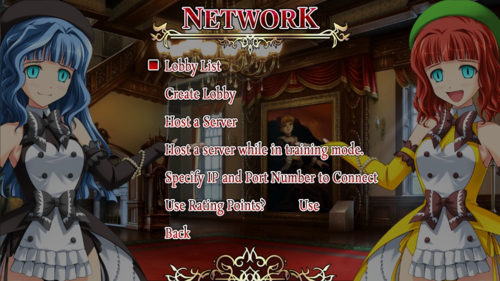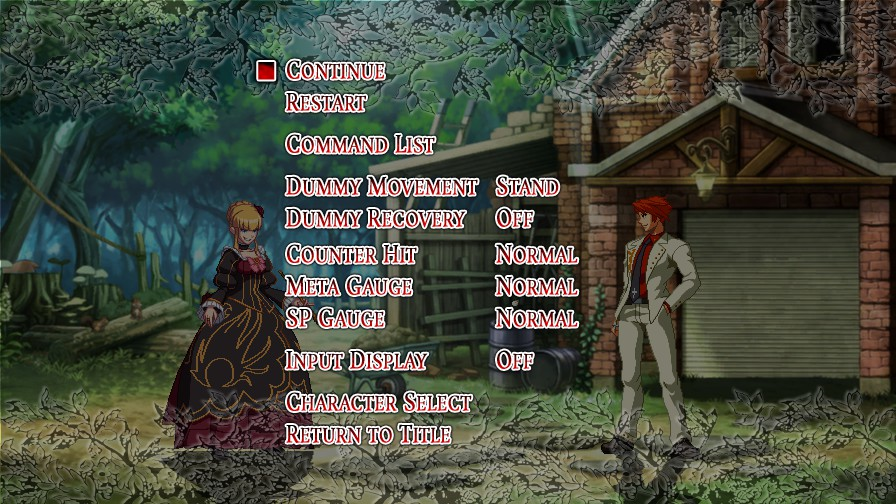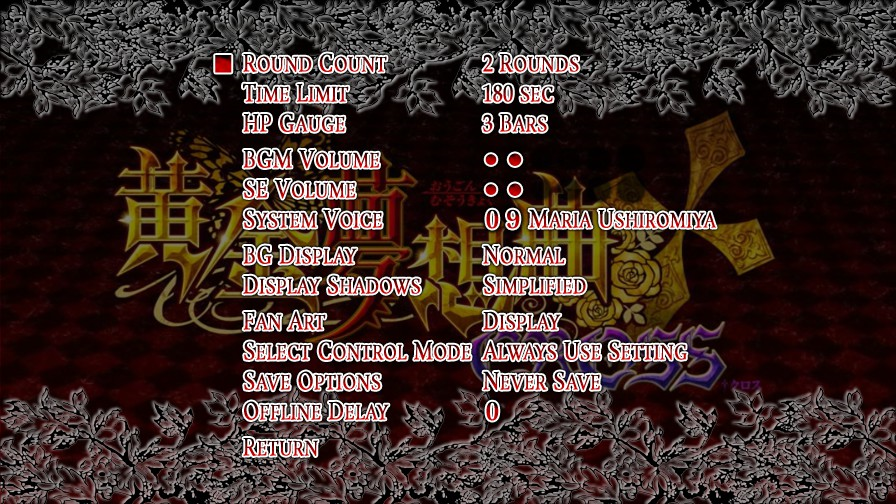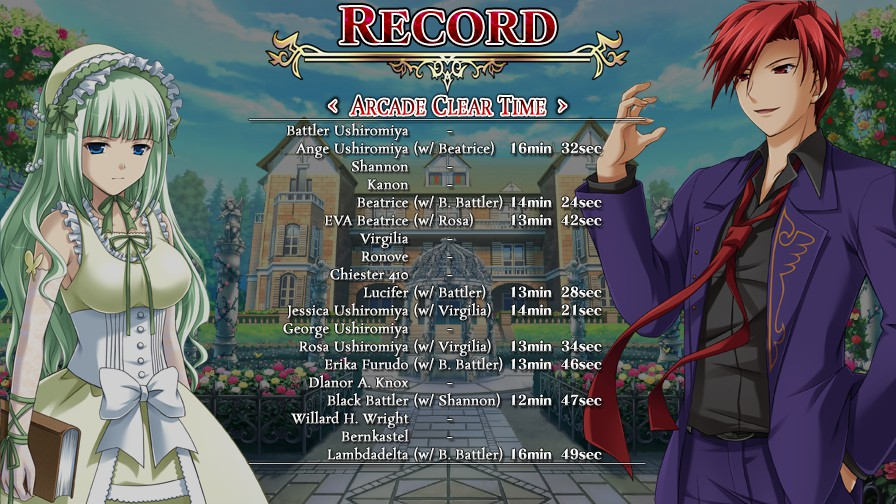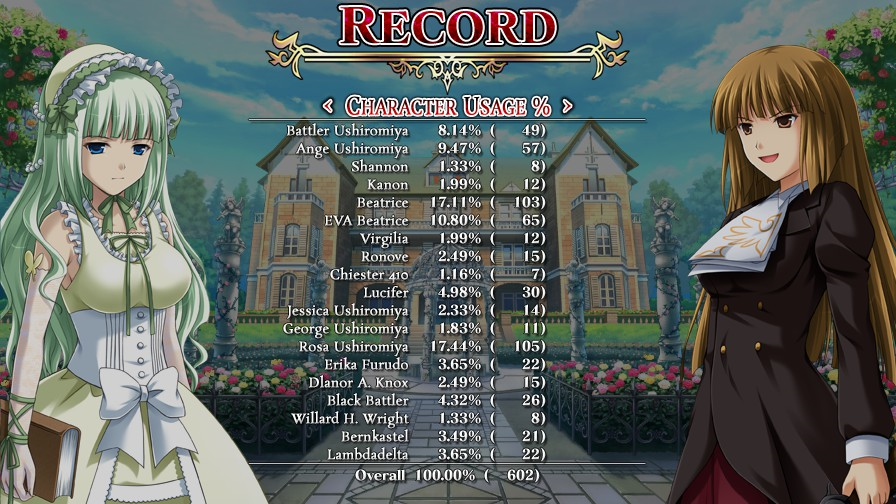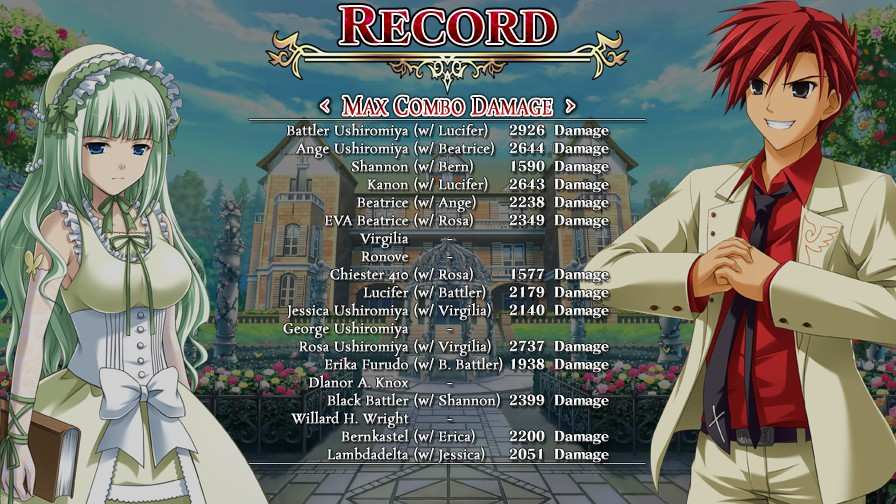Ougon Musou Kyoku/Menus
Netplay
To access netplay, select Versus >> Network from the main menu:
Order is the same as in the picture:
- Lobby List.
- Create Lobby
- Host a game.
- Host a game while in training. Puts you into training mode while you wait for connection.
- Join a game.
- Rank Point Options. 1st Option (Shown in picture) lets you show your rating on the top of your health bars when netplaying, 2nd option lets you hide your rating.
- Exits the Network Menu.
Getting Matches
- Join the Ougon Discord and check the "LFG-Looking-For-Games" channels.
Ruleset is agreed to be 3 Bars, 2 rounds and 120 seconds in the West.
Note: Lobbies do not allow for simultaneous play nor spectacting.
Joining a Game
1. Select the "Join a game" option in Network's Main Menu.
2. Input the IP:Port to join the game. Tip: Copy your opponent's IP:Port then press "D" in this screen to Paste the info.

3. The "connecting..." screen will either send you to the Character Select Screen if Successful, or will return a message that the game has already been taken. If nothing happens, your opponent most likely can't host games.

Hosting a Game
- Please remember to Portforward whatever port you are using to host games. Otherwise you won't be able to.
1. Select the "Host a game" option in Network's main Menu.
2. Select the port to use for hosting the game. Default is 7700, but you can change it to whatever.

3. Select the desired frame delay for the game. The less frames you skip, the best. For example, if you play people from the same state/really close to you, 1/60 or 2/60 should work fine. On the same coast, 3/60 should work, Etc. Since the game doesn't recognize the ping or the distance of your opponent, you must input this manually, thus the need to ask/say where are you from.
Notice that this game's netplay is not that good, and Crashes constantly for whatever reason. But for the most part with the right people it works just fine.
4. Wait for people to join your game. Once it connects successfully it will take you to the character select screen.
Training
Explanation
- Continue
- Return to combat.
- Restart
- Reset the training stage and players to their initial state. The shortcut key for this is spacebar.
- Command List
- Display movelists for characters.
- Dummy Movement
- Sets the behavior of the training dummy. Can be set to the following:
- Controller 2 - Let a human player control the training dummy.
- Stand (default) - Just stands there, not blocking.
- Crouch - Stays crouching.
- Neutral Jump - Jumps straight up.
- Forward Jump - Jumps toward you.
- Standing Guard - Blocks high.
- Crouching Guard - Blocks low.
- Auto Guard - Blocks all attacks.
- Combo Guard - Blocks after the first hit.
- Neutral 5C - Dummy attacks using a standing heavy attack.
- Neutral 2C - Dummy attacks using a low heavy attack.
- Neutral j.C - Dummy jumps straight up and does a jumping heavy attack.
- Record Movement - Player control changes to the dummy and allows you to record dummy actions.
- Replay Movement - Plays back recorded dummy actions.
- Sets the behavior of the training dummy. Can be set to the following:
- Dummy Recovery
- Controls training dummy air teching.
- Disabled
- Enabled
- Random Recovery
- Controls training dummy air teching.
- Counter Hit
- Controls counter hits.
- Normal
- Forced
- Controls counter hits.
- Meta Gauge
- Affects behavior of the Meta Gauge. Can either be set to normal (recharges as it would during a normal match) or Maxed (Refills the gauge instantly once Ougon Musou Kyoku/Metaworld ends or your last combo in it finishes).
- SP Gauge
- Affects behavior of the SP Gauge. Can either be set to normal (meters fill up like they would during a normal match), Maxed (resets to 5 stock after returning to neutral) or Unlimited (Never depletes on use).
- Input Display
- Controls whether input display is shown.
- No input display is shown
- Input display is shown
- Controls whether input display is shown.
- Character Select
- Returns you to the character select screen for training mode.
- Return to Title
- Returns you to the main menu.
Options
Explanation
- Rounds
- Number of rounds it takes to win per match. Toggled between 1 round to 3.
- Time Limit
- Number of seconds allowed per match before a Time Forfeit is forced. May be toggled between 180 seconds and unlimited.
- Lifebar
- Amount of lifebars that are allowed per round for each player. Toggled between 2 lifebars to 3.
- BGM Volume
- The volume of the game BGM.
- SE Volume
- The volume of the game sound effects.
- System Voice
- The voiceover used by the game for menu or game sounds like "Character Select", "The 1st Movement", etc. May be any of the 40 characters that follow, but most must be unlocked via Arcade mode:
- 01 - Bernkastel
- 02 - Lambdadelta
- 03 - Goat Butler
- 04 - Battler Ushiromiya
- 05 - Ange Ushiromiya
- 06 - George Ushiromiya
- 07 - Jessica Ushiromiya
- 08 - Rosa Ushiromiya
- 09 - Maria Ushiromiya
- 10 - Natsuhi Ushiromiya
- 11 - Kyrie Ushiromiya
- 12 - Shannon
- 13 - Kanon
- 14 - Beatrice
- 15 - Virgilia
- 16 - Eva-Beatrice
- 17 - Ronove
- 18 - Furudo Erika
- 19 - Dlanor A. Knox
- 20 - Gertrude
- 21 - Cornelia
- 22 - Lucifer
- 23 - Leviathan
- 24 - Satan
- 25 - Belphegor
- 26 - Mammon
- 27 - Beelzebub
- 28 - Asmodeus
- 29 - Chiester410
- 30 - Chiester45
- 31 - Chiester00
- 32 - Sakutaro
- 33 - Zapar
- 34 - Furfur
- 35 - Featherine Augustus Aurora
- 36 - Big Seagull
- 37 - Small Seagull
- 38 - Black Battler
- 39 - Willard H. Wright
- 40 - Lion Ushiromiya
- The voiceover used by the game for menu or game sounds like "Character Select", "The 1st Movement", etc. May be any of the 40 characters that follow, but most must be unlocked via Arcade mode:
- FPS Display
- Controls whether or not FPS is displayed. Can be toggled ON or OFF.
- Background Display
- Controls the quality of the background display. Can be toggled between Standard (標準) and Simple (簡易).
- Shadow Display
- Controls the quality of the shadow display. Can be toggled between Standard (標準) and Simple (簡易).
- Loading picture
- Switches between showing official or guest artwork during loading screens.
- Control Mode
- Controls which control mode you will fight with.
- Choice between Normal or Princess at Character Select
- Normal - Normal controls just like every other fighting game.
- Princess - The equivalent of Simple mode in other fighting games. Mashing A gives you an automatic BnB depending on direction pressed. Pressing B will give a special, again depending on direction pressed.
- Controls which control mode you will fight with.
- Replay Saving
- Controls when replays are saved:
- Never - Never saves replays. (無効)
- Select Each Time - Asks the user to choose whether or not to save each replay. (毎回選択)
- Always Save - Always saves replays. (全て記憶)
- Controls when replays are saved:
- Offline Delay
- Simulates input delay when playing offline.
- Exit
- Returns to menu.
Records
Arcade Time:
Keeps a record of how quickly you finished Arcade mode with a certain (Main) character and their subs.
Total Character Usage:
Keeps a record of how many you used a character in Online matches/Arcade(?).
Ranked Points:
Keeps a record of your Ranked Points with each single character, along with your RP win percentage right next to it.
Ranked Matches Win Ratio:
Keeps a record of your Ranked Matches ratio with each character. Total/Win/Lose/Draw
Damage:
Keeps a record of the highest damage you have done with each character and their subs.
Combo:
Keeps a record of your highest combo done by each main character and their subs.