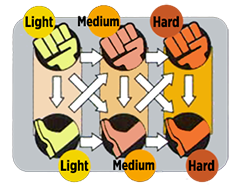Vampire Savior/Controls: Difference between revisions
Jump to navigation
Jump to search
No edit summary |
|||
| (8 intermediate revisions by the same user not shown) | |||
| Line 59: | Line 59: | ||
|} | |} | ||
LP MP HP | LP MP HP ← STANDARD BUTTON LAYOUT | ||
LK MK HK | LK MK HK | ||
LP = Light Punch / Jab | LP = Light Punch / Jab | ||
MP = Medium Punch / Strong | MP = Medium Punch / Strong | ||
HP = | HP = Heavy Punch / Fierce | ||
LK = Light Kick / Short | LK = Light Kick / Short | ||
MK = Medium Kick / Forward | MK = Medium Kick / Forward | ||
| Line 70: | Line 70: | ||
=== Numeric Notation === | === Numeric Notation === | ||
:Numeric Notation is a style of directional input notation that uses '''numbers''' to signify which direction is being pressed. It is the primary notation system used on this Wiki, so you'd be well off to learn it. The graph above shows you which numbers relate to which directions, so take a moment to study it. The layout matches the num-pad found on most keyboards, so use that as a cheat sheet if needed. | |||
:Numeric Notation is a style of directional input notation that uses '''numbers''' to signify which direction is being pressed. It is the primary notation system used on this Wiki, so you'd be well off to learn it. | |||
:*'''4 and 6''' are walk backward and forward. | :*'''4 and 6''' are walk backward and forward. | ||
:*'''7, 8 and 9''' are jump backward, | :*'''7, 8 and 9''' are jump backward, jump straight up, and jump forward. | ||
:*'''1, 2 and 3''' are all crouch inputs, with 1 being crouch-block, 2 being directly down, and 3 being down-forward. | :*'''1, 2 and 3''' are all crouch inputs, with 1 being crouch-block, 2 being directly down, and 3 being down-forward. | ||
:*'''5''' | :*'''5''' represents a ''Neutral Position'', which you might find to be surprisingly important. | ||
:* | :*Special move inputs are notated by lining up numbers for each direction traced. A typical fireball input would be '''236.P'''. The first input is 2(Down), followed by 3(Down-Forward), then 6(Forward), and finally P(Any punch button). | ||
: | :The benefit of numeric notation is obvious in Vampire Savior once you look at all the various command normals it has, such as 6.HP or j3.LK. More importantly than that, there are many inputs which have no common terminology, such as 263.PP(Demitri's Midnight Bliss). Listing the raw directional inputs makes understanding how to perform such moves simple. | ||
=== Combo Notation === | === Combo Notation === | ||
[[Vampire_Savior/Notation#Combo_Notation|Click Here]] | |||
== Movement == | == Movement == | ||
| Line 216: | Line 159: | ||
|style="background-color:Honeydew"|Jet | |style="background-color:Honeydew"|Jet | ||
|style="background-color:Honeydew"|Jumping | |style="background-color:Honeydew"|Jumping | ||
|Can cancel into an Air Dash from | |Can cancel into an Air Dash from his Jet Dash. | ||
|- | |- | ||
!Lei-Lei | !Lei-Lei | ||
| Line 304: | Line 247: | ||
=== Character Specific Movement Options === | === Character Specific Movement Options === | ||
: | :{| class="wikitable" border="1" | ||
|- | |||
!style="background-color:LightGrey"|Character | |||
!style="background-color:LightGrey"|Action | |||
!style="background-color:LightGrey"|Input | |||
!style="background-color:LightGrey"|Notes | |||
|- | |||
!Anakaris | |||
|Float | |||
|8 | |||
|Anakaris does not have a Neutral Jump, and pressing Up will place him in a hovering state. Pressing Up once more will raise him to a second level. The lower level is called Tier 1 and the upper level is Tier 2. Anakaris can freely move left and right in each level, and after a moment you will fall to the ground. | |||
|- | |||
!Anakaris | |||
|Triple Jump | |||
|Any jump direction after a 7/9 jump. | |||
|Pressing 7 or 9 will give Anakaris a more typical, albeit slow, jump. From this position he is able to jump two more times while in the air. | |||
|- | |||
!Bulleta | |||
|Double Jump | |||
|Any jump direction after jumping. | |||
|Functions as a typical double jump would. | |||
|- | |||
!Felicia | |||
|Wall Cling/Jump | |||
| | |||
| | |||
|- | |||
!Felicia | |||
|Head Sit | |||
|Jump and land on an opponents head without attacking. | |||
| | |||
|- | |||
!Lilith | |||
|Super Jump | |||
|1/2/3 follow by 7/8/9 | |||
|A typical Super Jump you can do in all three directions. Startup is a little slower than a regular jump. | |||
|- | |||
!Q-Bee | |||
|Flutter | |||
|Briefly Hold the direction you are jumping at the peak of your jump. | |||
| | |||
|- | |||
!Zabel | |||
|Crawl | |||
|1 or 3 | |||
|Essentially allows Zabel to walk Forward and Backward while crouching. | |||
|- | |||
|} | |||
== Basic Attacks == | |||
=== Chain Combo === | |||
[[File:Vsav_chaincombo.png]] | |||
: | |||
==== Ground Chains ==== | |||
= | |||
=== Ground Chains === | |||
: Normal attacks can be chained (canceled) into a higher strength normal move. The order to priority is: LP, LK, MP, MK, HP, HK. Any attack strength can be optionally omitted, so it's possible to chain from LP directly to HK. It's also possible to alternate from standing and crouching normals at any time. | : Normal attacks can be chained (canceled) into a higher strength normal move. The order to priority is: LP, LK, MP, MK, HP, HK. Any attack strength can be optionally omitted, so it's possible to chain from LP directly to HK. It's also possible to alternate from standing and crouching normals at any time. | ||
==== Air Chains ==== | |||
=== Air Chains === | |||
=== Ground Throws === | === Ground Throws === | ||
| Line 354: | Line 320: | ||
:Any backwards direction while in the air. It is not possible to tech push or guard cancel in the air, but you have free-action after blockstun ends. Meaning, you are able to block and then perform a normal or special or super, or anything else. You can not airblock ground normals. | :Any backwards direction while in the air. It is not possible to tech push or guard cancel in the air, but you have free-action after blockstun ends. Meaning, you are able to block and then perform a normal or special or super, or anything else. You can not airblock ground normals. | ||
=== Push Block === | === Advancing Guard (Push Block) === | ||
:Done by pianoing inputs (sliding/mashing) during block-stop. Anakaris can not push block. This technique is pseudo-random in the since that it is a % chance to occur based on how many inputs you do. It starts at 0% chance for the first two inputs, three inputs becomes 25% chance, and increases by 25% per additional input, becoming 100% chance at six inputs. Simultaneous inputs do not count as multiple inputs, so hitting three buttons at the same time only counts as a single input, thus it's necessary to piano properly. The strength of the attack used when the pushblock activates will be the strength of the push itself, meaning light attacks will push the opponent a very short distance and heavy attacks will push them much further. If the player pushblocks against a cornered opponent it will negate pushblock and neither player will move. Tech hits also cause the blockstun duration to be modified, making it possible to sometimes punish moves that normally aren't punishable. | :Done by pianoing inputs (sliding/mashing) during block-stop. Anakaris can not push block. This technique is pseudo-random in the since that it is a % chance to occur based on how many inputs you do. It starts at 0% chance for the first two inputs, three inputs becomes 25% chance, and increases by 25% per additional input, becoming 100% chance at six inputs. Simultaneous inputs do not count as multiple inputs, so hitting three buttons at the same time only counts as a single input, thus it's necessary to piano properly. The strength of the attack used when the pushblock activates will be the strength of the push itself, meaning light attacks will push the opponent a very short distance and heavy attacks will push them much further. If the player pushblocks against a cornered opponent it will negate pushblock and neither player will move. Tech hits also cause the blockstun duration to be modified, making it possible to sometimes punish moves that normally aren't punishable. | ||
Latest revision as of 04:00, 6 January 2015
Notation
| Up | ||||||
| Up-Back | 7 | 8 | 9 | Up-Forward | ||
| Back | 4 | 5 Neutral |
6 | Forward | ||
| Down-Back | 1 | 2 | 3 | Down-Forward | ||
| Down |
LP MP HP ← STANDARD BUTTON LAYOUT LK MK HK LP = Light Punch / Jab MP = Medium Punch / Strong HP = Heavy Punch / Fierce LK = Light Kick / Short MK = Medium Kick / Forward HK = Heavy Kick / Round House
Numeric Notation
- Numeric Notation is a style of directional input notation that uses numbers to signify which direction is being pressed. It is the primary notation system used on this Wiki, so you'd be well off to learn it. The graph above shows you which numbers relate to which directions, so take a moment to study it. The layout matches the num-pad found on most keyboards, so use that as a cheat sheet if needed.
- 4 and 6 are walk backward and forward.
- 7, 8 and 9 are jump backward, jump straight up, and jump forward.
- 1, 2 and 3 are all crouch inputs, with 1 being crouch-block, 2 being directly down, and 3 being down-forward.
- 5 represents a Neutral Position, which you might find to be surprisingly important.
- Special move inputs are notated by lining up numbers for each direction traced. A typical fireball input would be 236.P. The first input is 2(Down), followed by 3(Down-Forward), then 6(Forward), and finally P(Any punch button).
- The benefit of numeric notation is obvious in Vampire Savior once you look at all the various command normals it has, such as 6.HP or j3.LK. More importantly than that, there are many inputs which have no common terminology, such as 263.PP(Demitri's Midnight Bliss). Listing the raw directional inputs makes understanding how to perform such moves simple.
Combo Notation
Movement
Ground Dashing
- 656 to Dash Forward / 454 to Dash Backward
- All characters have a ground dash, but what it does for each of them is vastly different. Most characters can cancel their dash early by pressing the opposite direction of the dash once, such as 66~4 and 44~6, but a few cannot.
- The variety of ground dashes is huge, with them being able to be separated into the four categories of Ground, Hop, Jet and Teleport. Keep in mind that just because a character has a certain type of Forward Dash, doesn't mean they'll have the same type of Backward Dash.
- Ground Dash is the most basic of dash, and most common type in the game. Characters with a Grounded Dash will simply glide across the ground. These are cancelable into Normal Attacks, though most characters can only cancel into either Standing Attacks or Crouching Attacks, not both.
- Hop types are dashes started from the ground, but place you in the air briefly for an extremely quick overhead attack. You can cancel these early by pressing back to achieve what is commonly called a short hop.
- Jet Dash types are limited to Morrigan and Jedah. Jet Dash functions similar to Hopping in that it puts you into the air for a quick overhead, but if you continue to hold forward you'll keep rising up into the air. If you cross an opponent up with this dash your attack orientation will reverse as well.
- Teleport Dash types are limited to Demitri and Lei-Lei. They are similar to a Grounded Dash in that they do not leave the ground, the character also gains a bit of invincibility in the middle of the dash.
- Dashing Backwards does not provide any invincibility like it may in some other fighting games, as dashes in Vampire Savior are purely movement tools. That is, unless you have a teleport dash, but those are not immediately invincibile on startup.
Character Forward Dash Attack Position Backward Dash Attack Position Notes Anakaris Ground Stand or Crouch Ground Stand or Crouch Dashing Backwards into the the corner of the screen will teleport Anakaris to the opposite side. Aulbath Ground Crouching Hop None Can only cancel a Backward Dash into Trick Fish. Performed by pressing any Kick while Back Dashing. Bishamon Ground Standing Hop Jumping Bulleta Ground Standing Ground Standing Demitri Teleport None Teleport None Dash is partially invincible. Can only cancel out of his dash into Special and EX Moves. Felicia Hop Jumping Hop Jumping Gallon Hop Jumping Hop Jumping Jedah Jet Jumping Jet Jumping Can cancel into an Air Dash from his Jet Dash. Lei-Lei Teleport Stand or Crouch Ground Stand or Crouch Forward Dash is partially invincible. Lilith Ground Standing Ground Standing Morrigan Jet Jumping Jet Jumping Can 'steer' her Jet Dash with Up/Forward/Back directions, but only in the direction she is already going. She also has an alternate Jet Dash that is done with a Super Jump input of either 2~8/9 to go Forward, or 2~7 to go Backward. Q-Bee Ground Standing Ground Standing Cannot cancel her dash by tapping the opposite direction. Sasquatch Hop Jumping Hop Jumping Victor Ground Standing Ground Standing Zabel Ground Crouching Ground Crouching
Air Dashing
- Any two Forward directions such as 656, 959, or 953 while Jumping to Air Dash Forward
- Any two Backward directions such as 454, 757, or 751 while Jumping to Air Dash Backward
- Only four characters have access to an air dash. The behavior for each characters Air Dash is a bit different, and not all of them can Air Backdash. It is important to realize that since 9 counts as an input for an Air Dash, you can Instant Air Dash by pressing 9 then any other Forward direction, or 7 and any other Back direction.
Character Forward Backward Notes Jedah Yes No Can cancel his Ground Dash into an Air Dash. Air Dash has an attack hitbox on the wings. Lei-Lei Yes Yes Air Backdash will reverse Lei-Lei's direction so she attacks the opposite way. Can cancel Air Dash early by pressing the opposite direction. Q-Bee Yes No Her Air Dash will home in on the opponents position. Zabel Yes Yes Can cancel Air Dash early by pressing the opposite direction.
Character Specific Movement Options
Character Action Input Notes Anakaris Float 8 Anakaris does not have a Neutral Jump, and pressing Up will place him in a hovering state. Pressing Up once more will raise him to a second level. The lower level is called Tier 1 and the upper level is Tier 2. Anakaris can freely move left and right in each level, and after a moment you will fall to the ground. Anakaris Triple Jump Any jump direction after a 7/9 jump. Pressing 7 or 9 will give Anakaris a more typical, albeit slow, jump. From this position he is able to jump two more times while in the air. Bulleta Double Jump Any jump direction after jumping. Functions as a typical double jump would. Felicia Wall Cling/Jump Felicia Head Sit Jump and land on an opponents head without attacking. Lilith Super Jump 1/2/3 follow by 7/8/9 A typical Super Jump you can do in all three directions. Startup is a little slower than a regular jump. Q-Bee Flutter Briefly Hold the direction you are jumping at the peak of your jump. Zabel Crawl 1 or 3 Essentially allows Zabel to walk Forward and Backward while crouching.
Basic Attacks
Chain Combo
Ground Chains
- Normal attacks can be chained (canceled) into a higher strength normal move. The order to priority is: LP, LK, MP, MK, HP, HK. Any attack strength can be optionally omitted, so it's possible to chain from LP directly to HK. It's also possible to alternate from standing and crouching normals at any time.
Air Chains
Ground Throws
- 4 or 6 plus MP or HP, or MK/HK if your character also has a kick throw (character specific). This can also be done in the air. It should be noted however that Anakaris does not have normal throws, he is able to tech throws though.
- All characters have a command throw, some have two. The motion is character specific though so refer to the character sections for more information.
Air Throws
Throw Tech
- Throw teching is performed by inputting a throw command. Any direction except 8 and 2 plus a punch, or a kick if your character has a kick throw. The window for throw teching is from simultaneous to the catch-frame up to the sixth frame (so a 6f input window). If performed correctly the announcer will call a tech, and the HUD will also display a tech, and the throw will usually not cause a knockdown and do significantly less damage. There are some exceptions to this, such as Lei-Lei's airthrow which will cause knockdown whether it's tech'd or not. It is only possible to tech normal throws, not cmd throws or supers.
Defending
Ground Blocking
Air Blocking
- Any backwards direction while in the air. It is not possible to tech push or guard cancel in the air, but you have free-action after blockstun ends. Meaning, you are able to block and then perform a normal or special or super, or anything else. You can not airblock ground normals.
Advancing Guard (Push Block)
- Done by pianoing inputs (sliding/mashing) during block-stop. Anakaris can not push block. This technique is pseudo-random in the since that it is a % chance to occur based on how many inputs you do. It starts at 0% chance for the first two inputs, three inputs becomes 25% chance, and increases by 25% per additional input, becoming 100% chance at six inputs. Simultaneous inputs do not count as multiple inputs, so hitting three buttons at the same time only counts as a single input, thus it's necessary to piano properly. The strength of the attack used when the pushblock activates will be the strength of the push itself, meaning light attacks will push the opponent a very short distance and heavy attacks will push them much further. If the player pushblocks against a cornered opponent it will negate pushblock and neither player will move. Tech hits also cause the blockstun duration to be modified, making it possible to sometimes punish moves that normally aren't punishable.
Guard Cancel
- Done by inputting a DP plus either punch or kick depending on your character during block-stop. Your character will have a very brief invulnerability window and then perform their character-specific attack. Anakaris does not have a normal version, only an ES version.
- DP+P characters: Anakaris (ES only), Bishamon, Demitri, Gallon, Jedah, Lei-Lei, Lilith, Morrigan
- DP+K Characters: Aulbath, Bulleta, Felicia, Q-Bee, Sasquatch, Victor, Zabel
Tech Roll
- When knocked down, press a direction and any button. You will slide along the floor in the direction pressed. The timing is extremely lenient so simply mashing will result in a roll. The roll has no punishable recovery, but you are on the ground longer which makes you vulnerable to OTGs for longer, and you are also susceptible to advanced mixups. On the other hand, rolling can also avoid certain OTGs that require special aim. It should be noted that there are a few special moves that cause untechable knockdowns, such as Bishamon's runpast move (fireball followup).
Special Moves
Special Moves
ES Special Moves
- All characters can perform an upgraded version of their special moves at the cost of one stock. This is done by pressing two punches or two kicks (depending on which the special move calls for). Your character will flash blue during the ES move. The results vary, not all ES moves gain damage, hits, speed, invulnerability, range, special properties, etc, but many do gain the aforementioned attributes. Although most moves are ES-able, including most command throws, some command throws are not (for example: Lei-Lei, Jedah).
EX Moves
- These differ from ES moves in that they require a different command input entirely and they may or may not mimic a special move at all. Your character will flash multiple colors (rainbow color) during these types of supers. The inputs for these are character-specific so refer to the character sections for more information.
Universal Commands
Dark Force
- Activated by pressing a punch and kick of the same strength at the same time, costs 1 super stock. All Dark Forces behave differently and have varying durations. Some characters gain new moves, some are granted flight, and some gain super armor. Generally there is a brief invulnerability window upon activation which can help escape unblockables and other traps. The recovery period when time runs out is character-specific, some characters like Jedah have no recovery at all while characters like Lei-Lei have a very long deactivation pose.
Pursuit Attack
- When a character is knocked down by normal means you can push any up direction and any attack button simultaneously. Connecting pursuits are not possible if the opponent was burned, but you can still whiff them. The same apply to most regular throws. Pursuits cause very little actual damage, but rather some of recoverable damage instead. Pursuits auto-target the opponent and can hit when the opponent stops bouncing from the knockdown, or while the opponent is tech rolling, though if the opponent is rolling they have a high chance of missing. Despite doing hardly any actual damage there's still a few reasons to use them--
- Obviously, if it will kill them with the recoverable damage.
- If you're across the screen you can intentionally whiff a late pursuit in order to get across the screen very quickly (except Victor).
- If you predict they will not tech roll and you intentionally whiff the pursuit in order to go for a quick mixup.
- If your back is to the wall and your pursuit would put you on the other side (Felicia, Lillith, Aulbath, Sasquatch).