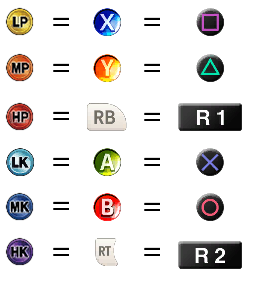Skullgirls/FAQ
Beginner
I want to learn Skullgirls, where do I start?
Start by playing through the tutorial if you haven't already. It will get you up to speed with the game, for people with or without previous fighting game experience.
I'm stuck on the tutorial!
If you are stuck on a certain part, here is a link to a video walkthrough.
Do I need to finish the tutorial?
Some of the later tutorial lessons ask you to perform combos which some new players may not be ready to execute in order to demonstrate some concept (such as lesson 4-7). If these lessons become more about struggling to perform the combo than understanding the concept, it may save you some frustration if you just come back to them later, or not at all if you feel you understand the concept.
What do LP, LK, MP, etc mean?
Main article: Skullgirls/Controls.
There are 6 attack buttons in Skullgirls: 3 punches and 3 kicks, each with a light, medium, and heavy variant making 6 total. They are notated using LP, MP, HP, LK, MK, and HK. This notation is used because it's universal across all controllers and button configs (and predates modern console controller layouts). Use the picture on the right to learn what each attack button is mapped to by default on Playstation and Xbox controllers. You can also modify the buttons to your liking.
LP = Light Punch / Jab MP = Medium Punch / Strong HP = Heavy Punch / Fierce LK = Light Kick / Short MK = Medium Kick / Forward HK = Heavy Kick / Round House
What do the numbers mean in combo / move notation?
Main article: Skullgirls/Controls.
There are two popular notation systems you may come across when reading about Skullgirls or other 2D fighting games: Capcom notation (c for crouching, s for standing, f for forward, etc) and numpad notation (using numbers 1-9 to indicate direction). Refer to the image for an explanation. This wiki will use numpad notation.
|
= |
|
= |
|
Who is Double?
Double is a character who fights by turning into other characters during her attacks. Her moves borrow animations from other characters, but their properties are usually different. For example her jHP shares the animation of Painwheel's jMP but is faster and has larger hurtboxes. Her special moves where she transforms into other characters were animated for the original character but were scrapped during development. Double appears as a blob figure when she's not attacking, and takes the form of a nun during her intro and win poses.
What is the difference between Filia and Fukua?
Filia and Fukua are clone characters with different play styles. Filia has an air dash and can travel across the air by turning into a ball. Fukua has a double jump and attacks with fireballs and clones of herself. Fukua has floating orbs surrounding her at all times to distinguish herself visually, as well as her own unique color palettes.
What's the effective difference between one, two, and three characters?
See this section of the team building page
As a new player, what team size should I play?
If the idea of learning multiple characters is overwhelming, pick a solo character. You will do a lot more damage to compensate, and you can focus on learning one character and the basic systems. Of course if you feel confident you can also start with a duo or trio, which will teach you how to use team mechanics. The choice of which to stick with is up to you.
Gameplay
What are resets? / How come it seems like the opponent can keep on hitting me until I die?
The opponent cannot hit you once and kill you without spending meter on a lot of super attacks. However, reset loops can be done off most hits. A reset is when a combo is dropped intentionally (therefore giving you a chance to defend) to do a mixup. Resets happen fairly quickly, and oftentimes they can loop into another reset until your character's health is gone or you defend properly. A way to tell for sure if a reset happened is if the combo counter got reset back to zero. Usually a reset is done with some kind of overhead attack, a throw, or a crossup. Identifying what resets the opponent is doing and responding to them with a correct guard or reversal is a big part of the challenge in Skullgirls.
The videos to the side can explain further. The first video explains the concept of resets. The second video showcases various resets Annie can do, to show examples.
Where can I find combos and resets?
Check the character pages on this wiki for combo and reset sub-pages.
Where can I find people to play with?
Quick match, lobbies, and arranging matches on the Skullgirls discord or PSN discord.
Is there a large gap between tiers?
No, the game is balanced enough such that every character has the tools to play the game effectively.
What's the best team size? Are duos and solos viable?
Trios have the most options and slightly more net health, so they are the best ratio on paper, but duos and to a lesser extent solos have placed well in tournaments. Lower ratios can dish out more damage with less effort, and fighting lower ratios requires solid knowledge of your combo and reset game to carry the momentum to victory.
Which characters are the easiest / hardest?
With regards to execution, all of the characters are roughly similar, and perceived difficulty will largely be determined by personal preference. There are no characters that require 1 or 2 frame timings to play effectively, or characters that are designed to be difficult to execute with.
General
How do I save and view replays?
See here. Replays are only available on the PC version.
How do I use frame advance?
See here. Frame advance is only available on the PC version.
How do I get a lobby link?
Press Ctrl+C on the keyboard while in a lobby, which will copy the lobby link to your clipboard and make a sound effect. Paste and send it to the person you want to join.
How can I get the best possible performance on PC?
- Set 2D backgrounds on
- Use the -disablelighting launch option
- Play at a lower resolution
- Be sure your monitor's refresh rate matches the in-game settings
What are the tournament rules for Skullgirls?
- PS4 is the console to play tournaments on.
- 3/5 games for every match.
- Default settings (99 seconds, 1 round for teams, 3 rounds for solos).
- Loser may change teams on character select.
- Winner may change their team order as allowed by the loading screen shortcuts (soft rule, may be up to discretion of TO, including winner changing assists).
- This loading screen shortcut is not available online.
- Either player may request random stage to be chosen instead of picking a specific stage.
Things to note:
- Tournament mode is highly recommended for convenience, but it doesn't affect the gameplay so it's not a requirement.
- Be sure to disconnect all unused Bluetooth devices before playing, since it can cause extra input delay (PS4 home button → press up → Settings → Devices → Bluetooth Devices → for each one, select it with X, then press Options and select 'Forget Device').
- The difference between 1080p and 720p doesn't affect input delay. (1) (2)
How do I beat nightmare CPU Filia?
Controllers
Do I need an arcade stick to play this game?
No. Anything works as long as you're comfortable with it. The only caveat is if you are a PC player and want to play on a PS4 at events, you will need an input device that works with it. The most common controllers are arcade sticks, gamepads (such as a DualShock 4), and hitboxes.
I'm playing on keyboard, and I'm unsure what button config to use.
A popular keyboard button config is the hitbox layout. It emulates the layout of a hitbox controller, and allows all your fingers to rest on each of the four directions at once. Another benefit is it allows keyboard players to smoothly transition to playing on a hitbox, which is a good option for a controller when playing on PS4 that is similar to a keyboard. An example of this layout is pictured here.
If you use this layout you may want to use the -socdlikehitbox launch command.
I'm playing on keyboard and certain button combinations don't register.
This is an issue with some keyboards called ghosting.
How do I map player 2 controls on keyboard?
Bring up the button config menu, then the backslash key '\' is default for a button on the player 2 side, which will select 'config all' on P2 side and let you map buttons.
Skullgirls won’t recognize my controller, how do I fix this?
First, try opening Steam Big Picture Mode and setting up a controller configuration there. That will usually get SG to pick up on it afterwards. (Mac/Linux users) If the above doesn’t work, you’ll have to manually define it in gamecontrollerdb.txt. Find this file by right-clicking SG in your Steam library and going to Properties -> Local Files -> Browse Local Files and then use SDL2 Gamepad Tool to create an entry that should be pasted into this file.
DLC and Updates
What are the upcoming updates for Skullgirls 2nd Encore?
A season pass has been announced with four new characters and other content.
Do I still need to buy the old DLC characters and colors?
What was formerly paid DLC before 2021 is now free for all users.
Platform Differences
What is the difference between different platforms?
The PC version has the largest online playerbase, access to beta mode to play characters in early access, replay playback, and a debug mode which lets you use frame advance. The PS4 version is what is played at offline events.
What is the amount of input delay between different platforms?
The PS4 version has 4 frames of input delay (1). The PC version has approximately 2 frames of delay (1) (2), however results may vary as there are more variables involved in the difference between PC hardware.
Is there cross-platform multiplayer?
Windows, Mac, and Linux can all play against each other. PS3, PS4, and Vita can all play against each other. PC cannot play against console.