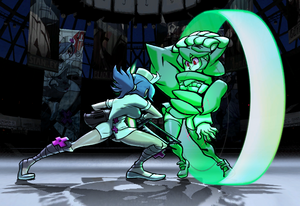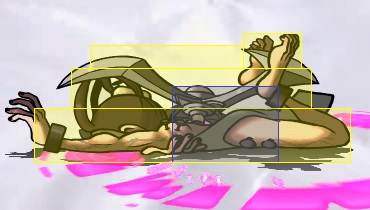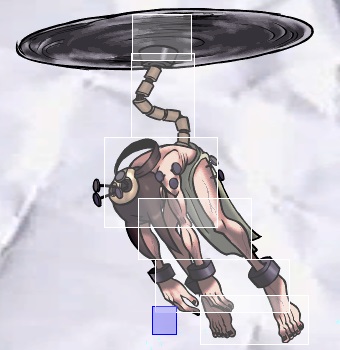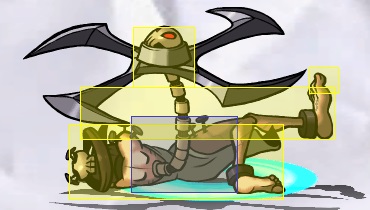Skullgirls/Defense: Difference between revisions
(Initial transfer from SRK) |
(New PBGC VFX) |
||
| (41 intermediate revisions by 4 users not shown) | |||
| Line 1: | Line 1: | ||
{{TOClimit|3}} | |||
==Blocking== | ==Blocking== | ||
[[Image:SG_blocking.png| | [[Image:SG_blocking.png|300px|thumb]] | ||
[[Image:SG_high.png| | [[Image:SG_high.png|300px|thumb|Ms. Fortune hitting Fukua with an overhead attack. An incorrectly blocked overhead displays a blue exclamation mark effect.]] | ||
[[Image:SG_low.png| | [[Image:SG_low.png|300px|thumb|Ms. Fortune hitting Fukua with a low attack. An incorrectly blocked low displays an orange exclamation mark effect.]] | ||
The fundamental defensive tactic of any fighting game, incoming attacks can be blocked by holding away from the attacking character. Attacks that are high must be blocked high (←) by a standing character and attacks that are low must be blocked low (↙) while crouching. All other attacks are considered mid and can be blocked either way. | The fundamental defensive tactic of any fighting game, incoming attacks can be blocked by holding away from the attacking character. Attacks that are high must be blocked high (←) by a standing character and attacks that are low must be blocked low (↙) while crouching. All other attacks are considered mid and can be blocked either way. | ||
| Line 14: | Line 14: | ||
* After blocking an attack standing or crouching, the defending character will remain in their initial position even if holding the other block direction. The defending character will only change position when blocking an attack that requires the other block direction. The "fuzzy guard" tactic, which exploits this small detail, will work similar to Street Fighter series games. | * After blocking an attack standing or crouching, the defending character will remain in their initial position even if holding the other block direction. The defending character will only change position when blocking an attack that requires the other block direction. The "fuzzy guard" tactic, which exploits this small detail, will work similar to Street Fighter series games. | ||
* Auto guard - as long as a character is in blockstun without any gaps where they exit blockstun, that character will automatically block crossups, and will continue to block even if they let go of a blocking direction. | * Auto guard - as long as a character is in blockstun without any gaps where they exit blockstun, that character will automatically block crossups, and will continue to block even if they let go of a blocking direction. | ||
<br clear=all/> | |||
===Preblock & Upback=== | |||
<div style="float: right;"> | |||
{{#ev:youtube|DA8w5qY6mjI|360}} | |||
</div> | |||
When the attacking player executes a move, an opponent within a reasonably close range will show a blocking animation if holding a block direction. This is called preblock. The preblock animation prevents the defending player from walking backwards '''and jumping backwards''', but will not prevent any other action. | |||
Because of how preblock prevents jumping backwards, players must commit to a neutral or forward jump if they are aiming to jump out of a blockstring or over pokes. Additionally, lows are very effective against jumping backwards, as preblock will keep the opponent grounded and will hit them stand blocking. | |||
====More Details==== | |||
* Preblock is activated if a hitbox is out within 275px of the character. | * Preblock is activated if a hitbox is out within 275px of the character. | ||
* Air moves will only cause preblock if the opponent is crouch blocking. | * Air moves will only cause preblock if the opponent is crouch blocking. When dash blocking, crouch blocking may halt your movement where stand block wouldn't. | ||
* Projectiles and any attack | * Projectiles and any attack performed as an assist will not cause preblock. | ||
* You cannot be thrown during preblock. | |||
<br clear=all/> | <br clear=all/> | ||
==Throw Tech== | ==Throw Tech== | ||
[[Image:SG_tech.png| | [[Image:SG_tech.png|300px|thumb]] | ||
Defending players can break an incoming normal throw or air throw with a throw tech (LP+LK while being thrown). During a throw tech, both characters go through an invulnerable break animation that deals no damage and recovers on the same frame, leaving both players at an even frame advantage. All normal throws have a 13f tech window | Defending players can break an incoming normal throw or air throw with a throw tech (LP+LK while being thrown). During a throw tech, both characters go through an invulnerable break animation that deals no damage and recovers on the same frame, leaving both players at an even frame advantage. All normal throws have a 13f tech window from the throws on hits. In addition, the start up frames for a normal throw will auto-tech other throws without an additional LP+LK input. Teching is unavailable whenever the character could not otherwise throw, such as during the start up or recovery frames of any other move. Characters cannot perform normal ground throws and techs while holding any down direction, so they cannot break throws while crouching. Instead, a ↓+LP+LK input always counts as a crouching LP. | ||
<br clear=all/> | |||
===Low / Throw Defense Strategy=== | |||
<div style="float: right;"> | |||
{{#ev:youtube|Xp7bGqaxWG0|360}} | |||
</div> | |||
<br clear=all/> | |||
== | ==Pushblock== | ||
A defending player can pushblock by pressing any two punch buttons simultaneously during blockstun. Pushblock pushes the opponent away and out of range of most attacks, often ending block pressure for them. It's safe to do, doesn't cost a resource, and forces counterplay from the opponent, so use pushblock often during block pressure. | |||
Pushblocking starts a fixed 25f animation. During this pushblock state, the defender gets some special properties: | |||
* All momentum is halted, and attacks that connect will have dramatically reduced pushback. Use this to stall your airtime, or reduce pushback on certain multihit moves/sequences. | |||
* Normal blockstun from attacks is not applied, only hitstop (see [[Skullgirls/Defense#Pushblock_Guard_Cancel_.28PBGC.29|PBGC]]). | |||
* If the blocking direction is switched away from the original direction they blocked, both high and low hits will be blocked (see the [[Skullgirls/Defense#Absolute_Guard|Absolute Guard]]). | |||
* Chip damage is dealt entirely in recoverable health | |||
Pushblocking an assist will push the assist character away only. | |||
Pushblocking | Pushblocking a projectile will push the projectile's owner away. | ||
Pushblock is referred to by the in-game tutorial as ''reaction shot''. | Pushblock is referred to by the in-game tutorial as ''reaction shot''. | ||
===Pushblock Guard Cancel (PBGC)=== | ===Pushblock Guard Cancel (PBGC)=== | ||
<div style="float: right;"> | |||
{{#ev:youtube|UtrhU6IWNR0|360}} | |||
</div> | |||
Pushblock Guard Cancel (PBGC) is a technique that creates gaps in blockstrings by blocking additional hits during a pushblock, during which blockstun from attacks are negated. | |||
The pushblock animation has a fixed duration of 25f. If another attack connects during this time, the push effect is halted and the attack's blockstun does not override the pushblock animation. Instead, just the attack's hitstop is applied, then the pushblock animation resumes. After the pushblock animation completes, the character returns to a neutral state. Using this technique to perform an attack as your pushblock ends will have the character flash green with a "shield" effect. Green "rays" will appear around your character to indicate times where you potentially could have PBGCed, but didn't. (Note: the shield and rays are relatively new additions, pre-2024 footage will only have the green flash on successful PBGC.) | |||
<br clear=all/> | |||
{| style="border-top:1px solid dimgray; border-right:1px solid dimgray; border-bottom:1px solid dimgray; border-left:1px solid dimgray" cellpadding="2" | |||
| [[Image:SG_pbgc_example1.png|300px]] | |||
| [[Image:SG_pbgc_example2.png|300px]] | |||
| [[Image:SG_pbgc_example3.png|300px]] | |||
|- | |||
| style="font-size:8pt; text-align: center" colspan="3" | Picture 1: Filia completes a pushblock animation but does not PBGC. The green "rays" effect indicates an opportunity where you could have PBGCed. | |||
|- | |||
| style="font-size:8pt; text-align: center" colspan="3" | Picture 2+3: Filia performs a successful PBGC DP, as indicated by her whole body flashing green with a "shield" effect. | |||
|} | |||
===Absolute Guard=== | |||
With absolute guard, a defending player can potentially block both high and low if they are already blocking. First, execute a pushblock, then switch from the block direction held when the move was first blocked to the other block direction, and hold that direction. This allows the character to block any high or low as long as the pushblock animation lasts. This can be seen in training mode, when the character's hurtboxes turn purple. | |||
===Weaknesses=== | |||
While pushblock is a very strong defensive tool, it does have counterplay. | |||
* The fixed duration lets you cut blockstrings short, but incorrect use can leave you in a worse situation. Pushblocking attacks with low recovery, or pushblocking at the end of blockstun, will make you more minus. Pushblocking punishable attacks like DPs will give up your chance to punish. | |||
* Attempting a pushblock input while you are not in blockstun will either give an attack or backdash, depending on the situation. This means delayed strings and frametraps can beat preemptive and reactive pushblock attempts, respectively. | |||
* While absolute guard can block otherwise scary mixups, if you are predictable the opponent can wait for your pushblock to end before attempting their mixup. | |||
* The ability to interupt blockstrings, while very strong, can also leave you open to throws and crossups when you would otherwise be immune to both. | |||
===More Details=== | |||
====Determining pushblock frame advantage==== | {| role="presentation" class="wikitable mw-collapsible mw-collapsed" | ||
| <strong>More Pushblock Details</strong> | |||
|- | |||
| | |||
====Pushblock Input Overlap==== | |||
Normally, inputting 1+PP will get you a normal. However there are some situations where it will give you a dash / backdash instead. | |||
* While in preblock | |||
* While in the transition animation from standing to crouching | |||
* A period of time after waking up or recovering from blockstun | |||
You can use this to your advantage as backdashes are jump cancelable, which will let you block immediately. | |||
====Invalid Pushblock Inputs==== | |||
There are some scenarios where the game won't read your pushblock input. If you pushblock something on the first frame it connects, you'll pushblock immediately. But, if you pushblock during the hitstop of the move, the game will wait until hitstop ends, then execute the pushblock. If another attack connects during the hitstop period, the game will ignore the pushblock input. | |||
This is best demonstrated on moves like Parasoul's level 3. | |||
====Determining effective pushblock frame advantage==== | |||
When attacks connect during a pushblock, the defending character will recover when pushblock ends, regardless of how much blockstun is applied. This means that the frame advantage of a move that hits a pushblocking character will depend on how early/late it hits relative to the pushblock, not how much blockstun it does. | When attacks connect during a pushblock, the defending character will recover when pushblock ends, regardless of how much blockstun is applied. This means that the frame advantage of a move that hits a pushblocking character will depend on how early/late it hits relative to the pushblock, not how much blockstun it does. | ||
| Line 61: | Line 129: | ||
'''Example''': Parasoul's c.LP can range from +10 to -15. Its frame advantage normally is +4. | '''Example''': Parasoul's c.LP can range from +10 to -15. Its frame advantage normally is +4. | ||
This does not factor in assists - | This does not factor in assists - the assist will apply hitstop to the pushblocking opponent but not the point | ||
=== | ====Blockstun during pushblock==== | ||
Technically, you can still accumulate blockstun during your pushblock animation, even though your blockstun value is cleared once the pushblock ends. If a move connects during a pushblock animation, its blockstun is still applied, but with 3 frames less blockstun, as can be seen by the hitstun bar. This is used by the game engine to determine if actions such as alpha counter can be executed. So if you pushblock a move without much blockstun, you won't be able to alpha counter towards the end of your pushblock since your blockstun ran out. | |||
|} | |||
==Ground Tech== | ==Ground Tech== | ||
<div style="float: right;"> | |||
{{#ev:youtube|r8yv88q74_k|360}} | |||
</div> | |||
After getting hit by a knockdown, inputting either forward or backward and any button will perform a ground recovery in the chosen direction. Characters performing a ground recovery remain invulnerable until they are standing and free to take another action. In a typical knockdown, the defending character first hits the ground with a red impact effect. Depending on the knockdown attack, the character may briefly stay on the ground or bounce before showing a blue impact effect. In a combo, any knockdown after the first shows the blue impact effect and allows immediate ground recovery. | |||
After getting hit by a knockdown, inputting either forward or backward and any button will | |||
* '''Sweep''' attacks will cause a knockdown on hit, but the defending player gets full invulnerability on hit and a blue impact effect on the first bounce. This knockdown can never start a combo if the opponent used a reasonably quick ground recovery input. Sweep attacks lose all invulnerability, knockdown, and an special ground recovery rules if hitting as an OTG. | * '''Sweep''' attacks will cause a knockdown on hit, but the defending player gets full invulnerability on hit and a blue impact effect on the first bounce. This knockdown can never start a combo if the opponent used a reasonably quick ground recovery input. Sweep attacks lose all invulnerability, knockdown, and an special ground recovery rules if hitting as an OTG. | ||
| Line 87: | Line 150: | ||
* Assist attacks that would normally knockdown for a red hit effect cause a green impact effect instead. The defending character can use ground recovery 9f after the green impact effect, but is just as vulnerable as normal and must wait for a blue impact effect if ground recovery is not used in this window. | * Assist attacks that would normally knockdown for a red hit effect cause a green impact effect instead. The defending character can use ground recovery 9f after the green impact effect, but is just as vulnerable as normal and must wait for a blue impact effect if ground recovery is not used in this window. | ||
* Assists that would normally cause a slide on hit will cause a similar green impact effect, signaling to the defending player that a ground recovery will become available in the middle of the slide animation. | * Assists that would normally cause a slide on hit will cause a similar green impact effect, signaling to the defending player that a ground recovery will become available in the middle of the slide animation. | ||
{| style="border-top:1px solid dimgray; border-right:1px solid dimgray; border-bottom:1px solid dimgray; border-left:1px solid dimgray" cellpadding="2" | {| style="border-top:1px solid dimgray; border-right:1px solid dimgray; border-bottom:1px solid dimgray; border-left:1px solid dimgray" cellpadding="2" | ||
| Line 100: | Line 162: | ||
| style="font-size:8pt; text-align: center" colspan="3" | Painwheel using a ground recovery. After the initial hit stun, a red hit effect shows as she first contacts the ground. A blue hit effect shows shortly after, signaling she can start the invulnerable ground recovery. | | style="font-size:8pt; text-align: center" colspan="3" | Painwheel using a ground recovery. After the initial hit stun, a red hit effect shows as she first contacts the ground. A blue hit effect shows shortly after, signaling she can start the invulnerable ground recovery. | ||
|} | |} | ||
===More Details=== | |||
{| role="presentation" class="wikitable mw-collapsible mw-collapsed" style="text-align: center;" | |||
| colspan=4 |<strong>Windows of Ground Tech</strong> | |||
|- | |||
! !! Knockdown !! Soft Knockdown !! Assist Knockdown | |||
|- | |||
| <strong>Tech Timing</strong> || Small Blue Bounce || Blue Bounce / Small Blue Bounce || 10th Frame from Green Bounce / Small Blue Bounce | |||
|- | |||
| <strong>Window</strong> || 46F || 25F / 23F || 33F / 16F | |||
|- | |||
|} | |||
<br clear=all/> | <br clear=all/> | ||
| Line 105: | Line 180: | ||
===High / Low Unblockables=== | ===High / Low Unblockables=== | ||
[[Image:SG_highlowub.png| | [[Image:SG_highlowub.png|300px|thumb|Cerebella blocks the Painwheel jMK (high) and then the Squigly 2HP assist. 2HP is a low, but she stand blocked it because of unblockable protection.]] | ||
Defending characters get a brief period of high/low protection after successfully blocking any high or low hit. This protection lasts for 7f, including hitstop. If the defending player blocks another high or low hit during this period, the protection timer restarts. | Defending characters get a brief period of high/low protection after successfully blocking any high or low hit. This protection lasts for 7f, including hitstop. If the defending player blocks another high or low hit during this period, the protection timer restarts. | ||
<br clear=all/> | |||
===Ground Throw / Air Unblockable Protection=== | ===Ground Throw / Air Unblockable Protection=== | ||
The standard jump start up animation gives every character 4f of invulnerability against throw attacks. Stopping any ground throw using these frames gives full invulnerability to the remaining frames of throw start up, then gives the defending character 8f of additional projection against <b>Anti-Air Throw</b> attacks, such as Cerebella's <b>Excellebella</b> and Big Band's <b>Take the 'A' Train</b>. The 8f of protection effectively removes the 'unblockable while rising' property, allowing the defending character to avoid both a ground throw and the <b>Anti-Air Throw</b> if they hit on approximately the same frame. | The standard jump start up animation gives every character 4f of invulnerability against throw attacks. Stopping any ground throw using these frames gives full invulnerability to the remaining frames of throw start up, then gives the defending character 8f of additional projection against <b>Anti-Air Throw</b> attacks, such as Cerebella's <b>Excellebella</b> and Big Band's <b>Take the 'A' Train</b>. The 8f of protection effectively removes the 'unblockable while rising' property, allowing the defending character to avoid both a ground throw and the <b>Anti-Air Throw</b> if they hit on approximately the same frame. | ||
| Line 121: | Line 196: | ||
* Squigly's Level 5 | * Squigly's Level 5 | ||
<br clear=all/> | <br clear=all/> | ||
==Alpha Counters== | |||
An additional guard cancel is available for duos or trios. See [[Skullgirls/Team_Mechanics#Alpha_Counter | here]] for more info. | |||
==External Links== | |||
* [https://youtu.be/27eD4kzZ5dY SonicFox - Skullgirls Defensive Guide!] | |||
* [https://youtu.be/aOTASfAJqJ0 Skullgirls Advanced Pushblock Tutorial] | |||
{{SG}} | {{SG}} | ||
[[Category:Skullgirls]] | [[Category:Skullgirls]] | ||
Latest revision as of 04:08, 20 April 2024
Blocking
The fundamental defensive tactic of any fighting game, incoming attacks can be blocked by holding away from the attacking character. Attacks that are high must be blocked high (←) by a standing character and attacks that are low must be blocked low (↙) while crouching. All other attacks are considered mid and can be blocked either way.
- Jumping normals are typically high.
- Air specials and supers are typically mid.
- Not all crouching attacks are low. Some characters have low attacks from standing.
- For multi hit normals, only the first hit that contacts the opponent must be blocked high or low. Any additional hits are considered mid.
- Air blocking defends against high, low, and mid moves at the same time.
- Chicken blocking, or deliberately blocking during a low to the ground jump, works like it does in other 2D fighters with air blocking. If the defending character hits the ground in the middle of normal block stun the block stun ends immediately, which effectively gives the defending character a faster recovery.
- After blocking an attack standing or crouching, the defending character will remain in their initial position even if holding the other block direction. The defending character will only change position when blocking an attack that requires the other block direction. The "fuzzy guard" tactic, which exploits this small detail, will work similar to Street Fighter series games.
- Auto guard - as long as a character is in blockstun without any gaps where they exit blockstun, that character will automatically block crossups, and will continue to block even if they let go of a blocking direction.
Preblock & Upback
When the attacking player executes a move, an opponent within a reasonably close range will show a blocking animation if holding a block direction. This is called preblock. The preblock animation prevents the defending player from walking backwards and jumping backwards, but will not prevent any other action.
Because of how preblock prevents jumping backwards, players must commit to a neutral or forward jump if they are aiming to jump out of a blockstring or over pokes. Additionally, lows are very effective against jumping backwards, as preblock will keep the opponent grounded and will hit them stand blocking.
More Details
- Preblock is activated if a hitbox is out within 275px of the character.
- Air moves will only cause preblock if the opponent is crouch blocking. When dash blocking, crouch blocking may halt your movement where stand block wouldn't.
- Projectiles and any attack performed as an assist will not cause preblock.
- You cannot be thrown during preblock.
Throw Tech
Defending players can break an incoming normal throw or air throw with a throw tech (LP+LK while being thrown). During a throw tech, both characters go through an invulnerable break animation that deals no damage and recovers on the same frame, leaving both players at an even frame advantage. All normal throws have a 13f tech window from the throws on hits. In addition, the start up frames for a normal throw will auto-tech other throws without an additional LP+LK input. Teching is unavailable whenever the character could not otherwise throw, such as during the start up or recovery frames of any other move. Characters cannot perform normal ground throws and techs while holding any down direction, so they cannot break throws while crouching. Instead, a ↓+LP+LK input always counts as a crouching LP.
Low / Throw Defense Strategy
Pushblock
A defending player can pushblock by pressing any two punch buttons simultaneously during blockstun. Pushblock pushes the opponent away and out of range of most attacks, often ending block pressure for them. It's safe to do, doesn't cost a resource, and forces counterplay from the opponent, so use pushblock often during block pressure.
Pushblocking starts a fixed 25f animation. During this pushblock state, the defender gets some special properties:
- All momentum is halted, and attacks that connect will have dramatically reduced pushback. Use this to stall your airtime, or reduce pushback on certain multihit moves/sequences.
- Normal blockstun from attacks is not applied, only hitstop (see PBGC).
- If the blocking direction is switched away from the original direction they blocked, both high and low hits will be blocked (see the Absolute Guard).
- Chip damage is dealt entirely in recoverable health
Pushblocking an assist will push the assist character away only.
Pushblocking a projectile will push the projectile's owner away.
Pushblock is referred to by the in-game tutorial as reaction shot.
Pushblock Guard Cancel (PBGC)
Pushblock Guard Cancel (PBGC) is a technique that creates gaps in blockstrings by blocking additional hits during a pushblock, during which blockstun from attacks are negated.
The pushblock animation has a fixed duration of 25f. If another attack connects during this time, the push effect is halted and the attack's blockstun does not override the pushblock animation. Instead, just the attack's hitstop is applied, then the pushblock animation resumes. After the pushblock animation completes, the character returns to a neutral state. Using this technique to perform an attack as your pushblock ends will have the character flash green with a "shield" effect. Green "rays" will appear around your character to indicate times where you potentially could have PBGCed, but didn't. (Note: the shield and rays are relatively new additions, pre-2024 footage will only have the green flash on successful PBGC.)
Absolute Guard
With absolute guard, a defending player can potentially block both high and low if they are already blocking. First, execute a pushblock, then switch from the block direction held when the move was first blocked to the other block direction, and hold that direction. This allows the character to block any high or low as long as the pushblock animation lasts. This can be seen in training mode, when the character's hurtboxes turn purple.
Weaknesses
While pushblock is a very strong defensive tool, it does have counterplay.
- The fixed duration lets you cut blockstrings short, but incorrect use can leave you in a worse situation. Pushblocking attacks with low recovery, or pushblocking at the end of blockstun, will make you more minus. Pushblocking punishable attacks like DPs will give up your chance to punish.
- Attempting a pushblock input while you are not in blockstun will either give an attack or backdash, depending on the situation. This means delayed strings and frametraps can beat preemptive and reactive pushblock attempts, respectively.
- While absolute guard can block otherwise scary mixups, if you are predictable the opponent can wait for your pushblock to end before attempting their mixup.
- The ability to interupt blockstrings, while very strong, can also leave you open to throws and crossups when you would otherwise be immune to both.
More Details
| More Pushblock Details |
Pushblock Input OverlapNormally, inputting 1+PP will get you a normal. However there are some situations where it will give you a dash / backdash instead.
You can use this to your advantage as backdashes are jump cancelable, which will let you block immediately. Invalid Pushblock InputsThere are some scenarios where the game won't read your pushblock input. If you pushblock something on the first frame it connects, you'll pushblock immediately. But, if you pushblock during the hitstop of the move, the game will wait until hitstop ends, then execute the pushblock. If another attack connects during the hitstop period, the game will ignore the pushblock input. This is best demonstrated on moves like Parasoul's level 3. Determining effective pushblock frame advantageWhen attacks connect during a pushblock, the defending character will recover when pushblock ends, regardless of how much blockstun is applied. This means that the frame advantage of a move that hits a pushblocking character will depend on how early/late it hits relative to the pushblock, not how much blockstun it does. Worst case frame advantage: - (recovery + active - 1)
Best case frame advantage: 24 - (recovery + active - 1)
Example: Parasoul's c.LP can range from +10 to -15. Its frame advantage normally is +4. This does not factor in assists - the assist will apply hitstop to the pushblocking opponent but not the point Blockstun during pushblockTechnically, you can still accumulate blockstun during your pushblock animation, even though your blockstun value is cleared once the pushblock ends. If a move connects during a pushblock animation, its blockstun is still applied, but with 3 frames less blockstun, as can be seen by the hitstun bar. This is used by the game engine to determine if actions such as alpha counter can be executed. So if you pushblock a move without much blockstun, you won't be able to alpha counter towards the end of your pushblock since your blockstun ran out. |
Ground Tech
After getting hit by a knockdown, inputting either forward or backward and any button will perform a ground recovery in the chosen direction. Characters performing a ground recovery remain invulnerable until they are standing and free to take another action. In a typical knockdown, the defending character first hits the ground with a red impact effect. Depending on the knockdown attack, the character may briefly stay on the ground or bounce before showing a blue impact effect. In a combo, any knockdown after the first shows the blue impact effect and allows immediate ground recovery.
- Sweep attacks will cause a knockdown on hit, but the defending player gets full invulnerability on hit and a blue impact effect on the first bounce. This knockdown can never start a combo if the opponent used a reasonably quick ground recovery input. Sweep attacks lose all invulnerability, knockdown, and an special ground recovery rules if hitting as an OTG.
- Soft knockdown attacks can never cause a red impact effect. Unlike a sweep, they do not give invulnerability to the opponent.
- Hard knockdown attacks show no impact effect, never allow a ground recovery, and force the opponent to get up with a default recovery animation.
- The start of the first sliding knockdown in a combo counts as a knockdown and forces the opponent must get up with a default recovery animation. Any additional slide stuns in the combo will show a blue hit effect and allow ground recovery.
- Crumple stuns never allow ground recovery; they always force a default recovery animation even when used in a combo and after a knockdown.
- Assist attacks that would normally knockdown for a red hit effect cause a green impact effect instead. The defending character can use ground recovery 9f after the green impact effect, but is just as vulnerable as normal and must wait for a blue impact effect if ground recovery is not used in this window.
- Assists that would normally cause a slide on hit will cause a similar green impact effect, signaling to the defending player that a ground recovery will become available in the middle of the slide animation.
More Details
| Windows of Ground Tech | |||
| Knockdown | Soft Knockdown | Assist Knockdown | |
|---|---|---|---|
| Tech Timing | Small Blue Bounce | Blue Bounce / Small Blue Bounce | 10th Frame from Green Bounce / Small Blue Bounce |
| Window | 46F | 25F / 23F | 33F / 16F |
Unblockable Protection
High / Low Unblockables
Defending characters get a brief period of high/low protection after successfully blocking any high or low hit. This protection lasts for 7f, including hitstop. If the defending player blocks another high or low hit during this period, the protection timer restarts.
Ground Throw / Air Unblockable Protection
The standard jump start up animation gives every character 4f of invulnerability against throw attacks. Stopping any ground throw using these frames gives full invulnerability to the remaining frames of throw start up, then gives the defending character 8f of additional projection against Anti-Air Throw attacks, such as Cerebella's Excellebella and Big Band's Take the 'A' Train. The 8f of protection effectively removes the 'unblockable while rising' property, allowing the defending character to avoid both a ground throw and the Anti-Air Throw if they hit on approximately the same frame.
Some specific command grabs (listed below) will grant this protection with a more generous timing or spacing window.
- Beowulf's Wulf Shoot
- Beowulf's Wulfamania (360)
- Eliza's Weight of Anubis
- Fukua's Inevitable Snuggle
- Fukua's Tender Embrace
- Fukua's Level 5
- Squigly's Daisy Pusher
- Squigly's Level 5
Alpha Counters
An additional guard cancel is available for duos or trios. See here for more info.
External Links