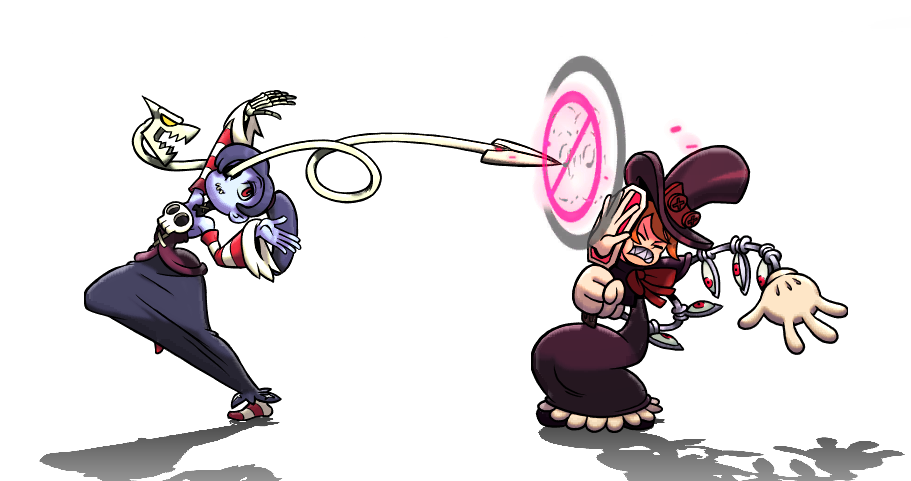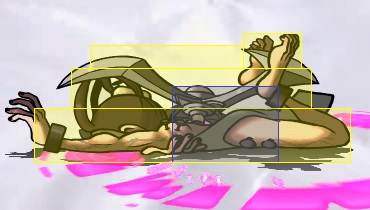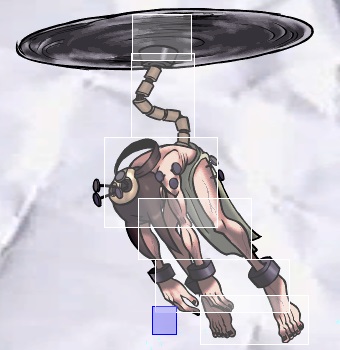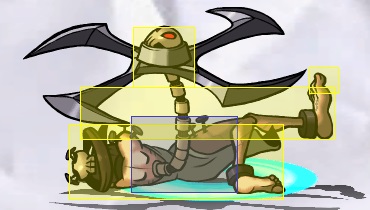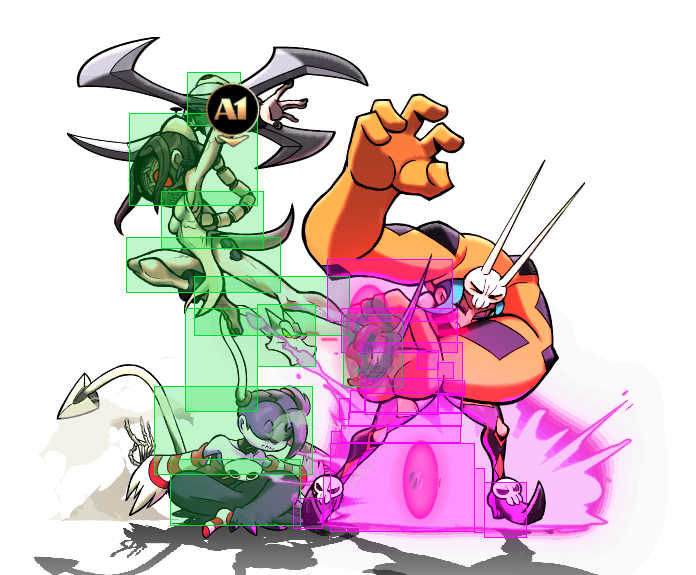Skullgirls/Defense
- Guide: Defense in Skullgirls
Blocking
The fundamental defensive tactic of any fighting game, incoming attacks can be blocked by holding away from the attacking character. Attacks that are high must be blocked high (←) by a standing character and attacks that are low must be blocked low (↙) while crouching. All other attacks are considered mid and can be blocked either way.
- Jumping normals are typically high.
- Air specials and supers are typically mid.
- Not all crouching attacks are low. Some characters have low attacks from standing.
- For multi hit normals, only the first hit that contacts the opponent must be blocked high or low. Any additional hits are considered mid.
- Air blocking defends against high, low, and mid moves at the same time.
- Chicken blocking, or deliberately blocking during a low to the ground jump, works like it does in other 2D fighters with air blocking. If the defending character hits the ground in the middle of normal block stun the block stun ends immediately, which effectively gives the defending character a faster recovery.
- After blocking an attack standing or crouching, the defending character will remain in their initial position even if holding the other block direction. The defending character will only change position when blocking an attack that requires the other block direction. The "fuzzy guard" tactic, which exploits this small detail, will work similar to Street Fighter series games.
- Auto guard - as long as a character is in blockstun without any gaps where they exit blockstun, that character will automatically block crossups, and will continue to block even if they let go of a blocking direction.
Preblock
When the attacking player whiffs a move, an opponent within a reasonably close range will show a blocking animation if holding a block direction. This is called preblock. The preblock animation prevents the defending player from walking backwards and jumping backwards, but will not prevent any other action.
- Preblock prevents walking backwards and jumping backwards.
- Preblock is activated if a hitbox is out within 275px of the character.
- Air moves will only cause preblock if the opponent is crouch blocking.
- Projectiles and any attack preformed as an assist will not cause preblock.
Throw Tech
Defending players can break an incoming normal throw or air throw with a throw tech (LP+LK while being thrown). During a throw tech, both characters go through an invulnerable break animation that deals no damage and recovers on the same frame, leaving both players at an even frame advantage. All normal throws have a 13f tech window after the throw hits. In addition, the start up frames for a normal throw will auto-tech other throws without an additional LP+LK input. Teching is unavailable whenever the character could not otherwise throw, such as during the start up or recovery frames of any other move. Characters cannot preform normal ground throws and techs while holding any down direction, so they cannot break throws while holding a down direction. A ↓+LP+LK input always counts as a crouching LP. The popular option select throw technique, as seen in many other 2D fighting games with a 2 button normal throw input, will not work.
Using up-back to avoid throws
Pushblock
A defending player can pushblock by pressing any two punch buttons simultaneously during blockstun. Pushblock pushes the attacking character away and turns chip damage into recoverable health. If an attack from an assist character gets push blocked, the assist character gets the push back with no effect on the point character. Pushblocking a projectile attack pushes the projectile's owner away.
Pushblocking starts a 25f animation. When a single hit gets pushblocked, that single hit will always cause this minimum 25f block stun even when normal block stun is shorter than 25f. It is very possible for the defending player to actually lengthen block stun by pushblocking at the very end of normal block stun or by pushblocking a move with a very short block stun.
Pushblock is referred to by the in-game tutorial as reaction shot.
Pushblock Guard Cancel (PBGC)
Pushblock Guard Cancel (PBGC) is a technique that can reduce blockstun and create gaps in blockstrings by blocking additional hits during a pushblock.
How it works: The pushblock animation has a fixed duration of 25f. If another attack is blocked during this time, the push effect is halted, the attack's hitstop is applied, and then the pushblock animation resumes. Blockstun is still applied, but with 3 frames less blockstun. This has no effect on the length of the pushblock animation, only the attack's hitstop does. After the pushblock animation completes, any remaining blockstun is canceled and the character returns to a neutral state. Canceling blockstun this way is called a PBGC, and using it to perform an attack will have the character flash green.
Determining pushblock frame advantage
When attacks connect during a pushblock, the defending character will recover when pushblock ends, regardless of how much blockstun is applied. This means that the frame advantage of a move that hits a pushblocking character will depend on how early/late it hits relative to the pushblock, not how much blockstun it does.
Worst case frame advantage: - (recovery + active - 1)
- Attack connects on last frame of pushblock, defending character recovers next frame
- This was done by hand using frame advance, since I found the in-game frame data to be inaccurate when it comes to PBGC canceling blockstun
Best case frame advantage: 24 - (recovery + active - 1)
- Attack connects on first frame of pushblock, defending character goes through the remaining 24f of pushblock animation
- Basically, this is the frame advantage when an attacked is pushblocked ASAP, minus 1
Example: Parasoul's c.LP can range from +10 to -15. Its frame advantage normally is +4.
This does not factor in assists - that is completely different since the assist will apply hitstop to the pushblocking opponent but the point won't enter hitstop.
Absolute Guard
During the pushblock animation, the defending player can give their character a brief period of Absolute Guard. During a pushblock, switching from the block direction held when the move was first blocked to the other block direction allows the character to block any high or low as long as the pushblock animation lasts. This is the same effect that unblockable protection grants, but it does not require a high or low initial hit. The training mode hitbox display can show Absolute Guard as the defending character's hurtbox turns purple, similar to blocking in the air.
Alpha Counters
An additional guard cancel is available for duos or trios. See here for more info.
Ground Tech
After getting hit by a knockdown, inputting either forward or backward and any button will preform a ground recovery in the chosen direction. Characters performing a ground recovery remain invulnerable until they are standing and free to take another action. In a typical knockdown, the defending character first hits the ground with a red impact effect. Depending on the knockdown attack, the character may briefly stay on the ground or bounce before showing a blue impact effect. The blue impact effect signals the 12f window for inputting a ground recovery. In a combo, any knockdown after the first shows the blue impact effect and allows immediate ground recovery.
- Sweep attacks will cause a knockdown on hit, but the defending player gets full invulnerability on hit and a blue impact effect on the first bounce. This knockdown can never start a combo if the opponent used a reasonably quick ground recovery input. Sweep attacks lose all invulnerability, knockdown, and an special ground recovery rules if hitting as an OTG.
- Soft knockdown attacks can never cause a red impact effect. Unlike a sweep, they do not give invulnerability to the opponent.
- Hard knockdown attacks show no impact effect, never allow a ground recovery, and force the opponent to get up with a default recovery animation.
- The start of the first sliding knockdown in a combo counts as a knockdown and forces the opponent must get up with a default recovery animation. Any additional slide stuns in the combo will show a blue hit effect and allow ground recovery.
- Crumple stuns never allow ground recovery; they always force a default recovery animation even when used in a combo and after a knockdown.
- Assist attacks that would normally knockdown for a red hit effect cause a green impact effect instead. The defending character can use ground recovery 9f after the green impact effect, but is just as vulnerable as normal and must wait for a blue impact effect if ground recovery is not used in this window.
- Assists that would normally cause a slide on hit will cause a similar green impact effect, signaling to the defending player that a ground recovery will become available in the middle of the slide animation.
Unblockable Protection
High / Low Unblockables
Defending characters get a brief period of high/low protection after successfully blocking any high or low hit. This protection lasts for 7f, including hitstop. If the defending player blocks another high or low hit during this period, the protection timer restarts.
Ground Throw / Air Unblockable Protection
The standard jump start up animation gives every character 4f of invulnerability against throw attacks. Stopping any ground throw using these frames gives full invulnerability to the remaining frames of throw start up, then gives the defending character 8f of additional projection against Anti-Air Throw attacks, such as Cerebella's Excellebella and Big Band's Take the 'A' Train. The 8f of protection effectively removes the 'unblockable while rising' property, allowing the defending character to avoid both a ground throw and the Anti-Air Throw if they hit on approximately the same frame.
Some specific command grabs (listed below) will grant this protection with a more generous timing or spacing window.
- Beowulf's Wulf Shoot
- Beowulf's Wulfamania (360)
- Eliza's Weight of Anubis
- Fukua's Inevitable Snuggle
- Fukua's Tender Embrace
- Fukua's Level 5
- Squigly's Daisy Pusher
- Squigly's Level 5