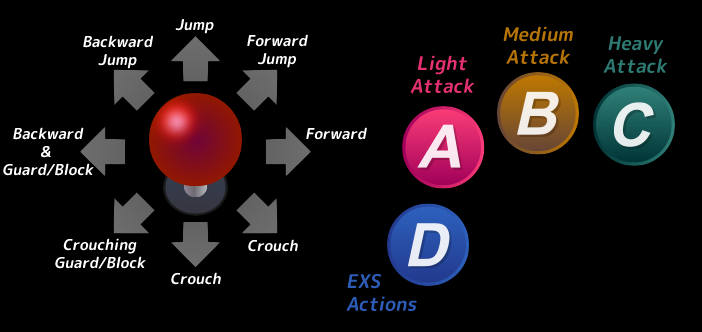Under Night In-Birth/Controls: Difference between revisions
m (→Defense: fixed typo) |
Agusmanquin (talk | contribs) m (→EXS Actions: small typo) |
||
| Line 179: | Line 179: | ||
* ''Green Shield:'' '''Tap[[File:4.png]][[File:+.png]][[File:UNI.D.icon.png]] / Tap[[File:1.png]][[File:+.png]][[File:UNI.D.icon.png]] / Tap[[File:7.png]][[File:+.png]][[File:UNI.D.icon.png]]''' | * ''Green Shield:'' '''Tap[[File:4.png]][[File:+.png]][[File:UNI.D.icon.png]] / Tap[[File:1.png]][[File:+.png]][[File:UNI.D.icon.png]] / Tap[[File:7.png]][[File:+.png]][[File:UNI.D.icon.png]]''' | ||
Green shielding does not increase the amount of recovery frameson moves that hit it. Green Shields will occur when [[File:UNI.D.icon.png]] is pressed during the active frames of a move, or if [[File:UNI.D.icon.png]] has not been held long enough for a blue shield to occur. Green shielding shows a visible green bubble that pushes the two characters away from each other. If the attacking character attacks whilst a 'green bubble' is still on screen the ''Defender'' two GRD blocks, however if the green bubble disappears from the screen before it is attacked the shielding character will lose two GRD blocks. Whilst green shielding, the defender can transition from crouching to standing (or vice versa). In addition, green shields have greater push-back than blue shields. | Green shielding does not increase the amount of recovery frameson moves that hit it. Green Shields will occur when [[File:UNI.D.icon.png]] is pressed during the active frames of a move, or if [[File:UNI.D.icon.png]] has not been held long enough for a blue shield to occur. Green shielding shows a visible green bubble that pushes the two characters away from each other. If the attacking character attacks whilst a 'green bubble' is still on screen the ''Defender'' will gain two GRD blocks, however if the green bubble disappears from the screen before it is attacked the shielding character will lose two GRD blocks. Whilst green shielding, the defender can transition from crouching to standing (or vice versa). In addition, green shields have greater push-back than blue shields. | ||
* ''Air Shielding:'' '''j.'''[[File:7.png]][[File:+.png]][[File:UNI.D.icon.png]] / '''j.'''[[File:4.png]][[File:+.png]][[File:UNI.D.icon.png]] / '''j.'''[[File:1.png]][[File:+.png]][[File:UNI.D.icon.png]]''' | * ''Air Shielding:'' '''j.'''[[File:7.png]][[File:+.png]][[File:UNI.D.icon.png]] / '''j.'''[[File:4.png]][[File:+.png]][[File:UNI.D.icon.png]] / '''j.'''[[File:1.png]][[File:+.png]][[File:UNI.D.icon.png]]''' | ||
Revision as of 19:33, 13 September 2023
Movement
When you step in the direction your character is facing, you get a front-step. When you input it in the opposite direction, you get a back-step. Step distances are character dependent. You can cancel front-step at any point, even into a block.
Inputting ![]() or
or ![]() or
or ![]() on the ground will place your character into a crouching animation. Whilst crouching your profile is smaller and you have access to crouching block and crouching attacks.
on the ground will place your character into a crouching animation. Whilst crouching your profile is smaller and you have access to crouching block and crouching attacks.
Inputting ![]() ,
, ![]() or
or ![]() on the ground will allow you to jump in that direction.
on the ground will allow you to jump in that direction.
This some homing but it will not cross up a stationary opponent even if done very close.
Air Assault 「ジャンプアサルト」 - j.![]()
![]() / j.
/ j.![]()
![]()
![]()
![]()
![]() / j.
/ j.![]()
![]()
![]()
This will allow you to move horizontally in the air for a character specific distance. When done from
Air Tech
After being hit in the air, you can tech by pressing/holding any of the following buttons: ![]() ,
, ![]() , or
, or ![]() . If you hold a direction as well, you will tech in the direction that you specify.
. If you hold a direction as well, you will tech in the direction that you specify. ![]() ,
, ![]() , or
, or ![]() will move you to the left, and
will move you to the left, and ![]() ,
, ![]() , or
, or![]() will move you to the right. If you hold a neutral direction you will tech in place. After air teching you are invulnerable and unable to act until you touch the ground.
will move you to the right. If you hold a neutral direction you will tech in place. After air teching you are invulnerable and unable to act until you touch the ground.
Ground Tech
When knocked down on the ground, you can hold any button before you hit the ground to ground tech. Unlike air teching, ground teching only allows you to neutral tech, or backward techs, both of which are not punishable.
Attacks
Attack Buttons The attack buttons are as follows:
![]() - Light Attack 「弱攻撃ボタン」: Weaker, short range, but quick attacks.
- Light Attack 「弱攻撃ボタン」: Weaker, short range, but quick attacks.
![]() - Medium Attack 「中攻撃ボタン」: Intermediate in strength, range, and speed.
- Medium Attack 「中攻撃ボタン」: Intermediate in strength, range, and speed.
![]() - Heavy Attack 「強攻撃ボタン」: Strong, long range, but slow attacks.
- Heavy Attack 「強攻撃ボタン」: Strong, long range, but slow attacks.
![]() - EXS Action 「EXSボタン」: Controls the special system mechanics in Under Night In-Birth.
- EXS Action 「EXSボタン」: Controls the special system mechanics in Under Night In-Birth.
Standing Attacks 「通常技」
Whilst standing, pressing ![]() ,
, ![]() , or
, or ![]() will result in a standing attack.
will result in a standing attack.
Crouching Attacks 「しゃがみ攻撃」
Whilst crouching, pressing ![]() ,
, ![]() , or
, or ![]() will result in a crouching attack. Crouching attacks are denoted with these button inputs:
will result in a crouching attack. Crouching attacks are denoted with these button inputs:
![]()
![]()
![]()
![]()
![]()
![]()
![]()
![]()
![]()
Dash Attacks 「ダッシュ攻撃」
Whilst Dashing or Running Forward, pressing ![]() or
or ![]() will result in a dash attack. Dash attacks are denoted with these button inputs:
will result in a dash attack. Dash attacks are denoted with these button inputs:
![]()
![]()
![]()
![]()
![]()
![]()
![]()
![]()
Aerial Attacks 「ジャンプ攻撃」
Whilst airborne, pressing ![]() ,
, ![]() , or
, or ![]() will result in a jump attack. aerial attacks are denoted with a j. before the button inputs.
For example j.
will result in a jump attack. aerial attacks are denoted with a j. before the button inputs.
For example j.![]() means aerial light attack.
means aerial light attack.
Special Attacks
Special attacks are unique to each character and require directional inputs followed by an attack button: ![]() ,
, ![]() , or
, or ![]() . In Under Night In-birth the following directional inputs are used for special attacks:
. In Under Night In-birth the following directional inputs are used for special attacks:
Throw 「投げ」
All normal throws involve pressing ![]() and
and ![]() and the same time. You can defend yourself from throws by inputting
and the same time. You can defend yourself from throws by inputting ![]()
![]()
![]() after the opponent attempts to throw you. this is called a tech. There are three types of throw: Forward Throw, Backward Throw, and Air throw (however not all characters can air throw).
after the opponent attempts to throw you. this is called a tech. There are three types of throw: Forward Throw, Backward Throw, and Air throw (however not all characters can air throw).
On the ground, you can do a forward by pressing ![]()
![]()
![]() or by holding forward and pressing
or by holding forward and pressing ![]()
![]()
![]() .
.
You can perform a back throw by holding away from your enemy and pressing ![]()
![]()
![]() .
.
Passing Link 「パッシングリンク」
Refers to chaining attacks. Most normal attacks can be chained in any direction:
Smart Steer 「スマートステア」
Auto combo, ending with a super if there is meter available. Uses existing attacks but allows for those attacks to be used again later in the same chain.
....
Force Function 「フォースファンクション」 - ![]()
![]()
![]()
Character specific move which consumes 1 GRD block.
Veil-Off 「ヴェールオフ」 - ![]()
![]()
![]()
![]()
![]() (Requires 100 - 200% EXS Gauge)
(Requires 100 - 200% EXS Gauge)
When triggered it will send a shock wave blowing the opponent back. For a short period of time the character will be powered up.
Defense
Blocking (or guarding) 「ガード」
A stand block will block any attacks that hit High or Mid.
Holding ![]() will cause your character to go into a crouching animation whilst also blocking. A crouching block will block any attacks that hit Low or Mid
will cause your character to go into a crouching animation whilst also blocking. A crouching block will block any attacks that hit Low or Mid
Air Blocking 「ジャンプガード」: j.![]() / j.
/ j.![]() / j.
/ j.![]()
This is blocking moves whilst the defending character is airborne. Not all moves are air blockable.
EXS Actions
Concentration 「コンセントレーション」 - Hold![]()
Increases GRD while slowly consuming meter. Can also reduce your opponent's GRD.
Only available while in Vorpal state. Converts GRD to meter at a rate of 20 meter per GRD block (up to 120 meter max), causes a super flash that briefly pauses the action, and can instantly cancel attacks.
Shielding an attack increases your GRD, increases push-back, and decreases blockstun. A powerful tool, but while active if you're thrown whilst shielding, or shielding high against a low attack (or vice versa) you will be GRD broken. There are three different forms of shielding:
A blue shield is a type of shield that increases the amount of recovery frames on a move hit by it. In general, ground moves that hit a blue shield take an additional 3 frames to recover, and aerial moves that hit a blue shield take an additional 10 frames to recover (there are exceptions). You cannot freely move your blue shielding from crouching to standing (or vice versa). The Defender gains one GRD block for each successfully blue shielded move.
Green shielding does not increase the amount of recovery frameson moves that hit it. Green Shields will occur when ![]() is pressed during the active frames of a move, or if
is pressed during the active frames of a move, or if ![]() has not been held long enough for a blue shield to occur. Green shielding shows a visible green bubble that pushes the two characters away from each other. If the attacking character attacks whilst a 'green bubble' is still on screen the Defender will gain two GRD blocks, however if the green bubble disappears from the screen before it is attacked the shielding character will lose two GRD blocks. Whilst green shielding, the defender can transition from crouching to standing (or vice versa). In addition, green shields have greater push-back than blue shields.
has not been held long enough for a blue shield to occur. Green shielding shows a visible green bubble that pushes the two characters away from each other. If the attacking character attacks whilst a 'green bubble' is still on screen the Defender will gain two GRD blocks, however if the green bubble disappears from the screen before it is attacked the shielding character will lose two GRD blocks. Whilst green shielding, the defender can transition from crouching to standing (or vice versa). In addition, green shields have greater push-back than blue shields.
Performing a shield in the air will result in performing an aerial blue shield. You gain the benefits of a blue shield, in addition to being able to shield some attacks that are not normally air blockable.
Guard Thrust 「ガードスラスト」 - ![]()
![]()
![]()
![]()
![]() (Requires 100% EXS Gauge)
(Requires 100% EXS Gauge)
UNIEL's Alpha counter mechanic - an invincible counter attack from block. If you're in Vorpal state, you can consume your remaining meter to perform a Guard Thrust. If you aren't in Vorpal state you can use 100%+ EXS to perform a Guard Thrust, but this will result in GRD Break status even if successful.
In [st], this mechanic was reworked. Now performing a guard thrust will consume your Vorpal state with no meter cost, or it will cost 100% meter and cause GRD break outside of Vorpal.
Infinite Worth「インフィニットワース」
Infinite Worth (often called IW) can be performed using two methods:
- 1)






 : can be used at any point so long as your character has their EXS meter filled to 200%.
: can be used at any point so long as your character has their EXS meter filled to 200%. - 2)




 : this input actives the same attack, however this shortcut is only available during Critical Viel-Off
: this input actives the same attack, however this shortcut is only available during Critical Viel-Off
Infinite Worth EXS「インフィニットワースイグジスト」
Infinite Worth EXS (often called IWEX) is an even more powerful move that has an invincible startup. It can only be performed if either one of two conditions are fulfilled:
- 1) The EXS meter is filled to 200% and your HP is under 30%. Using it this way will result in GRD break status.
- 2) While in Veil Off mode. This method immediately expends what's left of the Veil Off gauge but it does not result in GRD break.