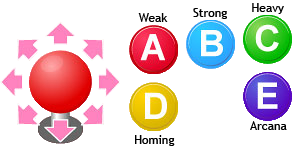Arcana Heart 3/Controls/old
| Button | PS3 | Xbox 360 | |
|---|---|---|---|
| Weak Attack | □ Button | X Button | |
| Medium Attack | △ Button | Y Button | |
| Heavy Attack | O Button | B Button | |
| Homing Button | X Button | A Button | |
| Arcana Button | R1 Trigger | R Bumper | |
Universal Controls
Movement
When you step in the direction your character is facing, you get a front-step. When you input it in the opposite direction, you get a back-step. Step distances are character dependent. You can cancel front-step at any point, even into guarding.
Inputting 7, 8 or 9 on the ground will allow you to jump in that direction.
High Jump - ![]() or
or ![]() or
or ![]() - Then -
- Then - ![]() or
or ![]() or
or ![]()
Inputting 1, 2 or 3 on the ground, then quickly up to 7, 8 or 9 will allow you to super jump. The start up is longer than then a regular jump, but you jump much higher.
Inputting 7, 8 or 9 in the air will allow you to jump again in that direction.
This will allow you to move horizontally in the air for a character specific distance. After a certain amount of frames you can cancel this into any aerial action.
Attacks
A - Weak attack
B - Medium attack
C - Strong attack
E - Arcana attack
Throws
AD - Neutral throw
4 or 6AD - Lever throw
All normal throws involve pressing A and D and the same time. On the ground, you can do a neutral throw with just A+D or a forward/back throw by adding the 4 or 6 direction to the throw input. You can also air throw, but there is only one type of those. You can break throws in the air and ground with the same input as throw. You can follow up neutral throws, but the start up is slower and much easier to break. Forward and back throws are much faster and harder to break, but you cannot follow them up for combos.
Air Tech
After being hit in the air, you can tech by pressing A, B or C. If you hold a direction as well, you will tech in the direction that you specify. You have some invincibility to physical attacks during an air tech, but you can still be thrown.
Wall Tech
After being blown towards a wall(standard 5E attacks will do this), you can tech off of the wall by holding any button as you make contact with the wall. Normally, you'll recovery forward off the wall after you tech, but if you hold down you can recovery downwards from the wall. You have some invincibility to physical attacks during a wall tech, but you can still be thrown.
Ground Tech
When knocked down on the ground, you can hold any button before you hit the ground to ground tech. Holding 4 will make you tech backwards quite a bit. The later half of the back tech can be thrown, but you can special or homing cancel it. Forward or neutral tech do not make you move as much as a back tech, but you finish the tech very quickly. Unfortunately, you cannot cancel it at all.
Arcana Combos
Most combos in Arcana Heart involve going up in attack levels: A → B → C → E. By using the control stick with these buttons, you can create combos that are character dependent. If an attack whiffs half way in, the combo will end right there and you cannot cancel into the next move. Also, Extend Force allows you to make combos that would normally not be possible, to a certain extent.
Homing
Your D button is for Homing. Homing allows you to fly towards your opponent at high speeds. If you press D once you will automatically fly towards your opponent at a set speed. Pressing D again while moving towards you opponent will increase the speed that you move towards them, and allows you to change your trajectory if used with the control stick. On the ground, if you hold 6D, you will get a ground dash, you cannot speed this up. On the ground or in the air, you can use 4D to move back a bit before moving towards the opponent, the "back dash" portion has a little bit of invincibility. On the ground you will move back a bit then dash on the ground like 6D. If you touch the opponent after homing, there will be a brief period of time before you can do anything, so be careful. You can guard though.